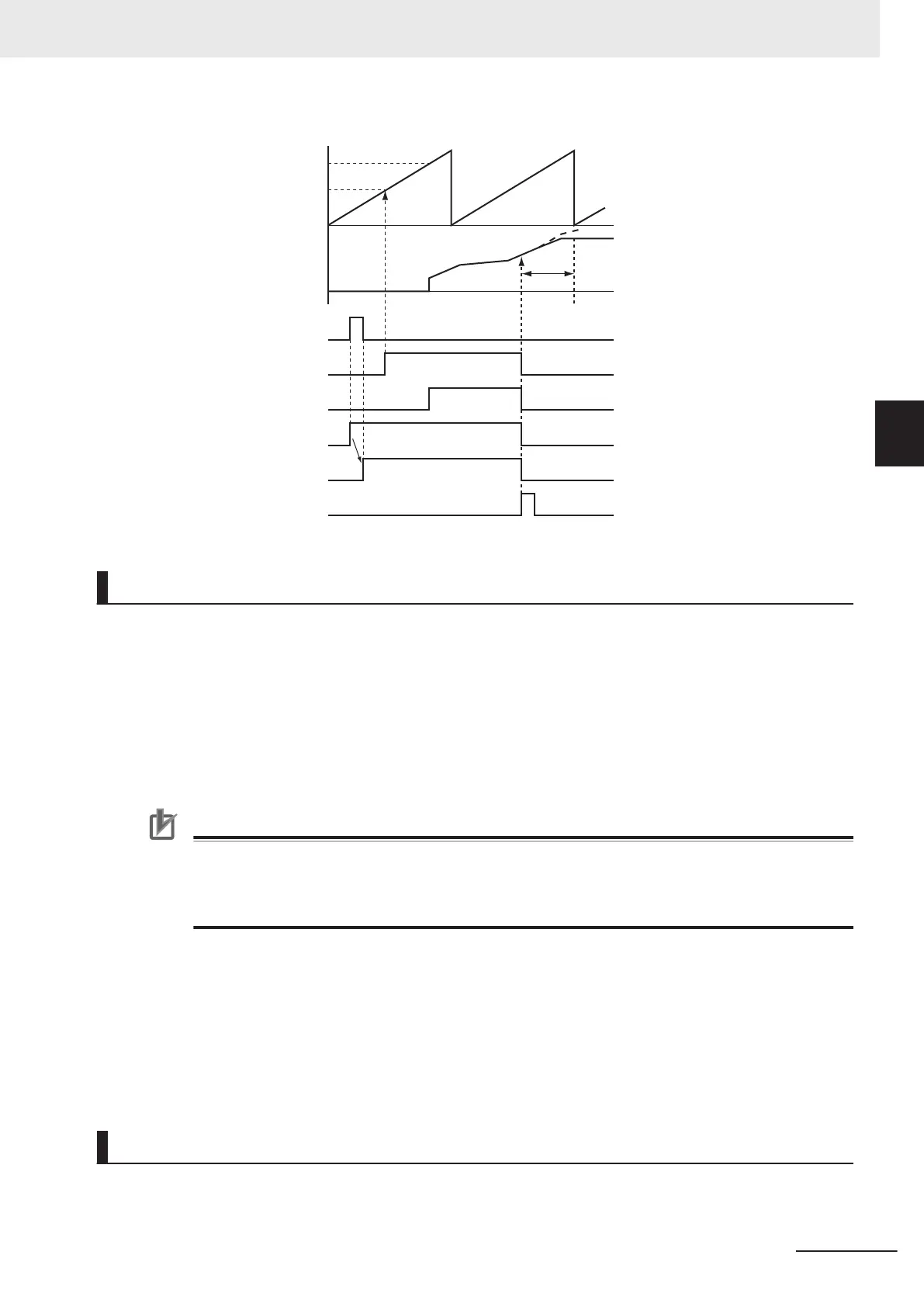Deceleration
stopping
Slave axis position
Master axis position
Execute
Busy
Active
InCam
InSync
CommandAbort
ed
MasterStartDistance
StartPosition
Re-execution of Motion Control Instructions
You can re-execute this instruction to change the cam table during operation. To change any condi-
tions other than the cam table, use multi-execution of instructions for this instruction.
When re-executing the instruction, InCam and InSync retain the status that they had prior to the re-
execution. If the instruction is re-executed when InSync is TRUE, the cam operation starts from the
phase that is larger than the phase for the actual position.
The phase for the actual position is found by linearly interpolating between cam data points.
Only the cam table is affected by re-execution.
Precautions for Correct Use
If a cam table is switched by re-executing the instruction during a cam motion, the velocity or
acceleration of the slave axis may change rapidly before or after the re-execution.
Be careful when re-executing the instruction because the mechanical composition may be af-
fected.
For details on re-execution of motion control instructions, refer to the NY-series Industrial Panel PC /
Industrial Box PC Motion Control User’s Manual (Cat. No. W559).
Re-execution Procedure
For the procedure to re-execute this instruction, refer to Sample Programming 1 on page 3-201 and
Sample Programming 2 on page 3-212.
Multi-execution of Motion Control Instructions
For details on multi-execution of motion control instructions, refer to the NY-series Industrial Panel
PC / Industrial Box PC Motion Control User’s Manual (Cat. No. W559).
3 Axis Command Instructions
3-199
NY-series Motion Control Instructions Reference Manual (W561)
MC_CamIn
3
Function