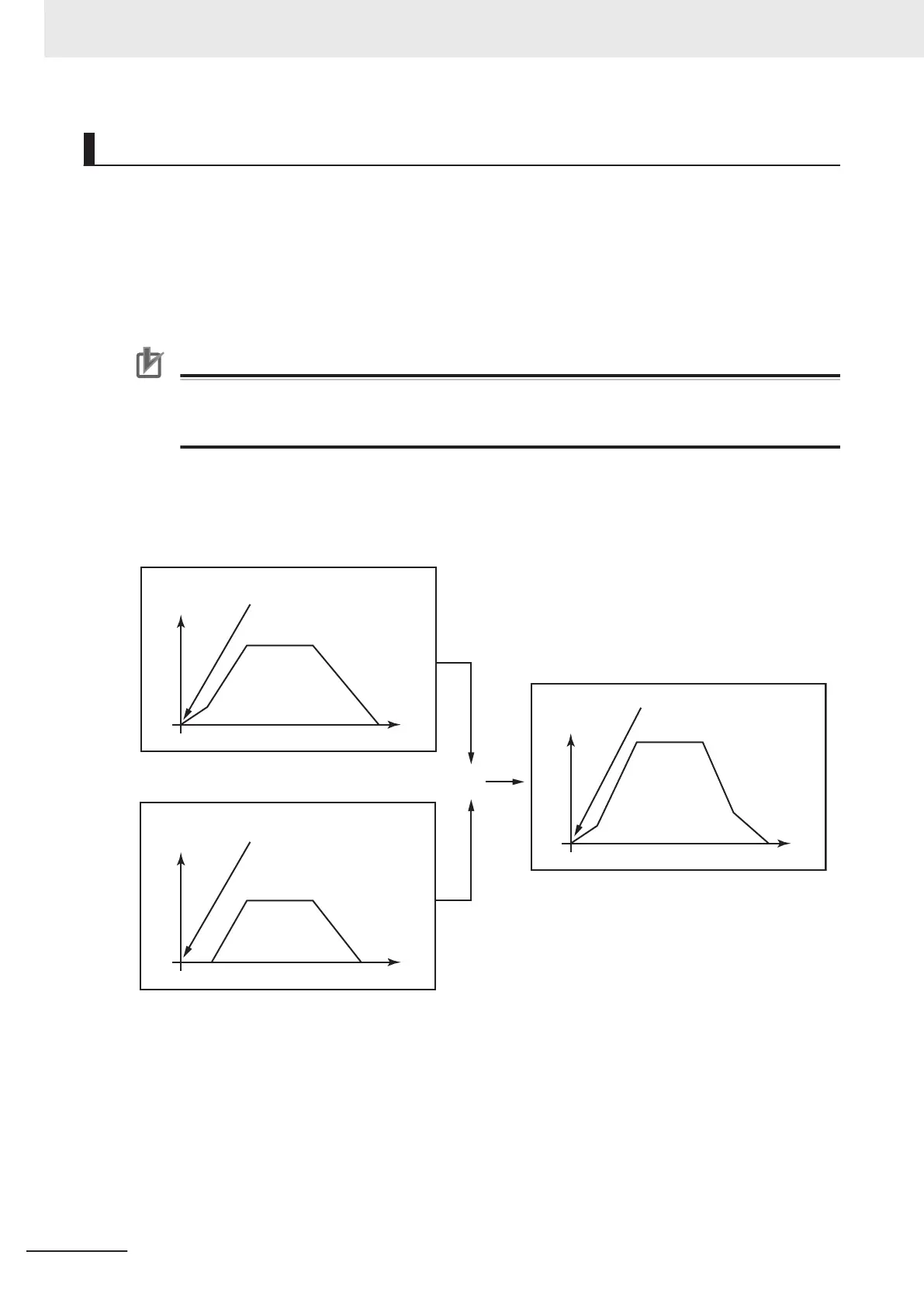Instruction Details
From the starting point, the relative value of the Auxiliary
(Auxiliary Axis) position is added to or sub-
tracted from the relative value of the Master (Master Axis) position and is output as a relative value for
the Slave (Slave Axis) command position.
• Adding or subtracting the position is performed as numerical operations without considering the Unit
of Display for the axis in the axis parameters.
• Execute the MC_Stop instruction to end this instruction.
Precautions for Correct Use
Depending on the values for the Master (Master Axis) and Auxiliary (Auxiliary Axis), the travel
distance, velocity
, and acceleration of the Slave (Slave Axis) can change rapidly.
Use this setting with care.
CombineMode Set to 0: _mcAddAxes
Slave (Slave Axis) position = Master (Master Axis) position (relative position) + Auxiliary (Auxiliary Ax-
is) position (relative position)
+
Time
Position: 600
Time
Position: 500
Position: 0
Exe
cute of
MC_CombineAxes
changes to TRUE
Slave
Position: 200
Time
Position: 200
Position: 100
Exe
cute of
MC_CombineAxes changes
to TRUE
Auxiliary
Exe
cute
of
MC_CombineAxes
changes to TRUE
Master
Velocity
Velocity
Velocity
CombineMode Set to
1: _mcSubAxes
Slave
(Slave Axis) position = Master (Master Axis) position (relative position) - Auxiliary (Auxiliary Ax-
is) position (relative position)
3 Axis Command Instructions
3-320
NY-series Motion Control Instructions Reference Manual (W561)
