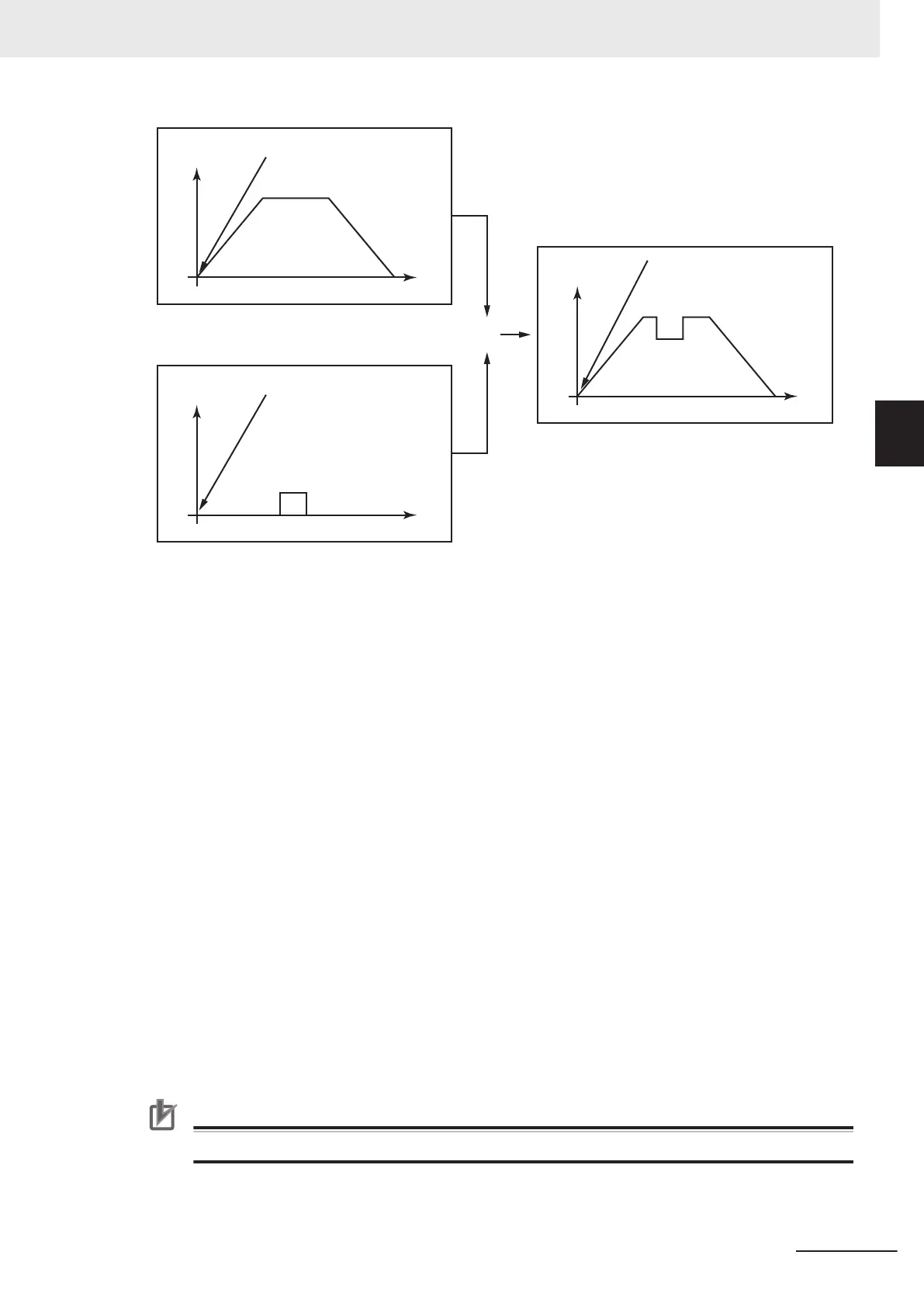Time
Position: 600
Time
Position: 390
Position: 0
Execute of
MC_CombineAxes
changes to TRUE
Position: 200
Time
Position: 110
Position: 100
Execute of
MC_CombineAxes
changes to TRUE
Execute of
MC_CombineAxes
changes to TRUE
Velocity
Velocity
Velocity
Master
Auxiliary
Slave
-
In-position Check
An in-position check is not performed for this instruction.
Override Factors
You cannot set override factors with the MC_SetOverride (Set Override Factors) instruction for this in-
struction.
ReferenceType (Position Type Selection)
You can select one of the following position types.
•
_mcFeedback: Value obtained in the same task period
The actual position of the master axis that was obtained in the same task period is used.
• _mcLatestCommand: Command position (value calculated in the same task period)
The command position of the master axis that was calculated in the same task period is used.
However, if _mcLatestCommand is selected, the axis numbers of the master axis and auxiliary axis
must be set lower than the axis number of the slave axis.
If the axis number of the slave axis is lower than the axis numbers of the master axis or auxiliary
axis, Error will change to TRUE. A Master/Slave Axis Numbers Not in Ascending Order error (error
code: 5438 hex) will be output to ErrorID.
There are no restrictions in the relationship of the axis numbers between the master axis and the
auxiliary axis.
Precautions for Correct Use
Here, the task period is the primary period. The periodic task is the primary periodic task.
3 Axis Command Instructions
3-321
NY-series Motion Control Instructions Reference Manual (W561)
MC_CombineAxes
3
Function
