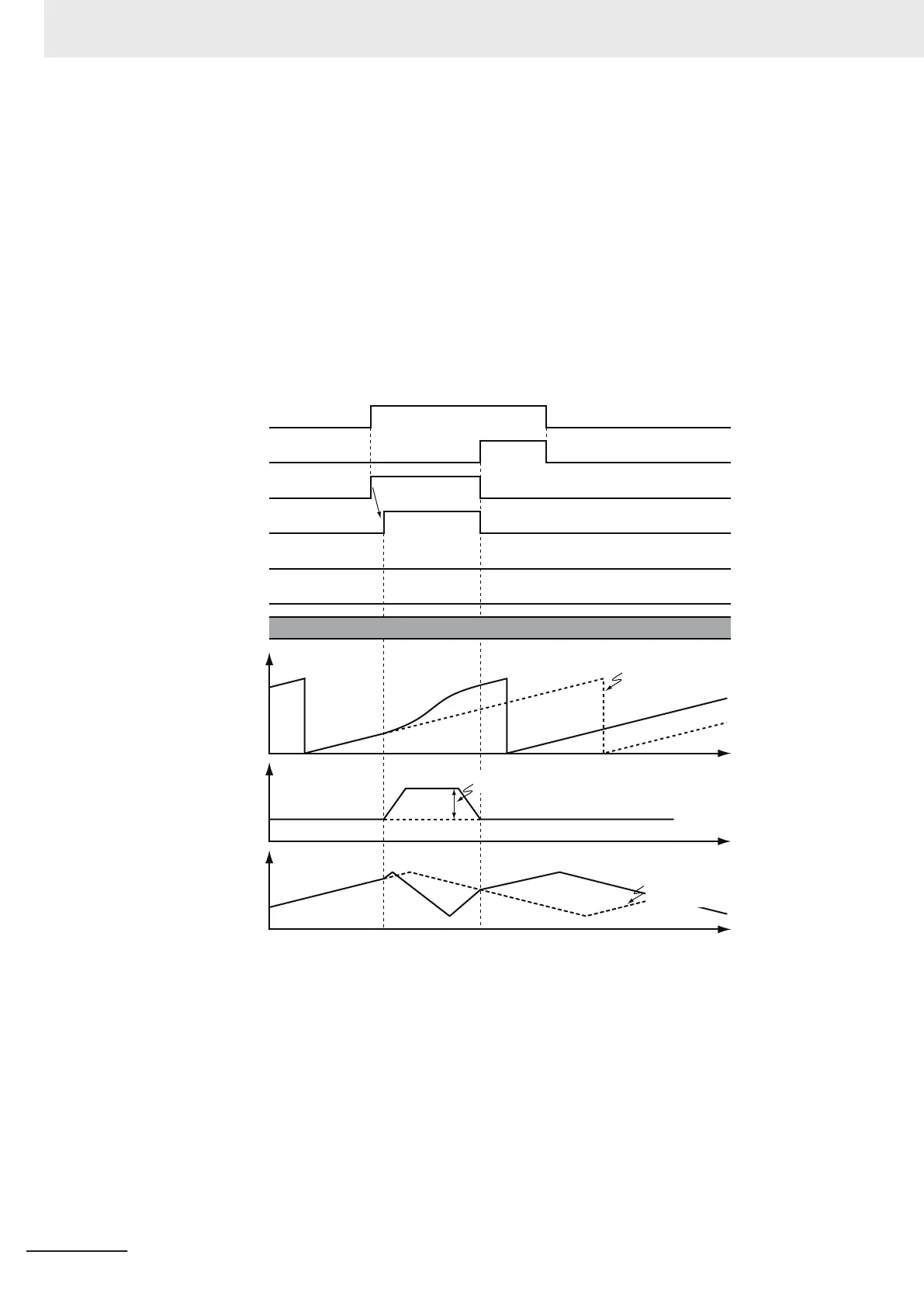Velocity (Target Velocity), Acceleration (Acceleration Rate), Deceleration (Decel-
eration Rate), and Jerk
Set V
elocity, Acceleration, Deceleration, and Jerk to specify the target velocity (shift velocity), acceler-
ation rate, deceleration rate, and jerk for the phase shift amount.
The target velocity (shift velocity) as viewed from the Slave (Slave Axis) is the velocity relative to the
Master (Master Axis) velocity.
The target velocity (shift velocity) of the Master (Master Axis) as viewed from the Slave (Slave Axis) is
shown below as specified by the phase shift amount, acceleration rate, deceleration rate, and jerk.
Example: Master Axis Phase Shift for an Electronic Cam
The shift velocity as viewed from the Slave (Slave Axis) is the velocity relative to the Master (Master
Axis) velocity.
Time
Time
Time
Actual master axis position
Slave axis position
Master axis velocity
as viewed from the
slave axis
Master axis position
as viewed from the
slave axis
Execute
Busy
Active
Done
Command Aborted
Error
ErrorID
16#0000
Target velocity
Slave axis position
when phase offset is 0
• If you set the phase shift amount to 0, the phase shift amount of the Master (Master Axis) will be 0
and the instruction ends normally
.
• If you set the target velocity (shift velocity) to 0, a Slave (Slave Axis) error will occur because the
value is out of range.
• The sum of the specified target velocity (shift velocity) and the Master (Master Axis) velocity can ex-
ceed the maximum velocity of the Master (Master Axis).
3 Axis Command Instructions
3-332
NY-series Motion Control Instructions Reference Manual (W561)
