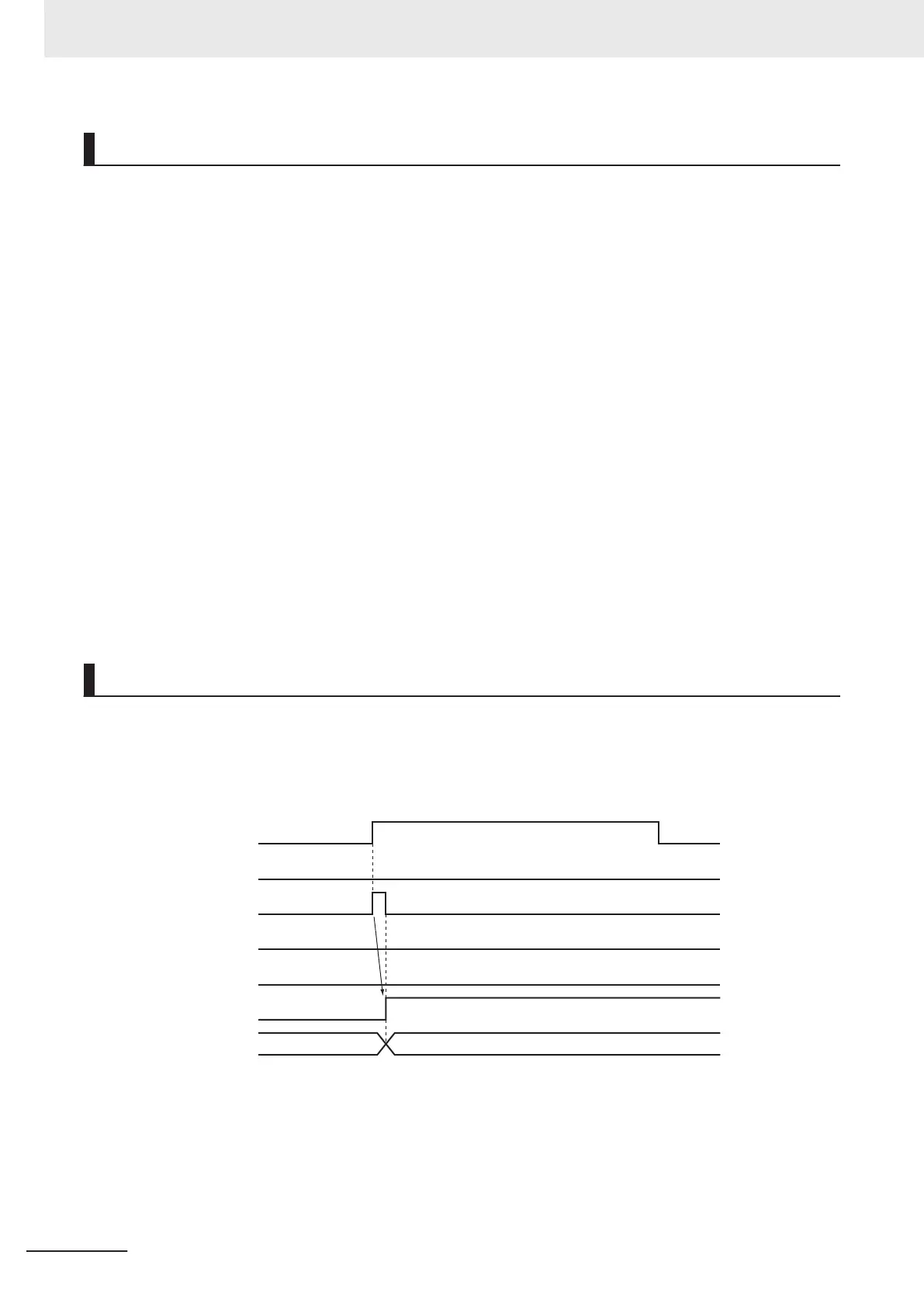Multi-execution of Motion Control Instructions
For details on multi-execution of motion control instructions, refer to the NY
-series Industrial Panel
PC / Industrial Box PC Motion Control User’s Manual (Cat. No. W559).
Execution during Execution of Other Instructions
You can execute this instruction with BufferMode (Buffer Mode Selection) set to Aborting or Buffered
during execution of other instructions in the same as for the MC_MoveVelocity (Velocity Control) in-
struction.
The Control Mode is switched when processing the instruction is started.
For details on BufferMode (Buffer Mode Selection), refer to the NY-series Industrial Panel PC /
Industrial Box PC Motion Control User’s Manual (Cat. No. W559).
Execution of Other Instructions during Instruction Execution
You can execute other instructions with BufferMode (Buffer Mode Selection) set to Aborting or
Buffered during execution of this instruction in the same as for the MC_MoveVelocity (Velocity Con-
trol) instruction.
If the other instruction is Buffered, then it is executed when InVelocity (Target Velocity Reached)
changes to TRUE.
The Control Mode is switched when processing the instruction is started.
Errors
If an error occurs during instruction execution, Error
will change to TRUE.
You can find out the cause of the error by referring to the value output by ErrorID (Error Code).
Timing Chart When Error Occurs
Busy
CommandAborted
InVelocity
Error
16#0000
ErrorID
Execute
Active
Error
code
Error Codes
Refer to the NY
-series Troubleshooting Manual (Cat. No. W564) for instruction errors.
3 Axis Command Instructions
3-400
NY-series Motion Control Instructions Reference Manual (W561)