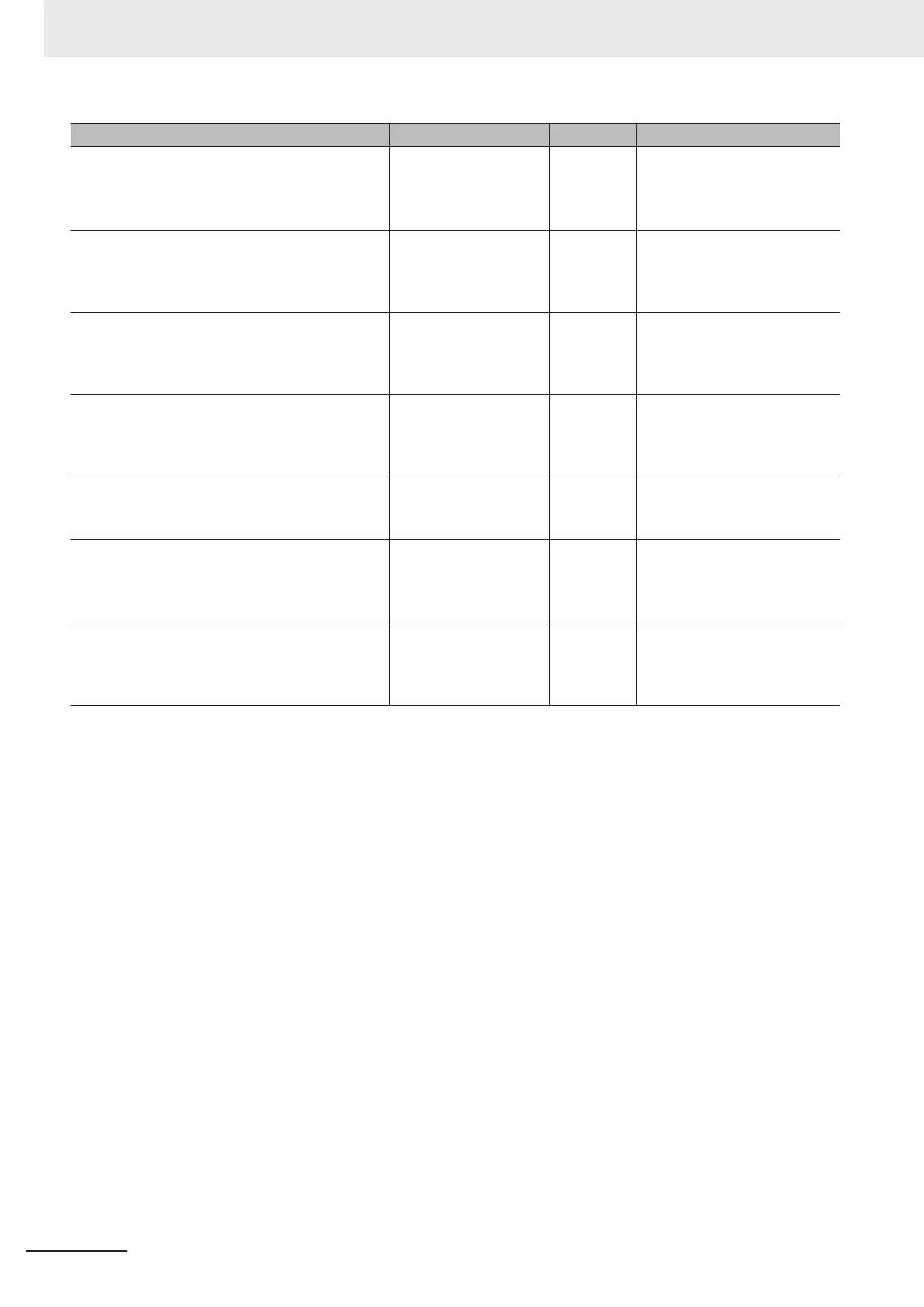Name Data type Default Comment
Pwr_En BOOL --- This variable is assigned to
the Enable input variable from
the PWR instance of the
MC_Power instruction.
Switches ARRAY[0..3] OF
_sCAMSWITCH_REF
--- Input parameter for Switches
in-out variable.
The element numbers corre-
spond to the switch numbers.
Outputs ARRAY[0..1] OF
_sOUTPUT_REF
--- Input parameter for Outputs in-
out variable.
The element numbers corre-
spond to the track numbers.
TrackOptions ARRAY[0..1] OF
_sTRACK_REF
--- Input parameter for
T
rackOptions in-out variable.
The element numbers corre-
spond to the track numbers.
EnableMask WORD 16#0003 Input parameter for
EnableMask input variable.
T
racks 0 and 1 are enabled.
Hm_Ex BOOL FALSE The HM instance of
MC_Home is executed when
this variable changes to
TRUE.
Vel_Ex BOOL FALSE The VEL instance of
MC_MoveV
elocity is executed
when this variable changes to
TRUE.
*1. You must add 0x200A:02 (Time Stamp of Synchronous Output) to the I/O entries for the EtherCAT Coupler Unit.
Sample Programming
//Processing when input parameters are not set
IF InitFlag=FALSE THEN
//MC_MoveVelocity parameters
Vel_Vel := LREAL#1000.0;
Vel_Acc := LREAL#0.0;
Vel_Dec := LREAL#0.0;
Vel_Jrk := LREAL#1000.0;
//MC_DigitalCamSwitch parameters
Switches[0].TrackNumber := UINT#0;
Switches[0].FirstOnPosition := LREAL#2000.0;
Switches[0].LastOnPosition := LREAL#3000.0;
Switches[0].AxisDirection :=_eMC_DIRECTION#_mcPositiveDirection;
Switches[0].CamSwitchMode :=_eMC_SWITCH_MODE#_mcPositionBased;
Switches[1].TrackNumber := UINT#0;
Switches[1].FirstOnPosition := LREAL#2500.0;
Switches[1].LastOnPosition := LREAL#3000.0;
Switches[1].AxisDirection :=_eMC_DIRECTION#_mcNegativeDirection;
3 Axis Command Instructions
3-432
NY-series Motion Control Instructions Reference Manual (W561)