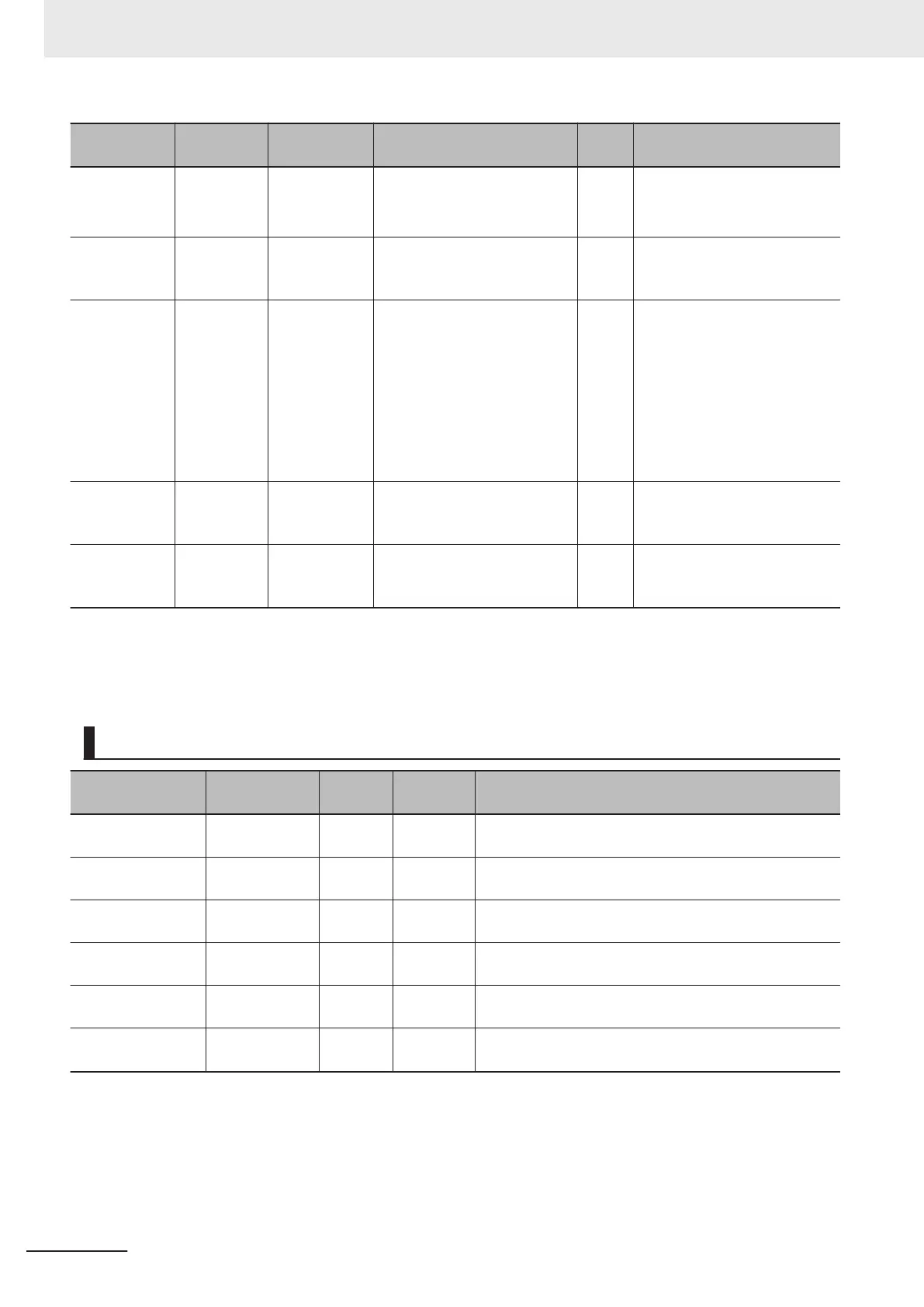Name Meaning Data type Valid range
De-
fault
Description
Jerk Jerk LREAL Non-negative number 0 Specify the jerk.
The unit is command units/s
3
.
*1
CoordSystem Coordinate
System
_eMC_CO-
ORD_SYS-
TEM
0: _mcACS
0
*3
Specify the coordinate system.
0: Axis coordinate system
(ACS)
BufferMode Buffer Mode
Selection
_eMC_BUF-
FER_MODE
0: _mcAborting
1: _mcBuf
fered
2: _mcBlendingLow
3: _mcBlendingPrevious
4: _mcBlendingNext
5: _mcBlendingHigh
0
*3
Specify the behavior when ex-
ecuting more than one motion
instruction.
0: Aborting
1: Buffered
2: Blending low
3: Blending previous
4: Blending next
5: Blending high
Transition-
Mode
Transition
Mode
_eMC_TRAN-
SI-
TION_MODE
0: _mcTMNone
10: _mcTMCornerSuperim-
posed
0
*3
Specify the path of motion.
0: T
ransition disabled
10: Superimpose corners
MoveMode Travel Mode _eMC_MOVE
_MODE
0: _mcAbsolute
1: _mcRelative
0
*3
Select the travel method.
0: Absolute positioning
1: Relative positioning
*1. Refer to Unit Conversion Settings in the NY
-series Industrial Panel PC / Industrial Box PC Motion Control User’s
Manual (Cat. No. W559) for information on command units.
*2. Always set the target velocity. If the axes are moved without setting a target velocity, an error will occur.
*3. The default value for an enumeration variable is actually not the number, but the enumerator.
Output Variables
Name Meaning
Data
type
Valid
range
Description
Done Done BOOL TRUE or
F
ALSE
TRUE when the instruction is completed.
Busy Executing BOOL TRUE or
F
ALSE
TRUE when the instruction is acknowledged.
Active Controlling BOOL TRUE or
F
ALSE
TRUE when the axis is being controlled.
CommandAborted Command
Aborted
BOOL TRUE or
F
ALSE
TRUE when the instruction is aborted.
Error Error BOOL TRUE or
F
ALSE
TRUE while there is an error.
ErrorID Error Code WORD
*1
Contains the error code when an error occurs.
A value of 16#0000 indicates normal execution.
*1. The upper four digits of the event code give the error code for ErrorID. Refer to the NY
-series Troubleshooting Manual
(Cat. No. W564) for the event codes.
4 Axes Group Instructions
4-12
NY-series Motion Control Instructions Reference Manual (W561)
