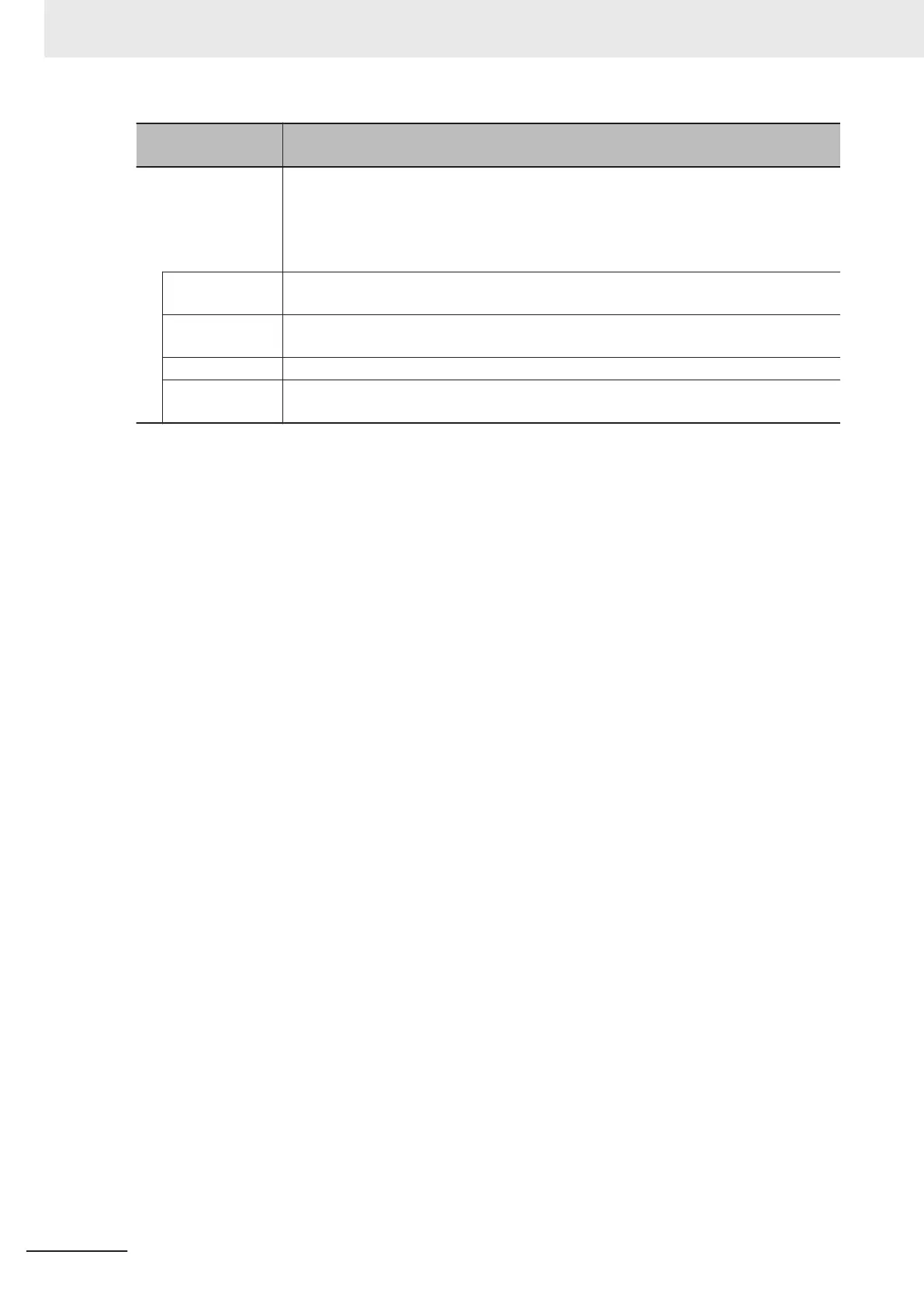Buffer Mode Selec-
tion
Description
Blending Starts the buffered instruction at the velocity (transit velocity) at which the current in-
struction reaches the target position. The operation of the current instruction is changed
so that the axes reach the target position at the transit velocity
. There are four methods
to specify the transit velocity. These are described below.
You can also specify a Transition Mode as an option to the Blending Mode (see below).
Blending low The lower of the target velocities of the current instruction and the buffered instruction is
used as the transit velocity
.
Blending previ-
ous
The target velocity of the current instruction is used as the transit velocity.
Blending next The target velocity of the buffered instruction is used as the transit velocity.
Blending high The higher of the target velocities of the current instruction and the buffered instruction
is used as the transit velocity
.
For details on BufferMode (Buf
fer Mode Selection), refer to the NY-series Industrial Panel PC /
Industrial Box PC Motion Control User’s Manual (Cat. No. W559).
TransitionMode
• This variable specifies how to combine the paths created by the previous interpolation operation and
the next interpolation operation.
• Set the TransitionMode to either _mcTMNone (Transition Disabled) or _mcTMCornerSuperimposed
(Superimpose Corners).
• TransitionMode is enabled when Blending is specified for BufferMode.
• An error will occur if you do not set TransitionMode to _mcTMNone (Transition Disabled) when
Blending is not used.
Transition Disabled
The path is given priority when creating the velocity command value, so velocity command values of
the axes may change rapidly when switching from one operation to the next.
Operation Example
The Velocity (Target Velocity), BufferMode, and TransitionMode when transitioning from P1 to P2, and
from P2 to P3 are shown below.
• Motion from P1 to P2: Velocity = F, BufferMode = Aborting, TransitionMode = _mcTMNone (Transi-
tion Disabled)
• Motion from P2 to P3: Velocity = F, BufferMode = Blending with next, TransitionMode = _mcTMNone
(Transition Disabled)
• The motion starts from position P1 and goes through position P2. Linear interpolation is performed
to position P3.
• The linear interpolation velocity F is maintained when passing position P2. Because of this, the ve-
locity is discontinuous at position P2 as shown in the following figure.
4 Axes Group Instructions
4-20
NY-series Motion Control Instructions Reference Manual (W561)
