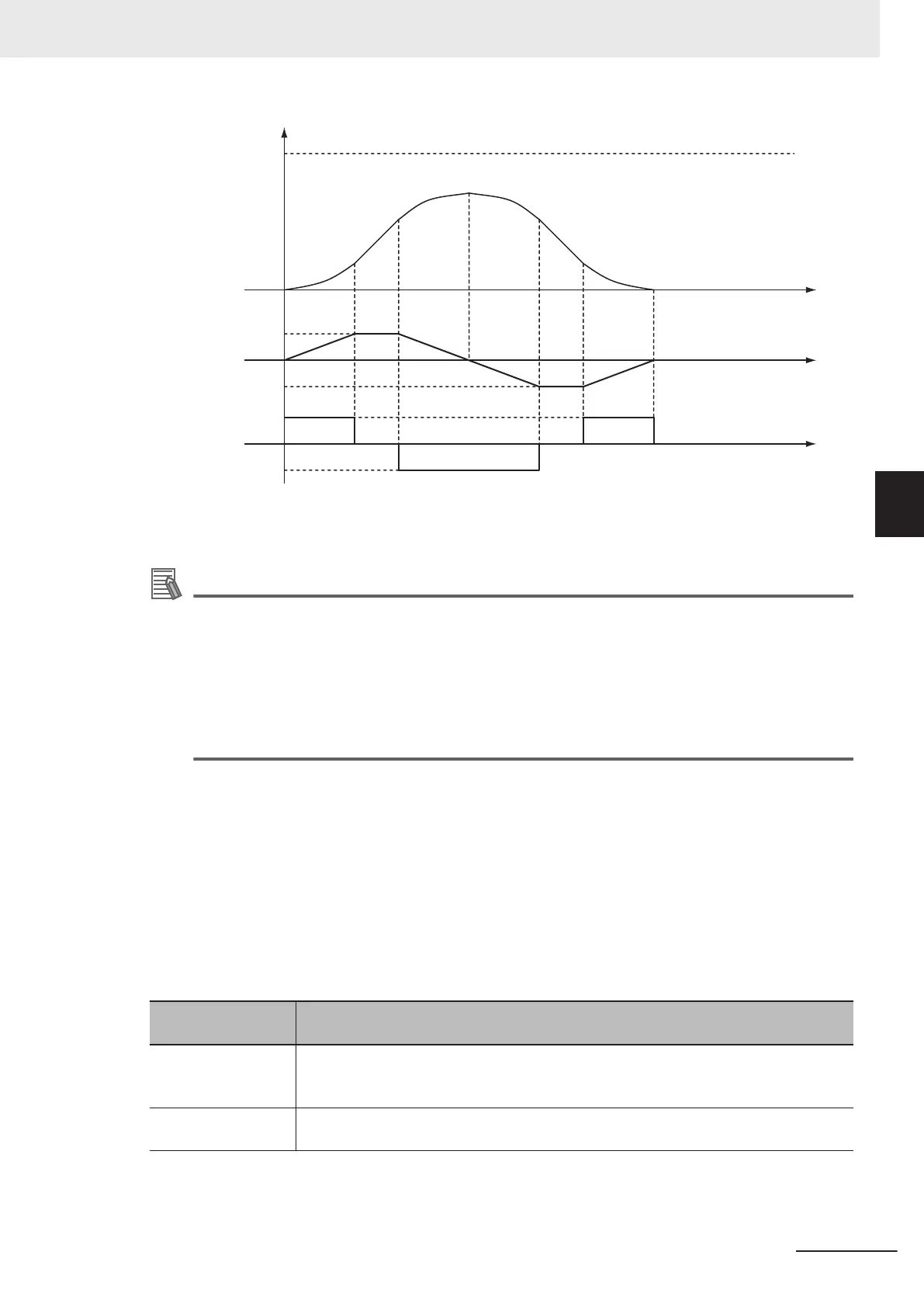At
-Dt
Jt
-Jt
Vt
Time
Time
Time
Jerk
Acceleration rate
Interp
olation velocity
Deceleration rate
Vt: Specified interpolation velocity, At: Specified acceleration rate, Dt: Specified deceleration rate, Jt:
Specified jerk
Additional Information
• If 0
is specified for Acceleration (Acceleration Rate), the specified Velocity (Target Velocity) is
used immediately.
• If 0 is specified for Deceleration (Deceleration Rate), the axis stops immediately. However, if
the Buffer Mode is set to a blending mode, axis operation will change to the target velocity
specified by the next operation without stopping.
For details, refer to BufferMode (Buffer Mode Selection) on page 4-19.
• When the Acceleration (Acceleration Rate) or Deceleration (Deceleration Rate) is 0, the Jerk
setting is disabled.
CoordSystem (Coordinate System)
• This variable specifies the coordinate system to use for linear interpolation.
•
Only an axis coordinate system (ACS) consisting of two or more axes is supported.
BufferMode (Buffer Mode Selection)
• This variable specifies how to join the axis motions for this interpolation instruction and the previous
interpolation instruction.
• There are the following six settings.
Buffer Mode Selec-
tion
Description
Aborting Aborts the instruction being executed and switches to this instruction.
If the direction of axis motion is reversed by switching instructions, the motion will be re-
versed according to the Operation Selection at Reversing axis parameter
.
Buffered Buffers this instruction and executes it automatically after the current instruction is com-
pleted.
4 Axes Group Instructions
4-19
NY-series Motion Control Instructions Reference Manual (W561)
MC_MoveLinear
4
Function
