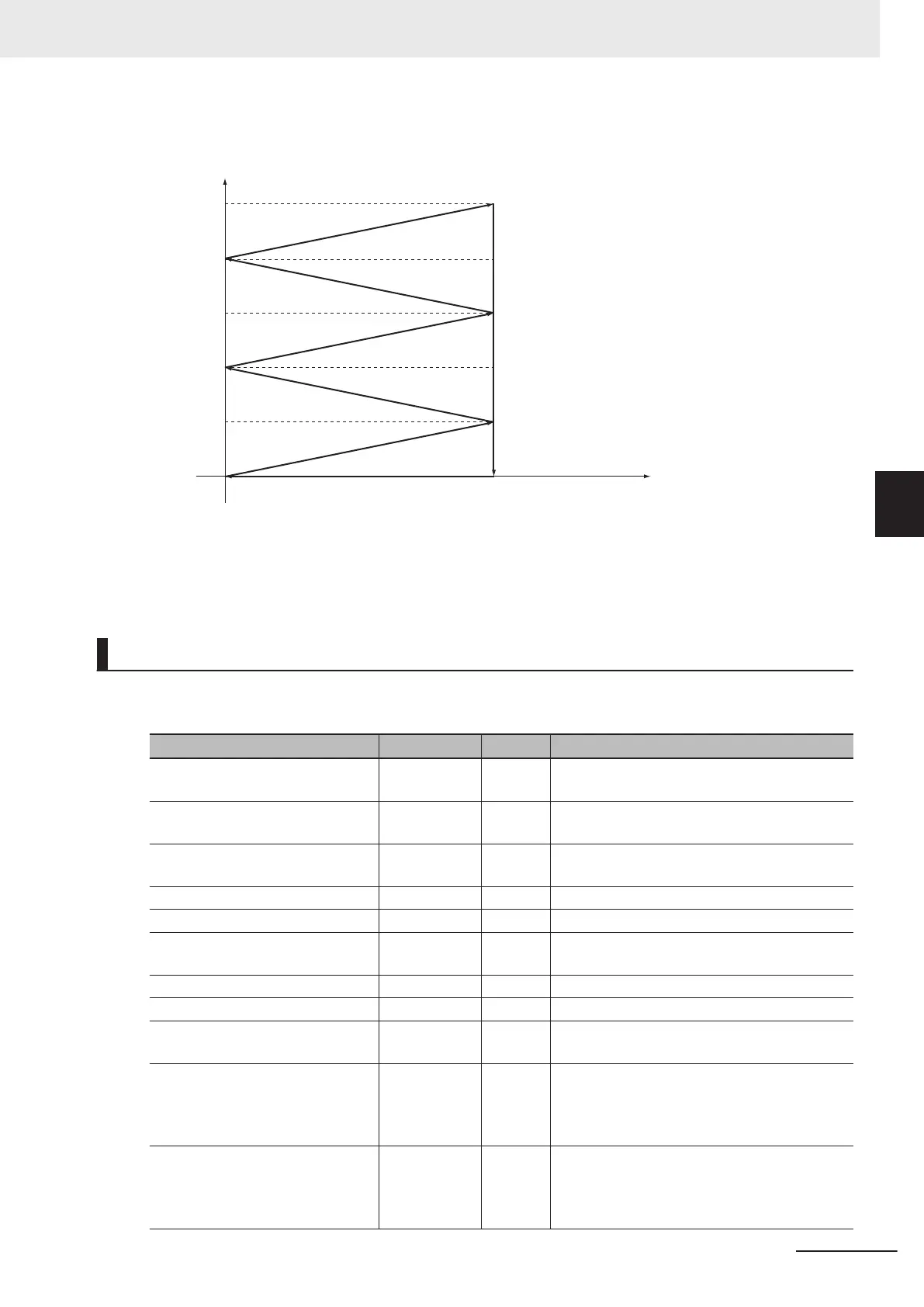Operation Pattern
15.00
20.00
25.00
(1)
(2)
(3)
(4)
(5)
(6)
(7)
5.00
10.00
0.00
50.00
Positive direction
Axis 2 (mm)
Positive direction
Axis 1 (mm)
Positioning is performed using linear interpolations in the order (Axis1, Axis2) = (50.00 mm, 5.00 mm)
→ (0.00 mm, 10.00 mm) → (50.00 mm, 15.00 mm) → (0.00 mm, 20.00 mm) → (50.00 mm, 25.00 mm)
→ (50.00 mm, 0.00 mm) → (0.00 mm, 0.00 mm), then stop.
Ladder Diagram
Main Variables
Name Data type Default Comment
MC_Group000 _sGROUP_R
EF
--- This is the Axes Group Variable for axes group
0.
MC_Group000.MFaultLvl.Active BOOL FALSE TRUE while there is a minor fault level error
for axes group 0.
MC_Group000.Status.Disabled BOOL FALSE The value is TRUE when axes group 0 is disa-
bled.
MC_Axis000 _sAXIS_REF --- This is the Axis Variable for axis 1.
MC_Axis000.Details.Homed BOOL FALSE TRUE when home is defined for axis 1.
MC_Axis000.MFaultLvl.Active BOOL FALSE TRUE while there is a minor fault level error
for axis 1.
MC_Axis001 _sAXIS_REF --- This is the Axis Variable for axis 2.
MC_Axis001.Details.Homed BOOL FALSE TRUE when home is defined for axis 2.
MC_Axis001.MFaultLvl.Active BOOL FALSE TRUE while there is a minor fault level error
for axis 2.
Pwr1_Status BOOL FALSE This variable is assigned to the Status output
variable from the PWR1 instance of the
MC_Power instruction. This variable changes
to TRUE when the Servo is turned ON.
Pwr2_Status BOOL FALSE This variable is assigned to the Status output
variable from the PWR2 instance of the
MC_Power instruction. This variable changes
to TRUE when the Servo is turned ON.
4 Axes Group Instructions
4-25
NY-series Motion Control Instructions Reference Manual (W561)
MC_MoveLinear
4
Sample Programming