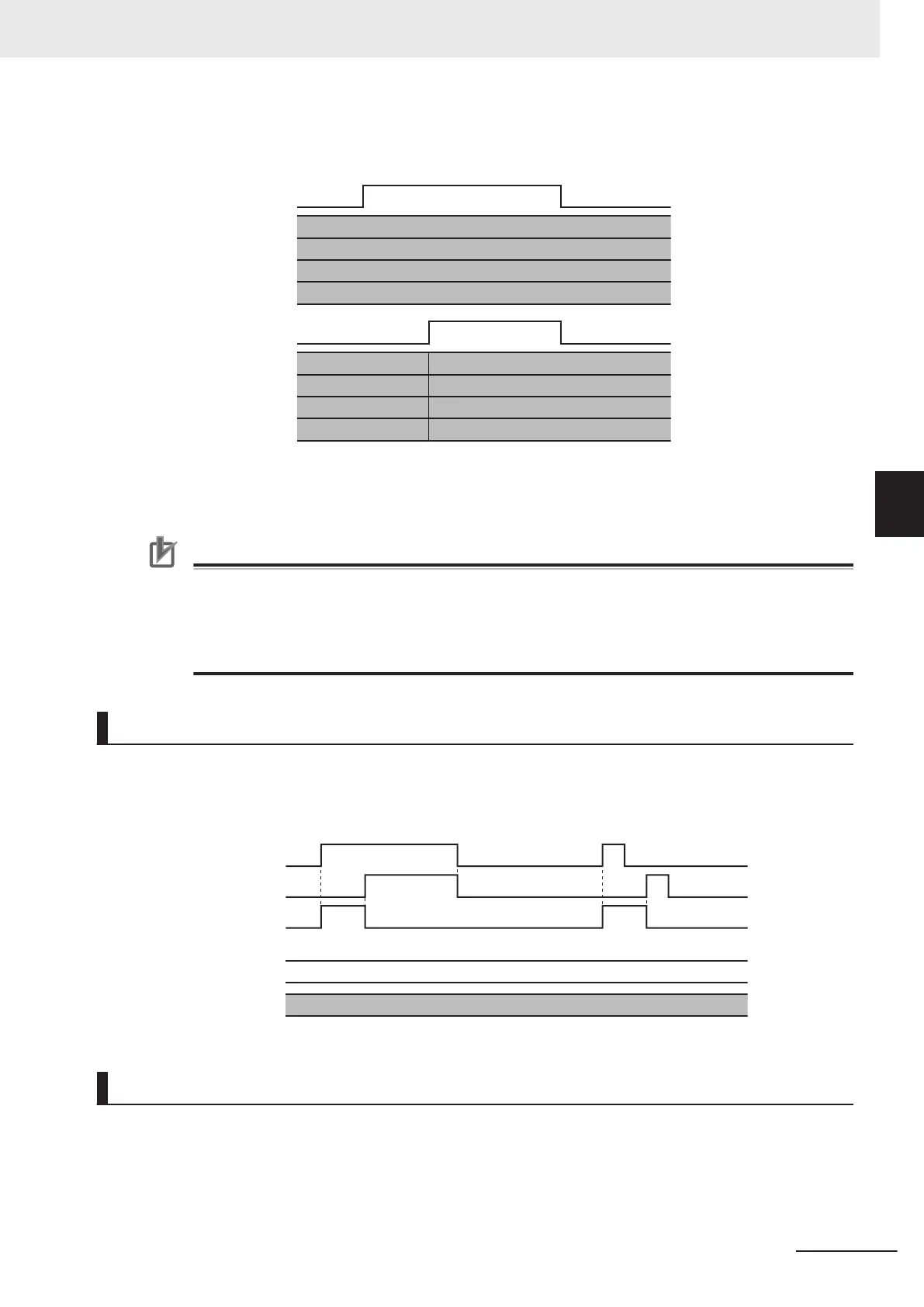• The operation for changing the axes numbers of the composition axes from 0, 1, 2, and 3 to 7, 6, 5,
and 4 is illustrated below
.
Execute
Done
Axes[0]
Axes[1]
Axes[2]
Axes[3]
Kinematics.Axes[0]
Kinematics.Axes[1]
Kinematics.Axes[2]
Kinematics.Axes[3]
UINT#7
UINT#6
UINT#5
UINT#4
UINT#1
UINT#2
UINT#3
U
INT#0 UINT#7
UINT#6
UINT#5
UINT#4
• You can execute this instruction regardless of whether home is defined.
• You can execute this instruction only when the axes group is disabled.
Precautions for Correct Use
• The values that are written by this instruction are not saved in non-volatile memory in the
CPU Unit. Any values that are written are lost when the power supply to the Controller is
turned OFF, when settings are downloaded, or when the MC Function Module is restarted.
They return to the values that were set from the Sysmac Studio.
Use the Sysmac Studio and transfer the parameters to save them to non-volatile memory.
Timing Charts
• When Execute changes to TRUE, Busy (Executing) changes to TRUE.
• Done changes to TRUE when changing the composition axes is completed.
Done
Busy
Comm
andAborted
Error
ErrorID
Execute
16#0000
MC_ChangeAxe
sInGroup Instruction
Re-execution of Motion Control Instructions
This instruction cannot be re-executed.
A Motion Control Instruction Re-execution Disabled error (error code: 543B hex) occurs if re-execution
is attempted.
4 Axes Group Instructions
4-97
NY-series Motion Control Instructions Reference Manual (W561)
MC_ChangeAxesInGroup
4
Function