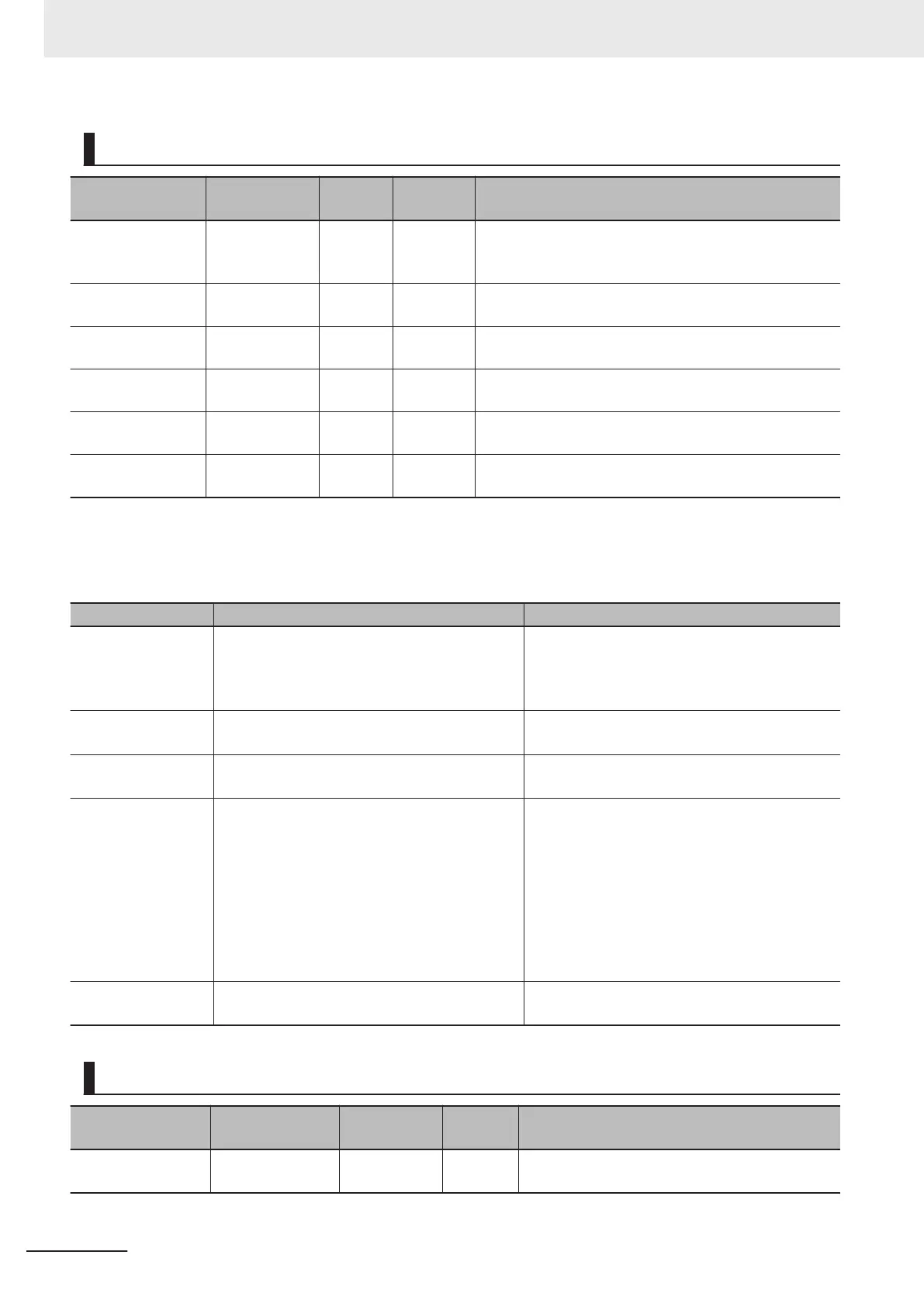Output Variables
Name Meaning
Data
type
Valid
range
Description
InPosition In Position BOOL TRUE or
F
ALSE
TRUE when the actual current positions for all composi-
tion axes are within the in-position range of their target
positions.
Busy Executing BOOL TRUE or
F
ALSE
TRUE when the instruction is acknowledged.
Active Controlling BOOL TRUE or
F
ALSE
TRUE when the axis is being controlled.
CommandAborted Instruction
Aborted
BOOL TRUE or
F
ALSE
TRUE when the instruction is aborted.
Error Error BOOL TRUE or
F
ALSE
TRUE while there is an error.
ErrorID Error Code WORD
*1
Contains the error code when an error occurs.
A value of 16#0000 indicates normal execution.
*1. The upper four digits of the event code give the error code for ErrorID. Refer to the NY
-series Troubleshooting Manual
(Cat. No. W564) for the event codes.
Output Variable Update Timing
Name Timing for changing to TRUE Timing for changing to FALSE
InPosition When the actual current positions for all compo-
sition axes are within the in-position range of
their target positions.
• When an actual current position is outside of
the in-position range.
• When Error changes to TRUE.
• When CommandAborted
changes to TRUE.
Busy When Execute changes to TRUE.
• When Error changes to TRUE.
• When CommandAborted changes to TRUE.
Active When the instruction is started.
• When Error changes to TRUE.
• When CommandAborted changes to TRUE.
CommandAborted
• When this instruction is aborted because an-
other motion control instruction was executed
with the Buffer Mode set to Aborting.
• When this instruction is canceled due to an
error in another instruction.
• When this instruction is executed while there
is an axis error.
• When you start this instruction during
MC_GroupStop instruction execution.
• When Execute is TRUE and changes to
FALSE.
• After one period when Execute is FALSE.
Error When there is an error in the execution condi-
tions or input parameters for the instruction.
When the error is cleared.
In-Out Variables
Name Meaning Data type
Valid
range
Description
AxesGroup Axes Group _sGROUP_R
EF
---
Specify the axes group.
*1
*1. Specify a user-defined Axes Group Variable that was created in the Axes Group Basic Settings of the Sysmac Studio
(default: MC_Group*) or a system-defined axes group variable name (_MC_GRP[*]).
4 Axes Group Instructions
4-100
NY-series Motion Control Instructions Reference Manual (W561)