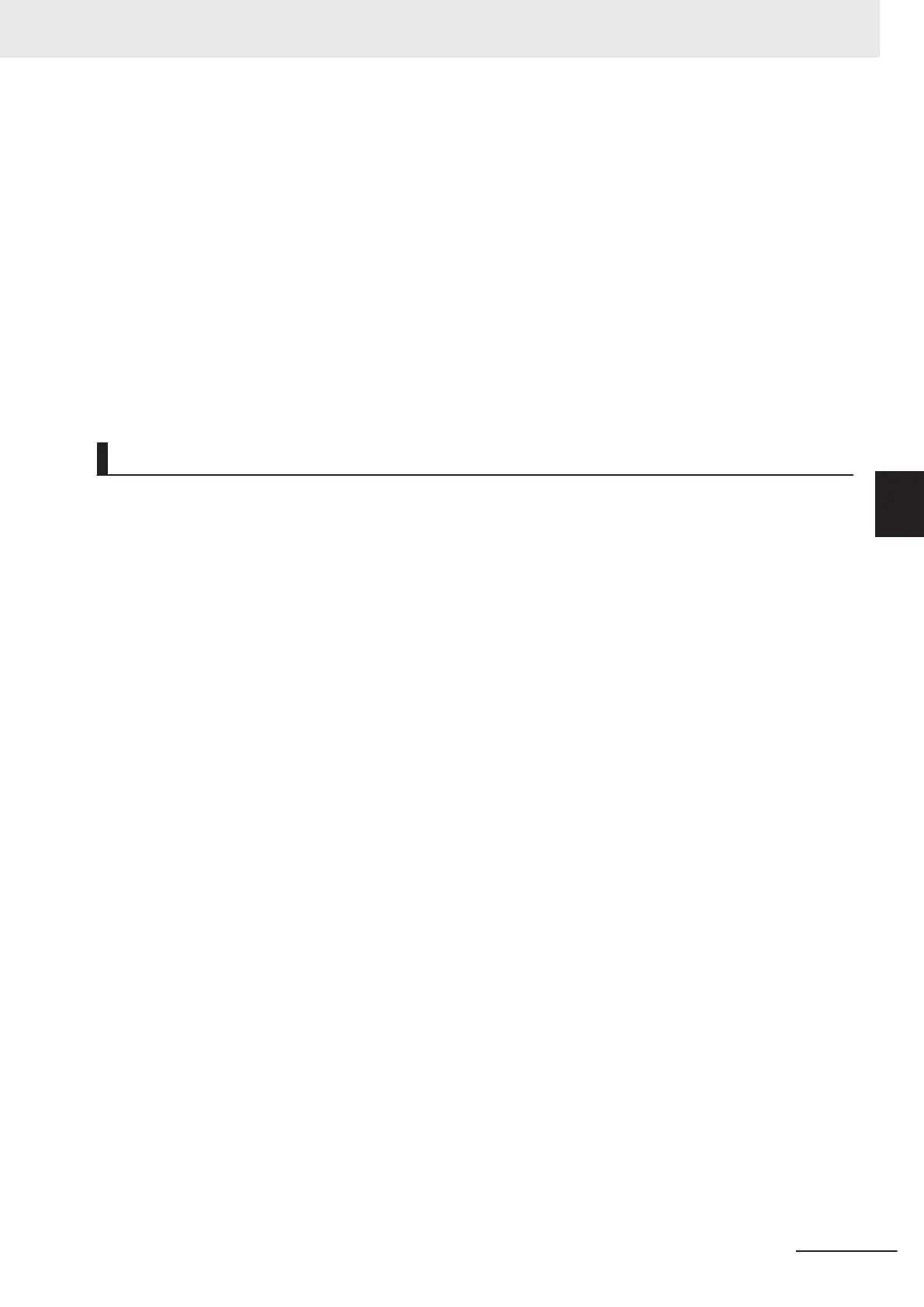Start Condition
• Set the Count Mode axis parameters to Linear Mode.
•
Define home for all of the composition axes.
• Execute the MC_GroupEnable instruction to enable the axes group.
Axis Variable Status
Status.Moving in the Axes Group Variable is TRUE during axes group motion.
The Axes Group Control Status is not affected.
Overrides
Overrides are disabled for this instruction.
Timing Charts
• Busy (Executing) changes to TRUE at the same time as Execute changes to TRUE. Active (Control-
ling) changes to TRUE in the next period.
• InPosition changes to TRUE when the actual current positions for all composition axes are within
the in-position range from Position (T
arget Positions).
• If another instruction aborts this instruction, CommandAborted changes to TRUE and Busy (Execut-
ing), Active (Controlling), and InPosition change to FALSE.
• The MC_GroupStop instruction is used to stop this instruction.
The following timing charts show operation for when this instruction is executed in the primary periodic
task.
4 Axes Group Instructions
4-103
NY-series Motion Control Instructions Reference Manual (W561)
MC_GroupSyncMoveAbsolute
4
Function