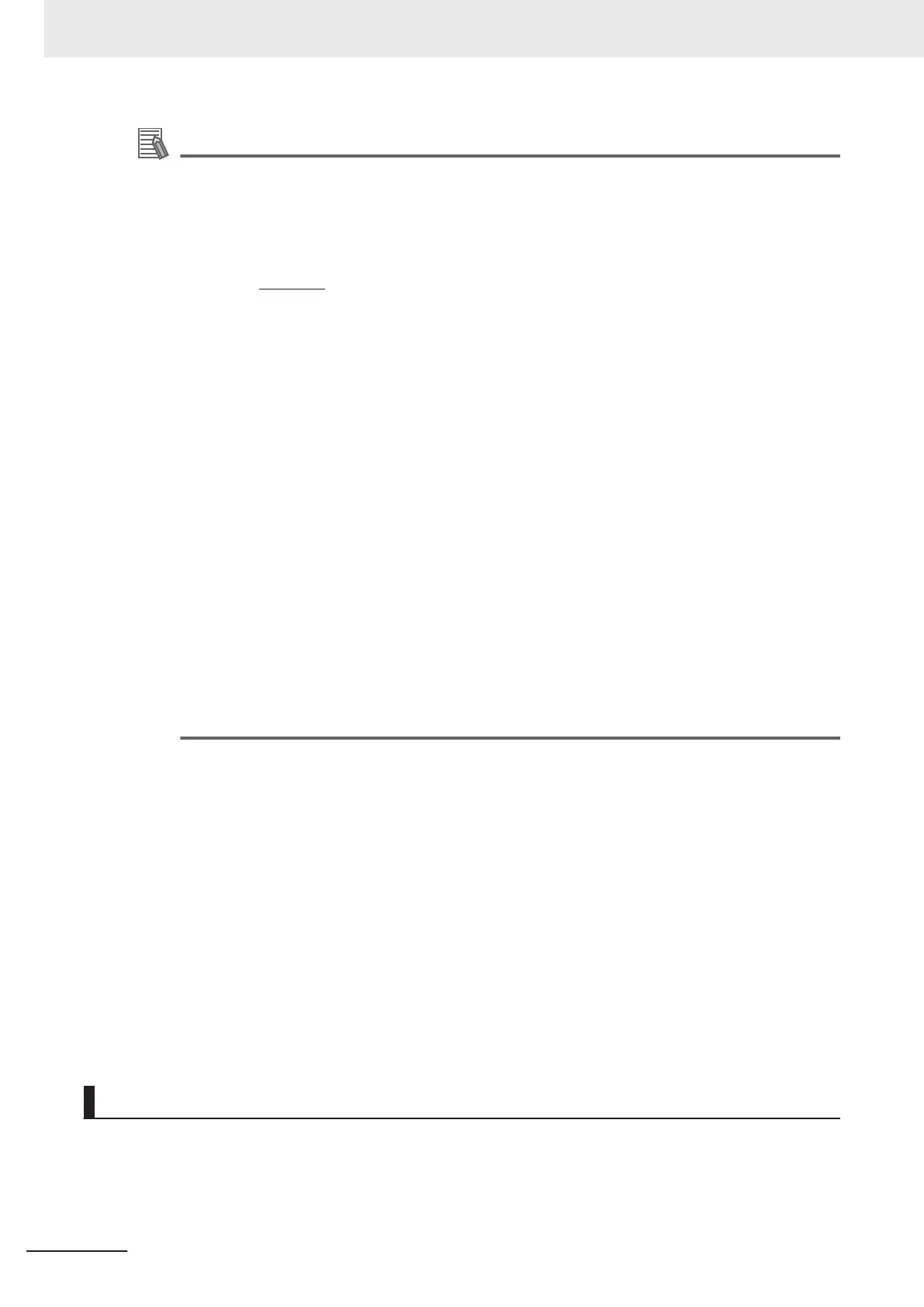Additional Information
• You can check the maximum number of cam data in the cam table with the data type of the
global variable on the Sysmac Studio or by executing the SizeOfAry (Get Number of Array
Elements) instruction in the user program.
•
You can calculate the number of cam data in the cam table that is created by this instruction
with the following formula.
T
cd
=
Ʃ
k = 0
n-1
( )
M
k
- M
k-1
P
k
+ 1
T
cd
: Number of cam data in cam table
k : Element number in cam node array variable
M
k
: Phase
(Master Axis Phase) of element number k in cam node array variable
However, Phase (Master Axis Phase) of M
k-1
is taken as 0.
P
k
: PhasePitch
(Phase Pitch) of element number k in cam node array variable
n : Number of node points
Note If Phase (Master Axis Phase) cannot be divided evenly by PhasePitch, the value is rounded up at
the first decimal place.
•
Do not use this instruction to create a cam table with more than 65,535 cam data.
• You can check the number of cam data in the created cam table with EndPointIndex. You can
use an HMI to display the value of EndPointIndex to improve the resolution of the cam table,
add node points, or make other adjustments.
• Refer to information on MC_CamIn on page 3-174 for details on the cam data in cam tables.
• Refer to information on MC_SetCamTableProperty on page 5-2 for information on the end
point index.
• Refer to the Sysmac Studio Version 1 Operation Manual (Cat. No. W504) for information on
the setting items for CamProperty (Cam Properties) and CamNodes.
• Refer to the Sysmac Studio Version 1 Operation Manual (Cat. No. W504) for information on
the relationship between curve shapes, connecting velocities, and connecting accelerations.
Relation to CPU Unit Operating Modes
The cam table creation process for this instruction continues even if the operating mode of the CPU
Unit changes to PROGRAM mode.
Deleting the Instruction with Online Editing
The cam table creation process for this instruction continues even if you delete the instruction in online
editing.
Execution of an MC Test Run
The CommandAborted
output variable from the instruction changes to TRUE if you execute an MC
Test Run during the cam table creation process for this instruction, but the creation process continues.
Instruction Details
This section describes the instruction in detail.
5 Common Command Instructions
5-22
NY-series Motion Control Instructions Reference Manual (W561)