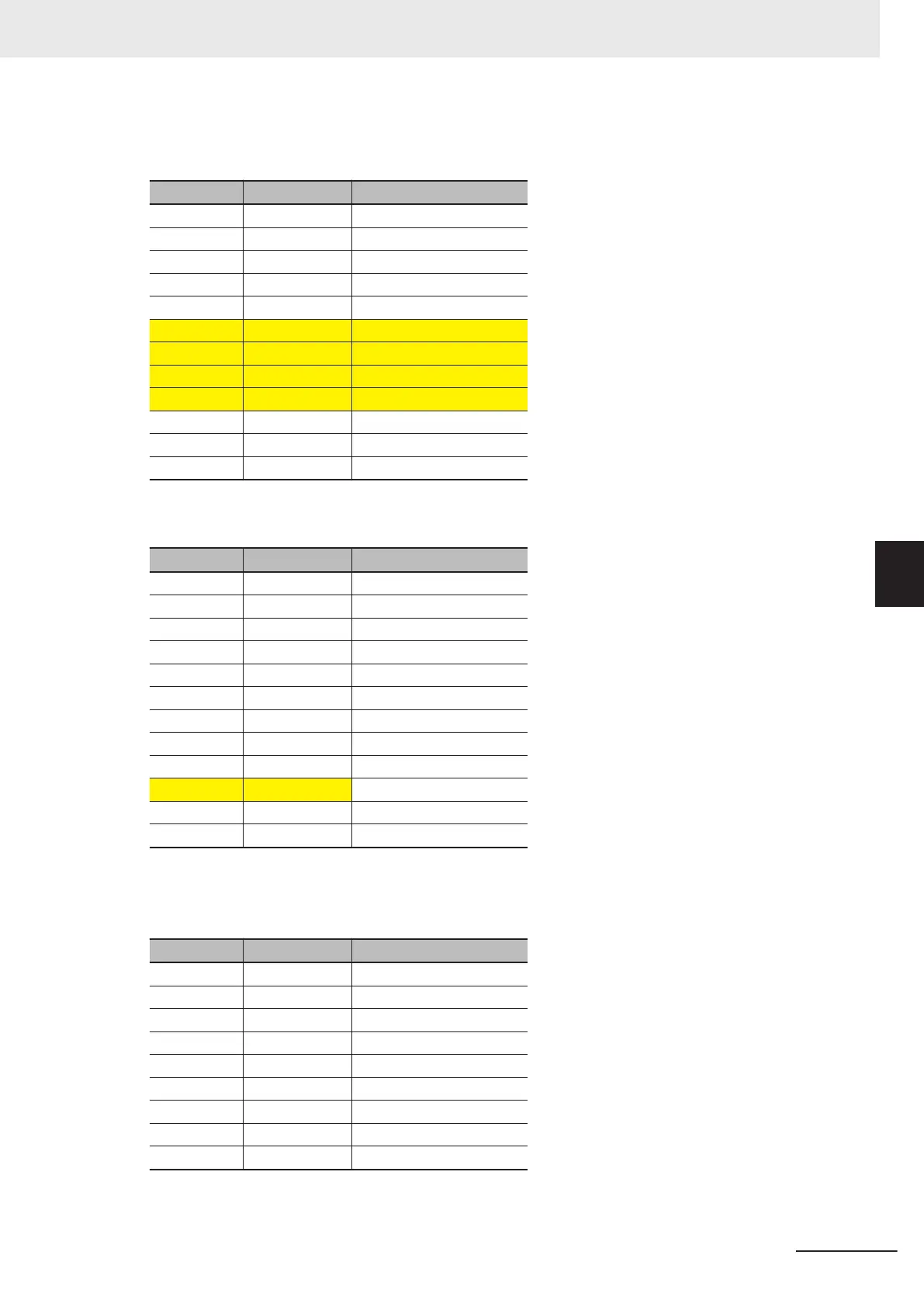number of cam data calculates as 1,800, so the phases and displacements of element 1801 to 3600
are written to the cam data variable.
Element No. Phase (Phase) Distance (Displacement)
0 0.0 0.0
1 0.1 0.1
...
1799 179.9 179.9
1800 180.0 180.0
1801 180.1 179.9
...
3599 359.9 0.1
3600 360.0 0.0
3601 (Undefined) (Undefined)
...
3999 (Undefined) (Undefined)
Next, calculations are ended because element 2 in CamNodes
has an invalid node. The cam data in
elements 3601 and higher in the cam data variable are invalid, so 0 is written as the phases.
Element No. Phase (Phase) Distance (Displacement)
0 0.0 0.0
1 0.1 0.1
...
1799 179.9 179.9
1800 180.0 180.0
1801 180.1 179.9
...
3599 359.9 0.1
3600 360.0 0.0
3601 0.0 (Undefined)
...
3999 (Undefined) (Undefined)
However, if there were only 3601 elements in the cam data variable that was created with the Cam
Editor of the Sysmac Studio, no invalid cam data would exist, so 0 would not be written as the value of
the phase of element 3601.
Element No. Phase (Phase) Distance (Displacement)
0 0.0 0.0
1 0.1 0.1
...
1799 179.9 179.9
1800 180.0 180.0
1801 180.1 179.9
...
3599 359.9 0.1
3600 360.0 0.0
5 Common Command Instructions
5-27
NY-series Motion Control Instructions Reference Manual (W561)
MC_GenerateCamTable
5
Function