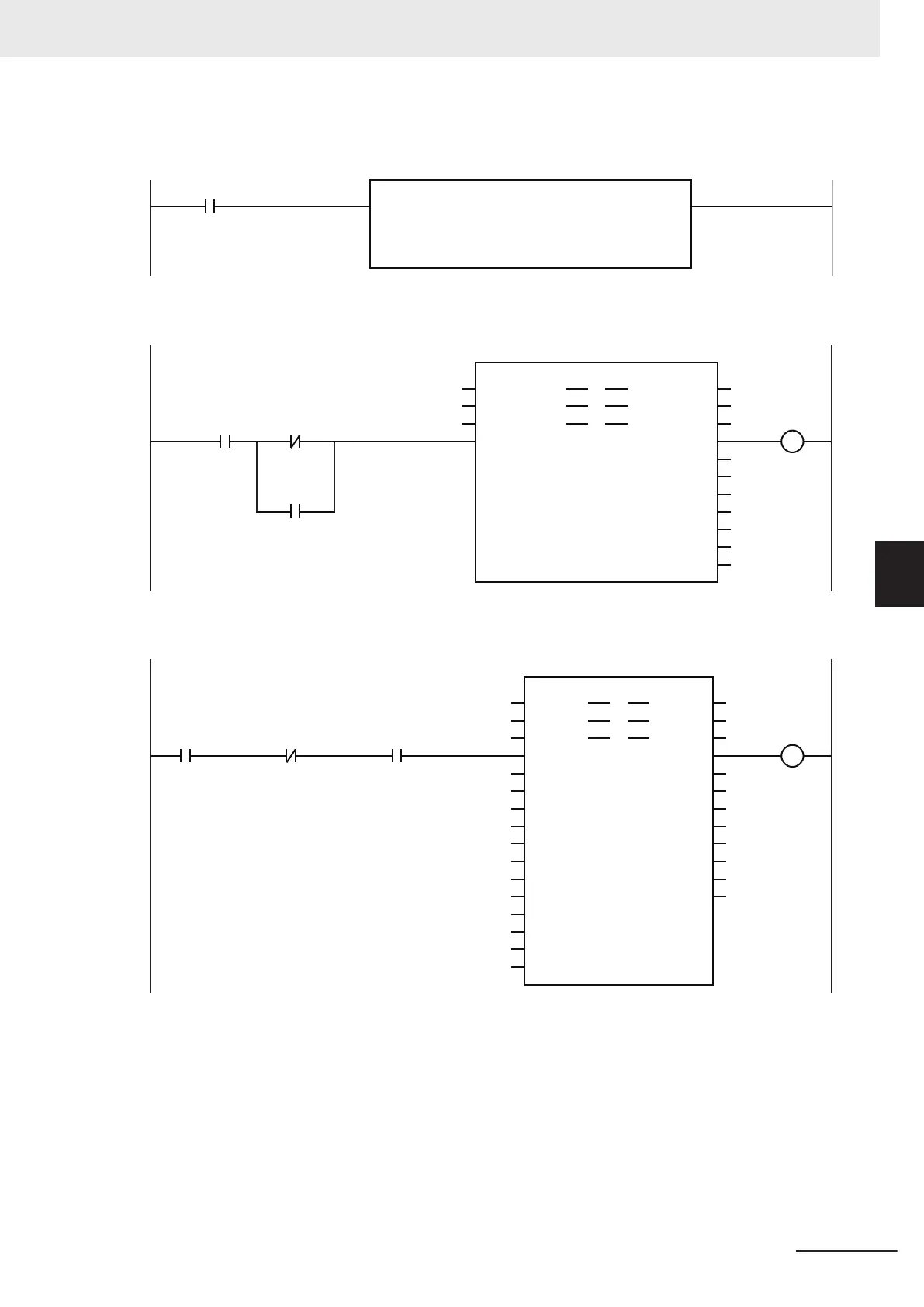WriteCamDefinition
Note: The contents of the inline
ST are given below.
If WriteCamDefinition is TRUE and the MC_GenerateCamTable (Generate Cam Table) instruction is not yet
executed, the cam properties and cam nodes are written.
After the data is written, WriteCamDefinitionDone is changed to TRUE.
_MC_COM.Status.GenerateCamBusy
_MC_COM
GENE_CAM
Done
CamTable CamTable
CamProperty
CamProperty
CamNodes CamNodes
Busy
ErrorParameterCode
ErrorNodePointIndex
ErrorID
Error
MC_GenerateCamTable
Execute
EndPointIndex
CommandAborted
CamProfile0
CamProperty0
CamNode0
WriteCamDefinitionDone
Gene_D
Gene_Err
Gene_ErrID
Gene_ErrPC
Gene_ErrNPI
Gene_EPI
Gene_Bsy
Gene_Ca
Gene_Bsy
If
WriteCamDefinitionDone
is TRUE and cam table creation processing is not in progress,
the MC_GenerateCamTable (Generate Cam Table) instruction is executed.
MasterScaling
Sla
veScaling
MasterOffset
SlaveOffset
ReferenceType
CAM_IN
StartMode
InCam
Master Master
Slave
Slave
CamTable CamTable
Periodic
EndOfProfile
CommandAborted
Error
Active
StartPosition
Busy
MasterStartDistance
MC_CamIn
Execute
InSync
Index
Direction
BufferMode
CamTransition
ErrorID
MC_Axis000
MC_
Axis001
CamProfile0
Gene_D Vel_InVel
_eMC_DIRECTION#_mcNoDirection
_eMC_REFERENCE_TYPE#_mcCommand
_eMC_START_MODE#_mcRelativePosition
BOOL#TRUE
LREAL#0.0
LREAL#0.0
LREAL#1.0
LREAL#1.0
LREAL#0.0
LREAL#0.0
CamIn_InCam
Camin_Bsy
Camin_Act
Camin_Ca
Camin_Err
Camin_ErrID
Camin_InSync
Camin_Eop
Camin_Index
_MC_COM.Status.GenerateCamBusy
_MC_COM
If cam table creation processing is completed and the master axis (axis 1) has reached the target velocity,
the MC_CamIn (Start Cam Operation) instruction is executed.
Contents of Inline ST
CamProperty0.CycleTime := REAL#0.800;
CamNode0[0].Curve := _eMC_CAM_CURVE#_mcPolynomic5;
CamNode0[0].ConnectingVelEnable := FALSE;
CamNode0[0].ConnectingVel := REAL#0.000;
CamNode0[0].ConnectingAccEnable := FALSE;
CamNode0[0].ConnectingAcc := REAL#0.000;
CamNode0[1].Phase := REAL#200.000;
CamNode0[1].Distance := REAL#-102.000;
5 Common Command Instructions
5-39
NY-series Motion Control Instructions Reference Manual (W561)
MC_GenerateCamTable
5
Sample Programming
