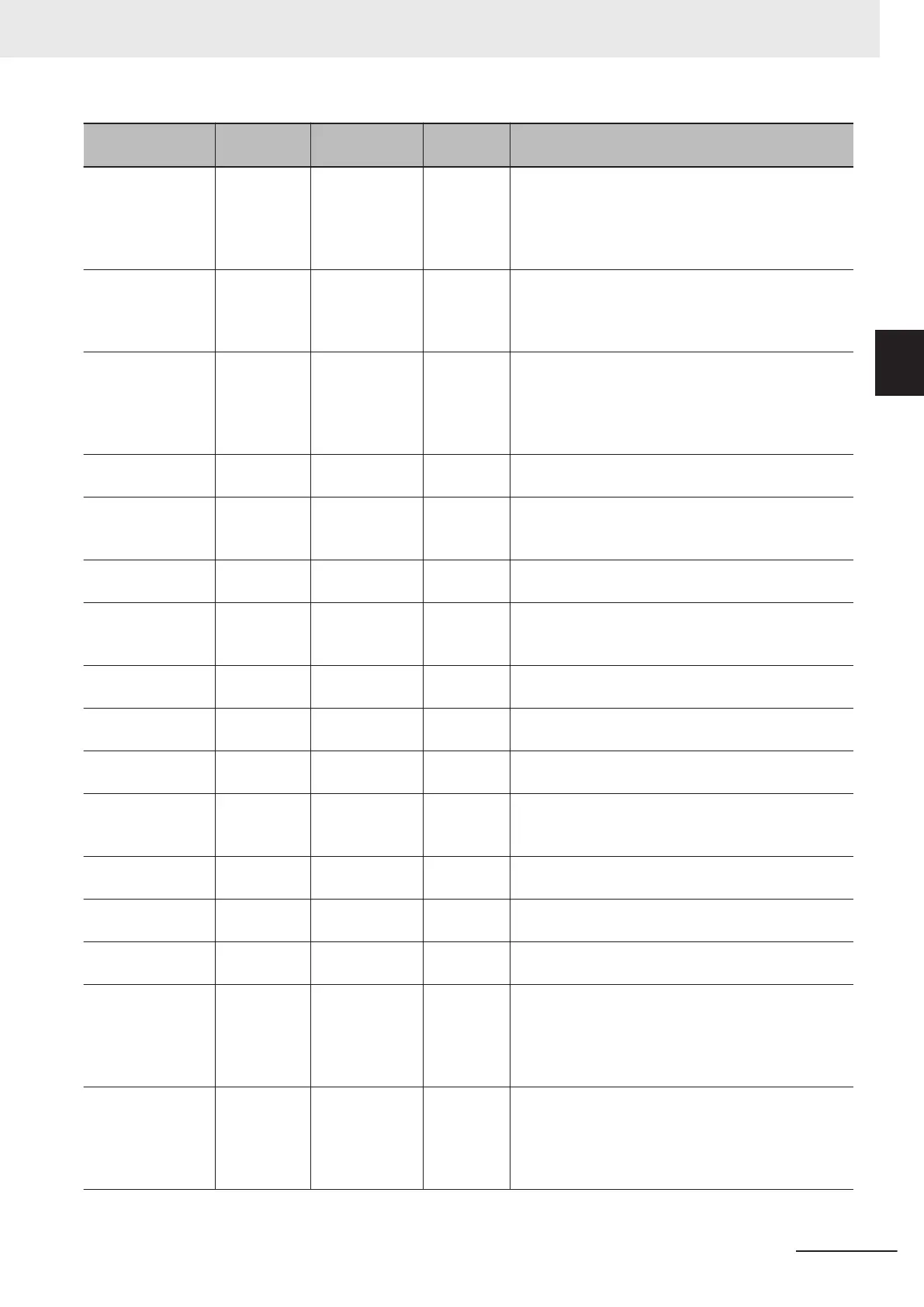Name Meaning Data type
Valid
range
Description
RecordedPosition Latched Po-
sition
LREAL Negative
number
,
positive
number, or
0
Contains the latched position.
*3
Invalid Excessive
Following Er-
ror between
Axes
BOOL TRUE or
F
ALSE
TRUE when the permitted following error between
axes is exceeded.
DeviatedValue Following Er-
ror between
Axes
LREAL Negative
number
,
positive
number, or
0
Contains the difference between the specified master
and slave axes.
*3
EndPointIndex End Point In-
dex
UINT Non-nega-
tive number
Contains the cam table end point index.
MaxDataNumber Maximum
Number of
Cam Data
UINT Positive
number
Contains the maximum cam data number.
InVelocity Target Veloc-
ity Reached
BOOL TRUE or
F
ALSE
TRUE when the target velocity is reached.
InSync In Sync BOOL TRUE or
F
ALSE
TRUE when slave axis is synchronized to the master
axis, or when the slave axis reaches the slave sync
position.
InGear Gear Ratio
Achieved
BOOL TRUE or
F
ALSE
TRUE when the slave axis reaches the target veloci-
ty.
InCombination Axes Com-
bined
BOOL TRUE or
F
ALSE
TRUE when axes are combined.
InCam Cam Motion BOOL TRUE or
F
ALSE
TRUE when the cam table start point is executed.
InTorque Target Tor-
que
Reached
BOOL TRUE or
F
ALSE
TRUE when the target torque is reached.
InFeed Feeding BOOL TRUE or
F
ALSE
TRUE while feeding after receiving a latch input.
InZone In Zone BOOL TRUE or
F
ALSE
TRUE when the axes position is within the zone
range.
Valid Enabled BOOL TRUE or
F
ALSE
TRUE when the axes group is being controlled.
CommandPosition Command
Current Posi-
tion
ARRAY [0..3]
OF LREAL
Negative
number
,
positive
number, or
0
Contains the current value of the command position.
*3
ActualPosition Actual Cur-
rent Position
ARRAY [0..3]
OF LREAL
Negative
number
,
positive
number, or
0
Contains the actual current position.
*3
2 Variables and Instructions
2-29
NY-series Motion Control Instructions Reference Manual (W561)
2-1 Variables
2
2-1-5 Output Variables for Motion Control Instructions