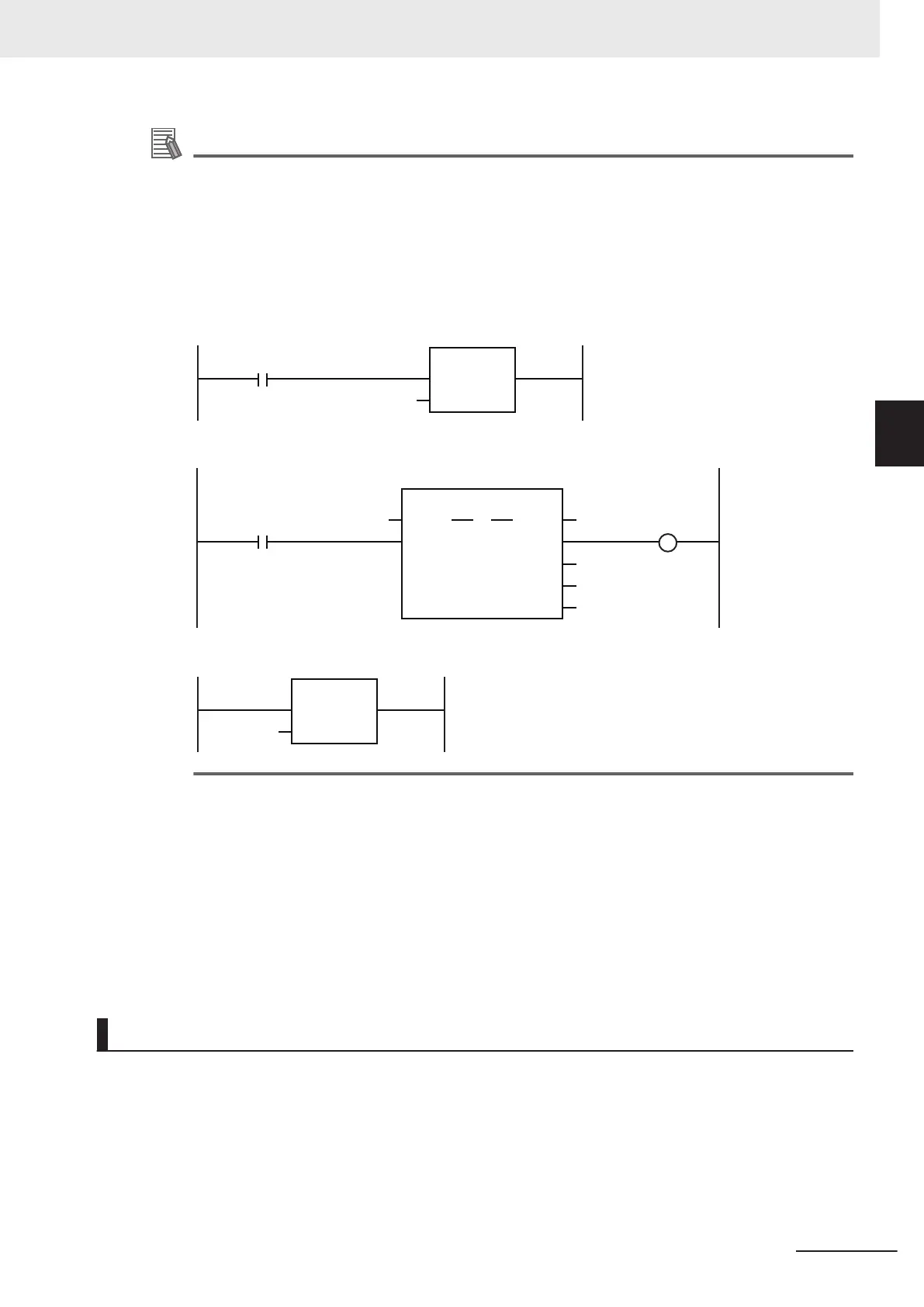Additional Information
Execution of an execute-type motion control instruction is started when the power flow that is
connected to the Execute input changes to TRUE, and continues until the control operation for
the instruction is completed. Even if master control is reset after execution of the instruction is
started, execution of the instruction is continued until the control operation for the instruction is
completed.
T
o interlock an execute-type motion control instruction, place the MC_Power (Power Servo) in-
struction inside the master control region, as shown in the following figure. That will ensure that
the Servo is turned OFF when MC_On changes to FALSE.
MC_On
MCNo
MC
In
0
Master control started.
Enable Status
ErrorID
PWR1
Error
MC_P
ower
Axis Axis
Busy
MC_Axis000
Pwr1_En
Pwr1_Status
Pwr1_Bsy
Pwr1_Err
Pwr1_ErrID
Servo turned ON.
MCNo
MCR
In
0
Master control ended.
Relation to CPU Unit Operating Modes
If an axis is placed in ready status during RUN mode, the ready status will continue even if the operat-
ing mode changes to PROGRAM mode.
Deleting Instruction with Online Editing
If an axis is placed in ready status, the ready status will continue even if the instruction is deleted dur-
ing online editing.
Timing Charts
• When Enable changes to TRUE, Busy (Executing) changes to TRUE to indicate that the instruction
was acknowledged.
•
After the axis becomes ready for operation, Status (Servo ON) changes to TRUE.
• When Enable changes to FALSE, Busy (Executing) changes to FALSE. Status (Servo ON) changes
to FALSE when ready status is cleared. Status (Servo ON) outputs the axis ready status regardless
of whether Enable is TRUE or FALSE.
3 Axis Command Instructions
3-5
NY-series Motion Control Instructions Reference Manual (W561)
MC_Power
3
Function