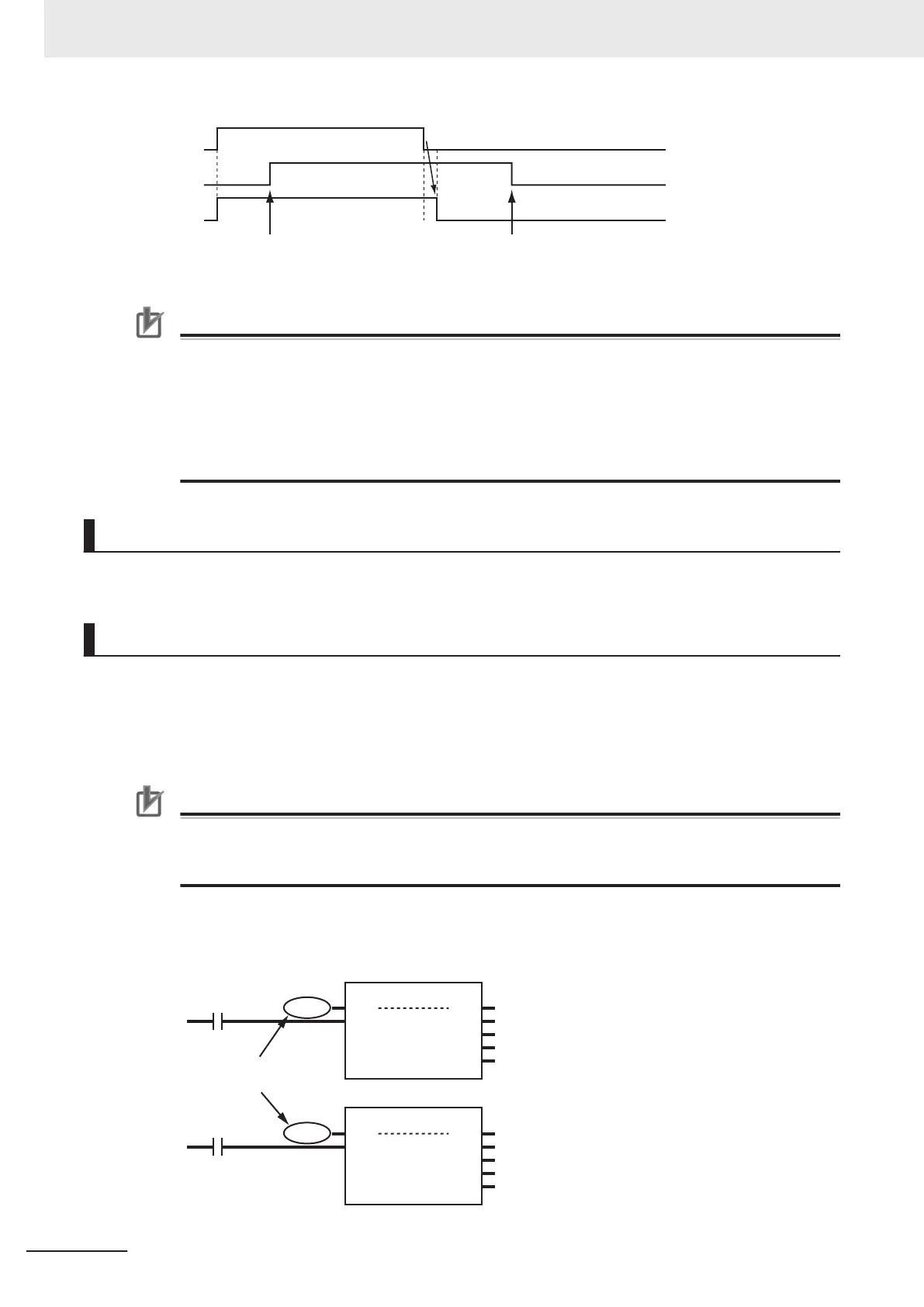Enable
Status
Busy
The specified axis be
comes
ready for operation.
Ready status is cleared for the
specified axis.
Precautions for Correct Use
• Status (Servo ON) will not change to TRUE until Enable
changes to TRUE and the process-
ing is finished at the axis. Make sure that Status (Servo ON) changes to TRUE before moving
the axis.
• Write the user program to confirm that EtherCAT communications are established before you
execute motion control instructions. This is particularly important when starting axis operation
immediately after you turn ON the power supply to the Controller. Also, include interlocks in
the user program that detect errors in EtherCAT communications during operation.
Re-execution of Motion Control Instructions
You cannot re-execute motion instructions with enable-type inputs.
Multi-execution of Motion Control Instructions
For details on multi-execution of motion control instructions, refer to the NY
-series Industrial Panel
PC / Industrial Box PC Motion Control User’s Manual (Cat. No. W559).
Multi-execution of MC_Power Instructions
Precautions for Correct Use
Do not execute the MC_Power (Power Servo) instruction for an axis that is already enabled for
another instance of the MC_Power (Power Servo) instruction. Normally
, use only one MC_Pow-
er (Power Servo) instruction for each axis.
If another MC_Power (Power Servo) instruction is executed for the same axis, the last instruction
takes priority
.
Error
ErrorID
Enab
le
Axis
Status
MC_Power
Power A
A
Busy
Axis
Axis1
B
Error
ErrorID
Enable
Axis
Status
MC_Power
Power B
Busy
Axis
Axis1
Multiple MC_Power instructions
executed for the same axis
3 Axis Command Instructions
3-6
NY-series Motion Control Instructions Reference Manual (W561)