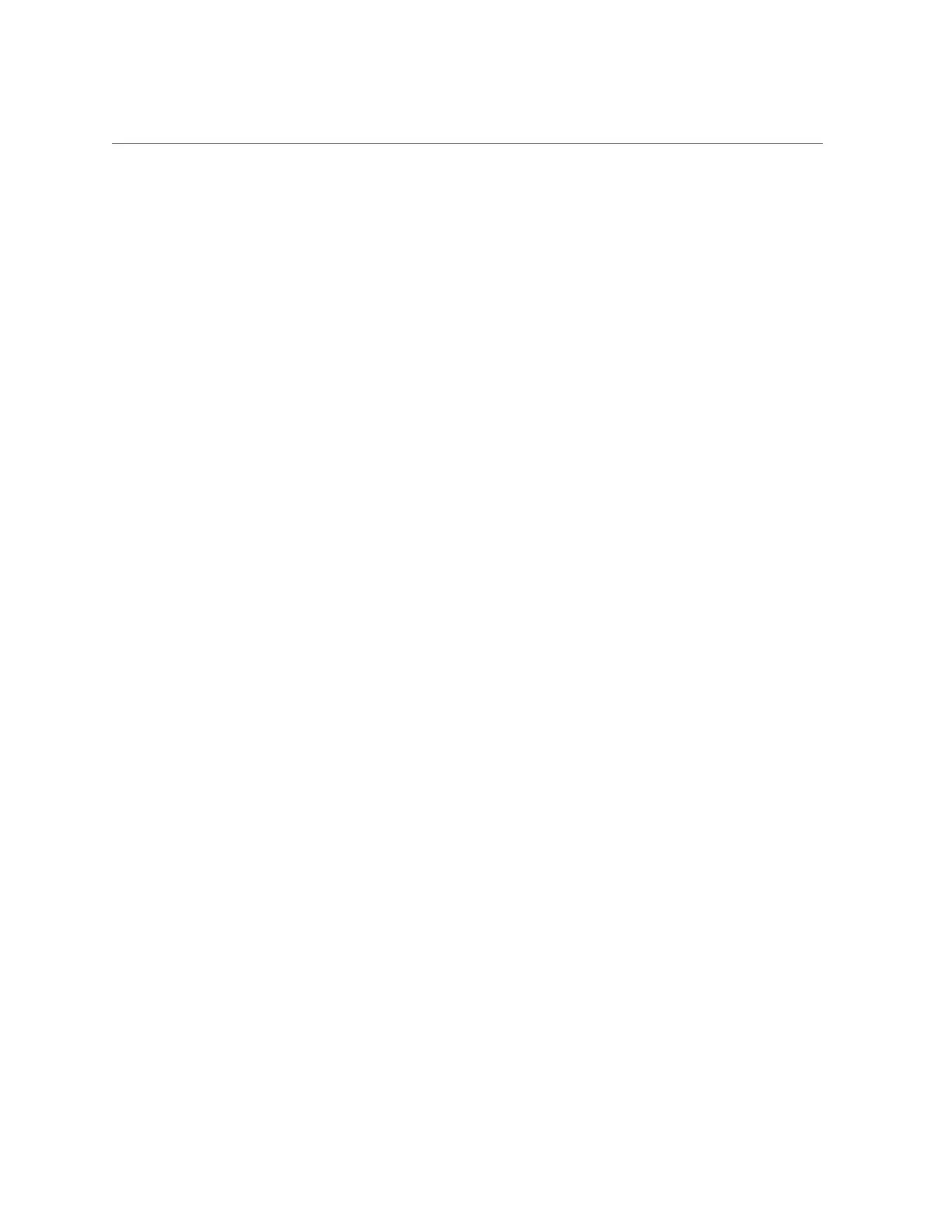Index
removing components
DIMMs, 105
HBA super capacitor, 170
internal HBA card, 170
M.2 flash SSD, 130
M.2 mezzanine, 127
processors, 138
temperature sensor, 163
replacing
battery, 133
DIMMs, 97
disk backplane, 151
fan module, 81
replacing components
HBA super capacitor, 169
internal HBA card, 169
processors, 137
temperature sensor, 163
S
safety
ESD precautions, 50
precautions, 49
symbols, 50
SAS cable assembly
installing, 182
removing, 179
SAS cables
description, 22
SAS drive cables
servicing, 179
screens, BIOS Setup Utility, 224, 225
serial management (SER MGT) port
pinouts, 220
RJ-45 to DB-9 crossover pinouts, 220
serial number, locating, 47
serial port sharing
configuring, 42
server
diagnosing, 27
installing into rack, 211
removing from rack, 61
troubleshooting, 23
server troubleshooting, information needed when
contacting support, 46
server, power on, 225
service
Auto Service Request, 48
preparing server, 52
returning server to operation, 209
set command, 149
shortcut key sequences in BIOS Setup Utility, 224
show command, 148
shutting down the system
gracefully, 53
gracefully using Oracle ILOM CLI, 54
gracefully using Oracle ILOM web interface, 55
gracefully using the On/Standby button, 56
immediately, 53
immediately using Oracle ILOM CLI, 57
immediately using Oracle ILOM web interface, 58
immediately using the On/Standby button, 56, 58
immediately using the Oracle ILOM CLI, 57
Simple Network Management Protocol (SNMP) Traps
generated by system, 294
standby power, 56, 57, 58
status indicators
power supply, 31
stop command, 54
storage drive
description, 21
hot-plugging, 65
identification, 67, 72, 76
installing, 70, 72, 77
latch release button, 69, 72, 76
LEDs, 31
removing, 67
support for product, 46
system chassis components, 285
system components and nomenclature, 284
system firmware components, 293, 295, 296, 297,
302, 303, 304
system motherboard components, 291
System OK indicator, 29
311
