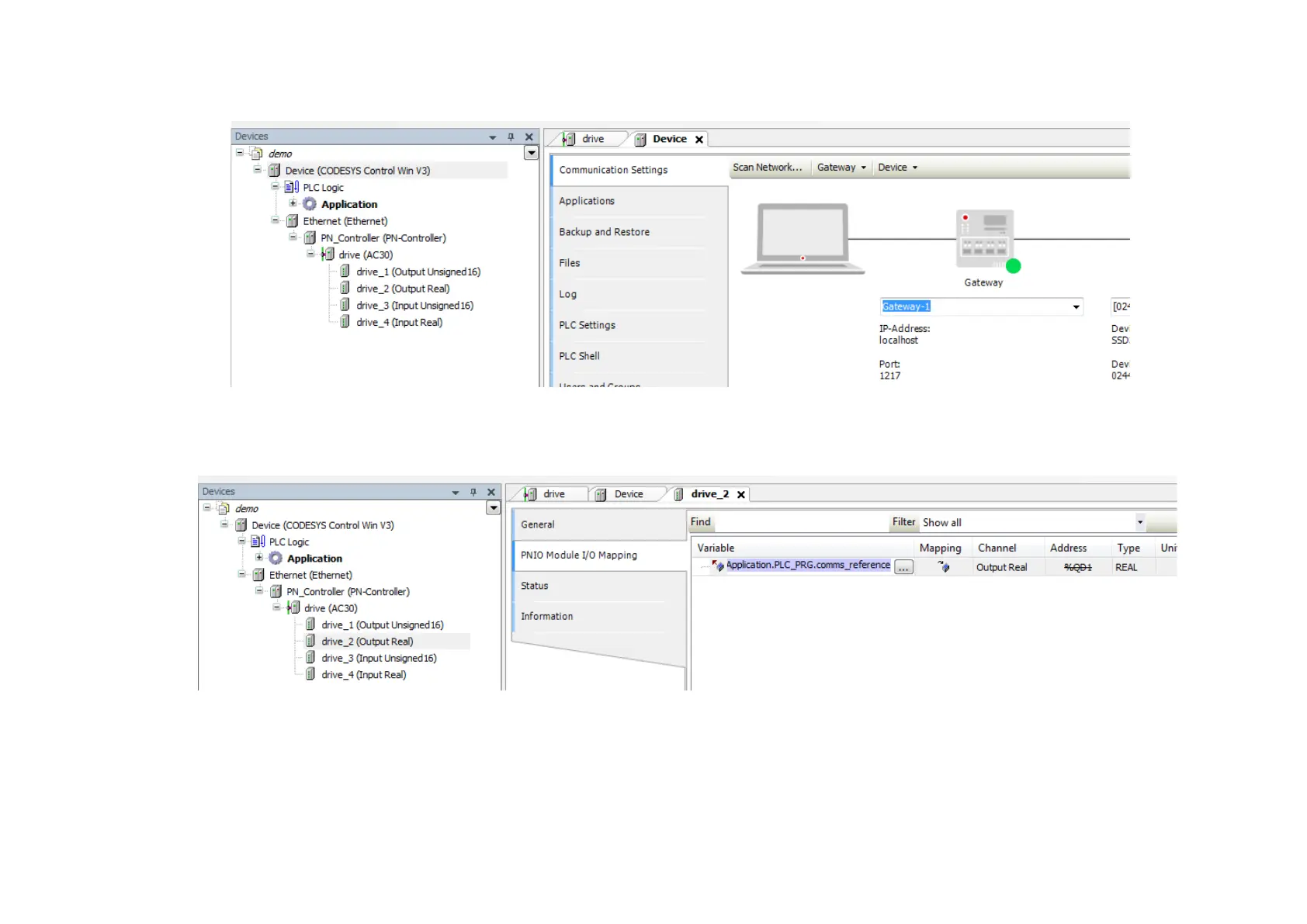A-46 Fieldbuses
AC30 series Variable Speed Inverter
5. Double-click on CODESYS Control Win 3 and under Communications Settings tab select Scan Network... and select the required PC
(note the soft PLC on the PC must be started).
6. The Output and Input modules may be mapped to application variables in the PLC program. Double click on the required module and select
the PNIO Module I/O Mapping tab. Under Variable click on the ellipses to select the required application variable.
