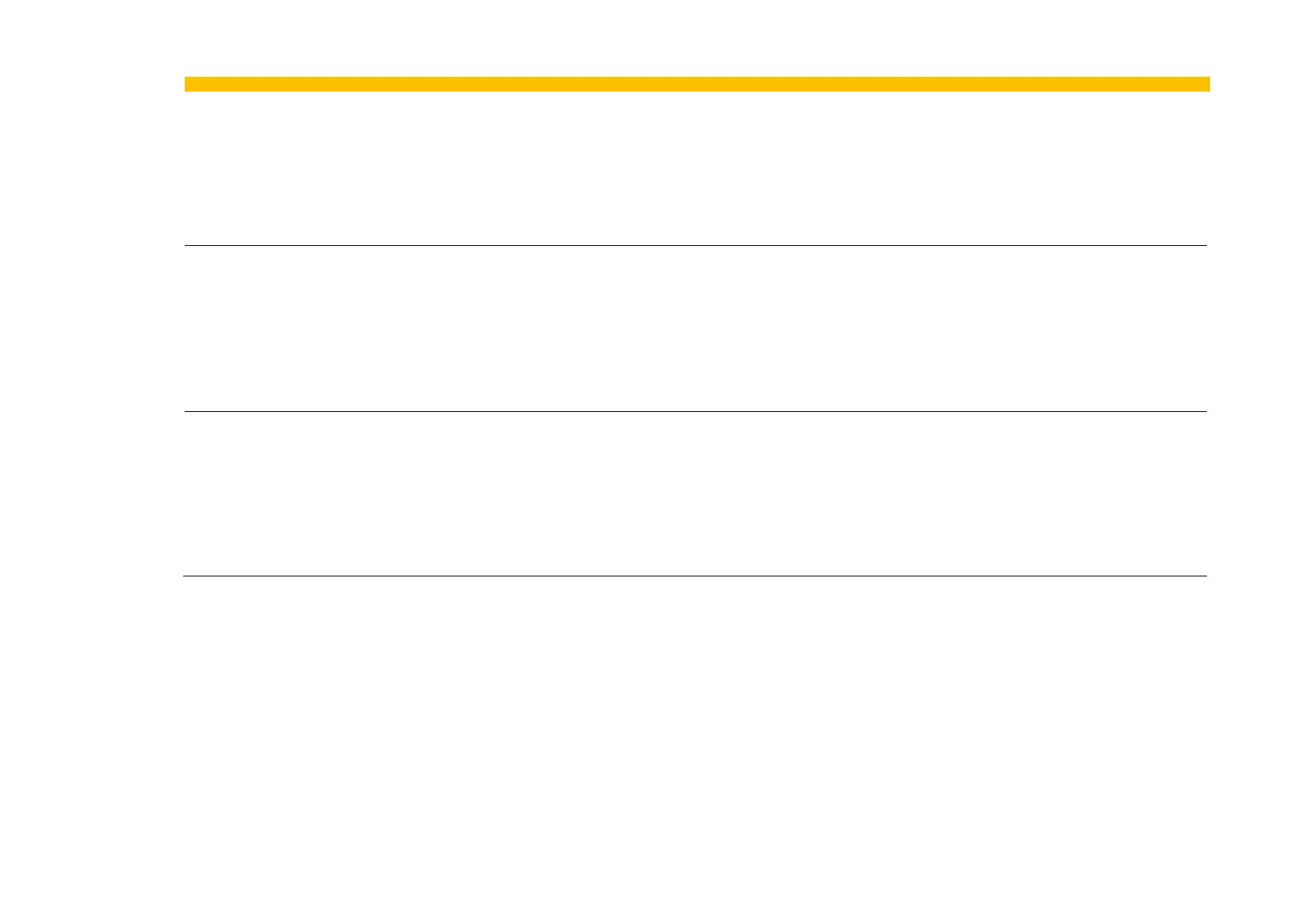C-32 Parameter Reference
AC30 series Variable Speed Drive
The power parameters cannot be restored from a clone file that was saved on a control module with the parameter 0989 Power Stack
Required set to NONE.
Enumerated Value : Power Parameters
0 : LOAD FROM FILE
1: LEAVE CURRENT VALUES
2 : SET TO DEFAULT VALUES
Other Parameters
1540
Same as PNO 1534
0
0:LOAD FROM FILE
1:LEAVE CURRENT VALUES
2:SET TO DEFAULT VALUES
ALWAYS
If the parameter 1538 Full Restore is set to PARTIAL, then the parameter Other Parameters allows the user to load the ‘other’
parameters from the file, leave the current values or set the values to the defaults.
Enumerated Value : Power Parameters
Clone Start
1542
Same as PNO 1534
FALSE
ALWAYS
When TRUE this parameter starts the cloning process, either saving or loading depending on the parameter 1537 Clone Direction.
The cloning process will only start if the parameter 1543 Clone Status is IDLE.
Once the cloning has completed the parameter 1543 Clone Status will be DONE. Set the Clone Start parameter back to FALSE to
return to the IDLE state.
