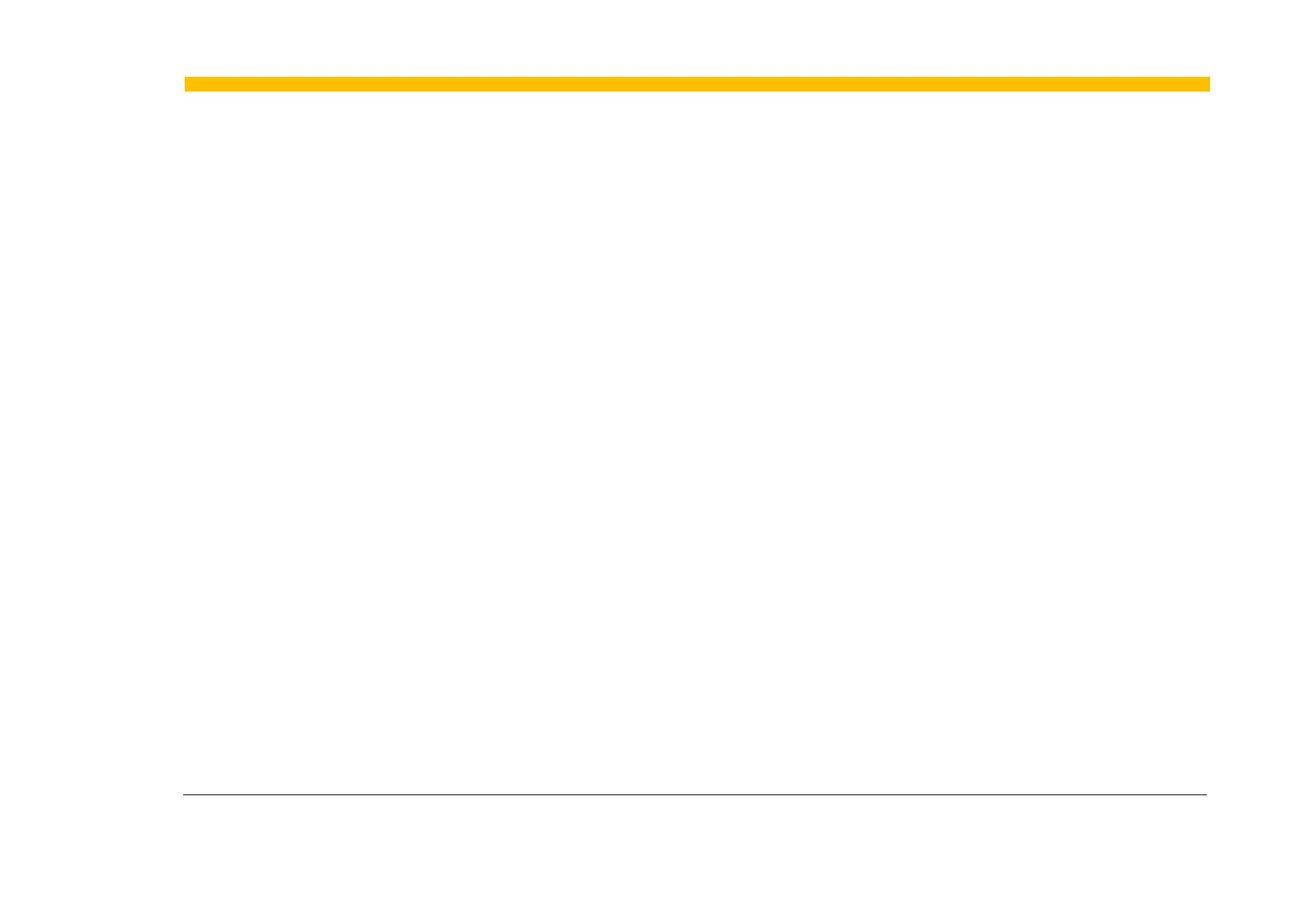Parameter Reference C-33
AC30 series Variable Speed Drive
Clone Status
1543
Same as PNO 1534
0:IDLE
1:SAVING
2:RESTORING
3:VERIFYING
4:DONE
5:CANNOT START
6:FAILED
7:NO SD CARD
8:VERIFY FAILED
9:FILE NOT OPENED
10:FILE INCOMPATIBLE
11:FILE FAILURE
12:POWER MISMATCH
13:APPLICATION FAILURE
14:PARAMETERS FAILURE
15:PNET SECTION MISSING
NEVER
This parameter indicates the status of the cloning process.
Enumerated Value :
0. IDLE Waiting for the user to start the cloning process.
1. SAVING In the process of saving the drive configuration to file.
2. RESTORING I the process of loading the configuration from file.
3. VERIFYING In the process of verifying the clone file either before a load or after a save.
4. DONE Ihe cloning process has completed successfully either for a load or a save.
5. CANNOT START The cloning process cannot start. When restoring a configuration the drive must be stopped.
6. FAILED General failure of the cloning process.
7. NO SD CARD No SD card is fitted.
8. VERIFY FAILED Could not restore the parameters. E.g. the parameters are missing from the clone file.
9. FILE NOT OPENED Could not open the file, possibly because the file is already open by another client.
10. FILE INCOMPATIBLE Source file was saved by a different major version of firmware, ie: AC30P version 2.x trying to read
a file saved using version 1.x AC30V.
11. FILE FAILURE Unable to save to the cone file on the SD Card.
12. POWER MISMATCH Stack saved in the clone file is unknown to this drive.
13. APPLICATION FAILURE On a save, the application was not found. On a load the application was not recognized or could
not be run.
14. PARAMETERS FAILURE Parameter data in the clone file is not in the expacted format.
15. PNET SECTION MISSING Only relevant for Profinet build. The data containing the station name was not found.
