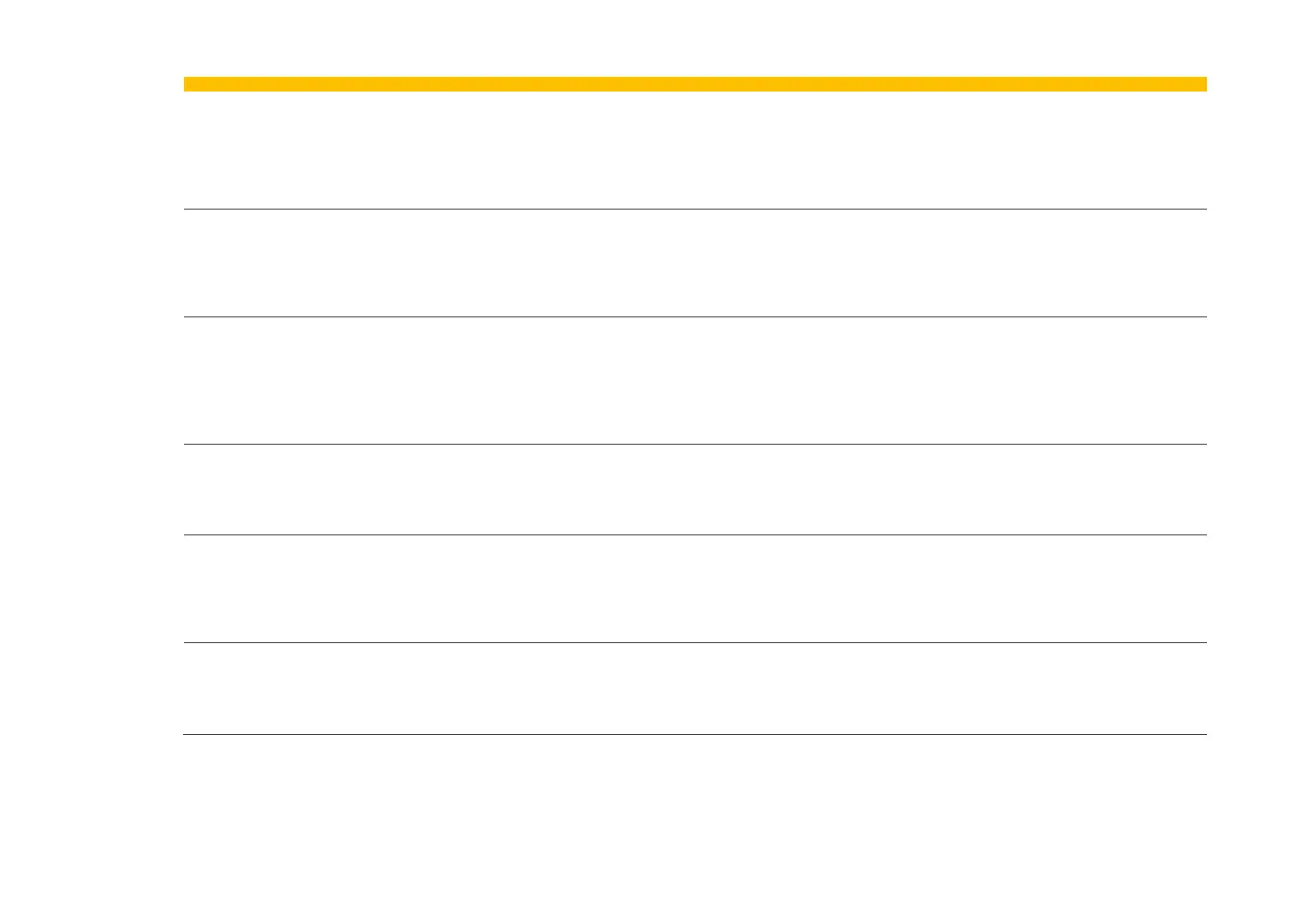C-88 Parameter Reference
AC30 series Variable Speed Drive
Defines the password to be entered to allow modification to parameters using the GKP. This password does not affect access via the
web page. A value of 0000, (the default value), inhibits the password feature. Entering a value other than 0000 causes the GKP to
prompt for the password before proceeding to the parameter edit mode.
Once a password has been entered the GKP remains unlocked. To re-lock the password return to the top of the menu tree then press
Soft Key 1.
Password in Favourite
1097
Parameters::Keypad::Graphical Keypad
FALSE
ALWAYS
When the GKP Password is active this parameter may be used to selectively defeat the password feature in the Favourites menu. By
default this parameter is FALSE, meaning that the password is ignored when modifying Favourites parameters.
Password in Local
1098
Parameters::Keypad::Graphical Keypad
FALSE
ALWAYS
When the GKP Password is active this parameter may be used to selectively defeat the password feature in the Control Screen menu.
By default this parameter is FALSE, meaning that the password is ignored when modifying the Local Setpoint and other related
parameters.
Technician Password
1099
Parameters::Keypad::Graphical Keypad
0000
ALWAYS
The password required to change from Operator View level to Technician View Level. If this is zero then no password is required.
Engineer Password
1637
Parameters::Keypad::Graphical Keypad
0000
ALWAYS
The password required to change from Operator or Technician View level to Engineer View Level. If this is zero then no password is
required.
Version
1143
Parameters::Keypad::Graphical Keypad
NEVER
Indicates the firmware version of the attached GKP.
