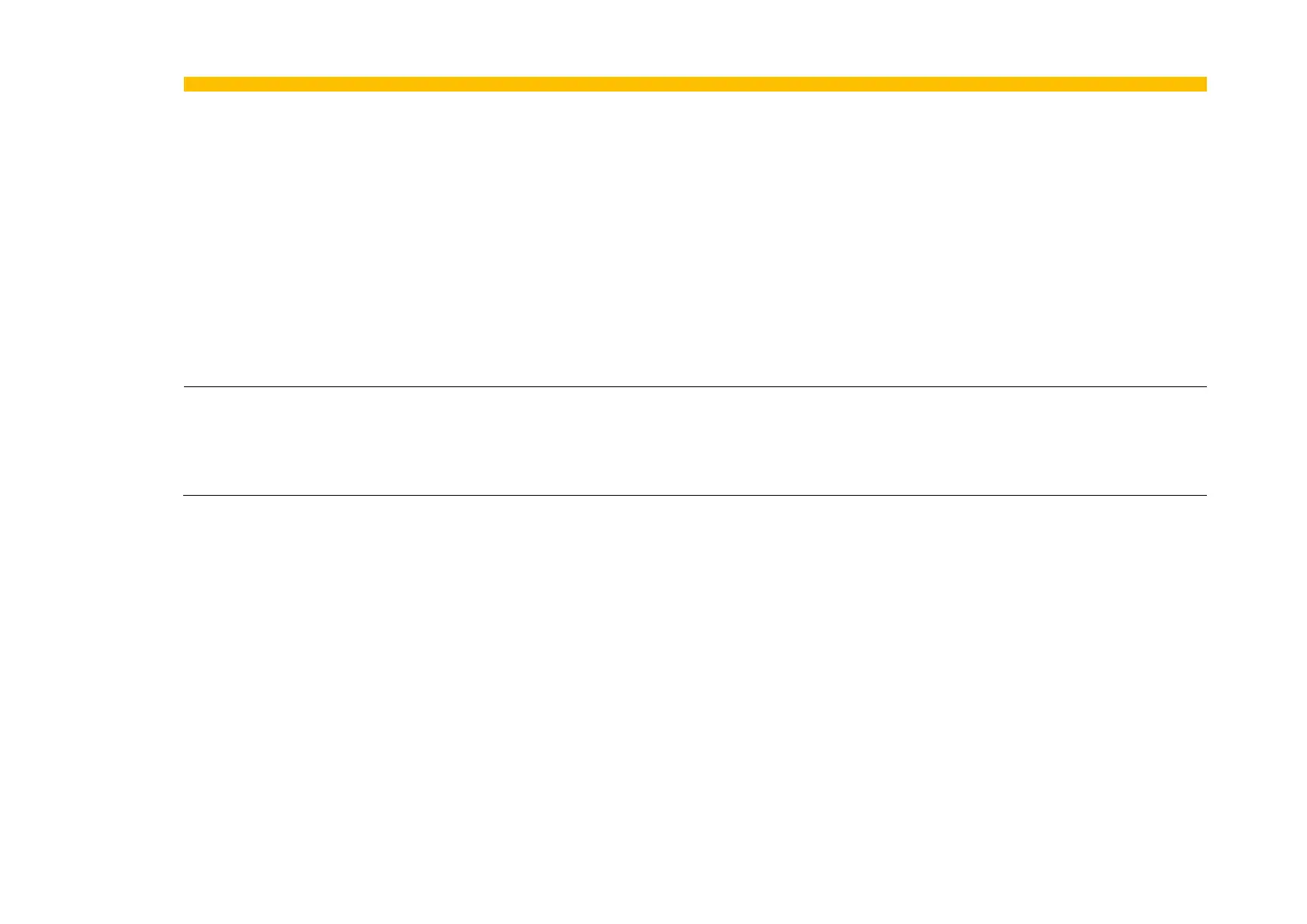Parameter Reference C-89
AC30 series Variable Speed Drive
Soft Key 2 Mode
1794
Parameters::Keypad::Graphical Keypad
0
0:LOCAL / REMOTE
1:FORWARD / REVERSE
2:CUSTOM
ALWAYS
Configures the use of Soft Key 2 when the GKP is being used to navigate through menus or parameters. When the GKP is being used
to edit a parameter, or is showing the Welcome page the use of Soft Key 2 is pre-defined, as detailed in section 7.
• LOCAL / REMOTE: The key may be used to change the sequencing mode of the drive. When 1253 Local/Rem Key Active is
FALSE this feature is disabled.
• FORWARD / REVERSE: The key may be used to change the direction of rotation of the drive. The icon shown above the icon
indicates the direction that will be selected on pressing the key. This setting only applies in Local sequencing mode and when 1255
Local Dir Key Active is TRUE.
• CUSTOM: The key may be used to toggle 1795 Soft Key 2 Value. The icon shown above the soft key indicates the
present state of this parameter.
Soft Key 2 Value
1795
Parameters::Keypad::Graphical Keypad
FALSE
ALWAYS
A parameter that is driven by Soft Key 2 when 1794 Soft Key 2 Mode is set to CUSTOM. This may be used within the configuration to
allow keypad driven functionality.
