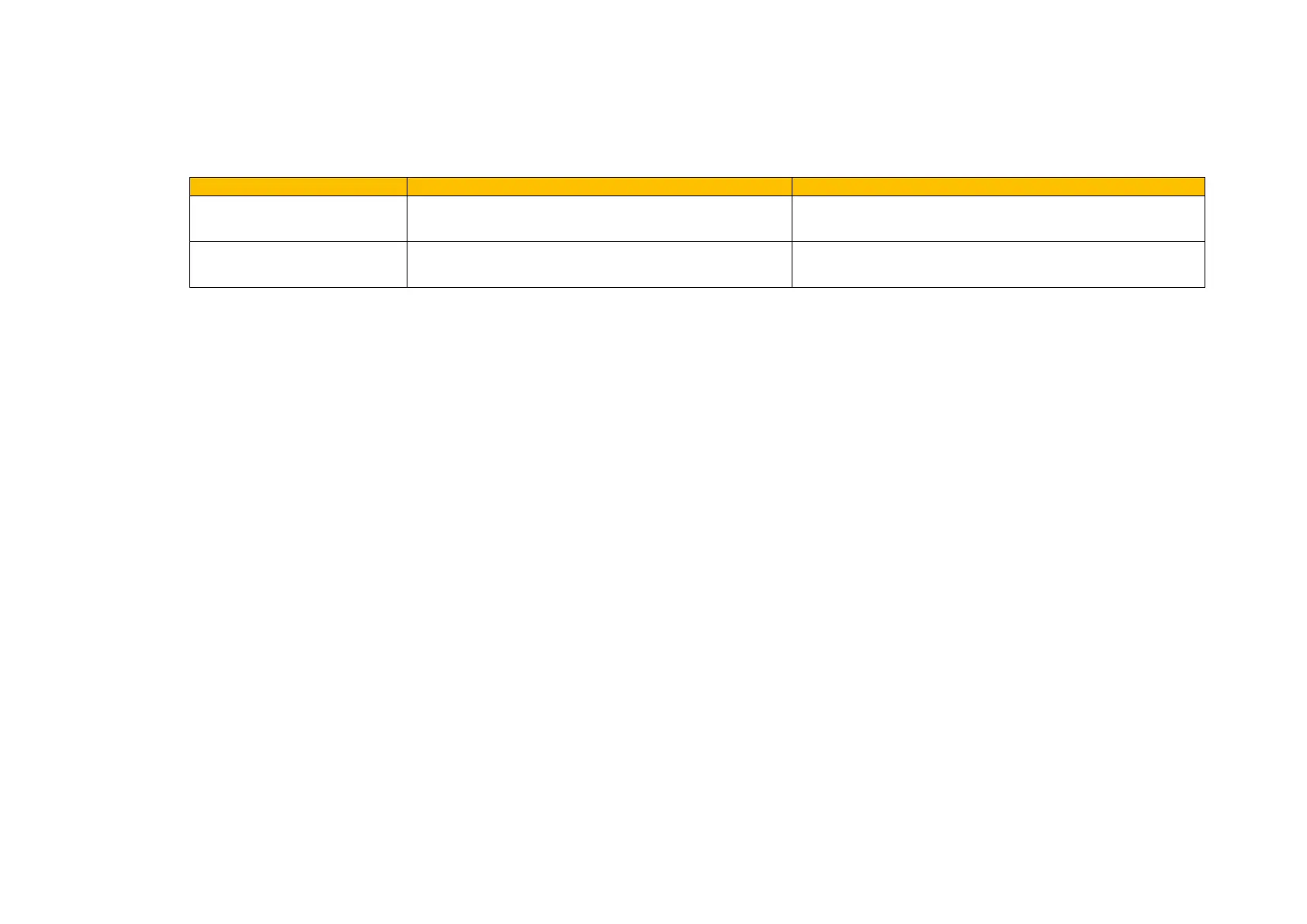6-18 Setup Wizard
AC30 series Variable Speed Inverter
Note: The selected drive’s name will match that shown on the GKP home screen.
Click on the “Next” button to begin Commissioning this Drive.
Troubleshooting Drive Detection
Drive not found Drive not connected to the same physical Ethernet
network as the PC
Connect Drive and PC to the same network or directly to
each other
Drive found but no
information displayed
Another person has their PC connected to the Drive Disconnect the other PC
