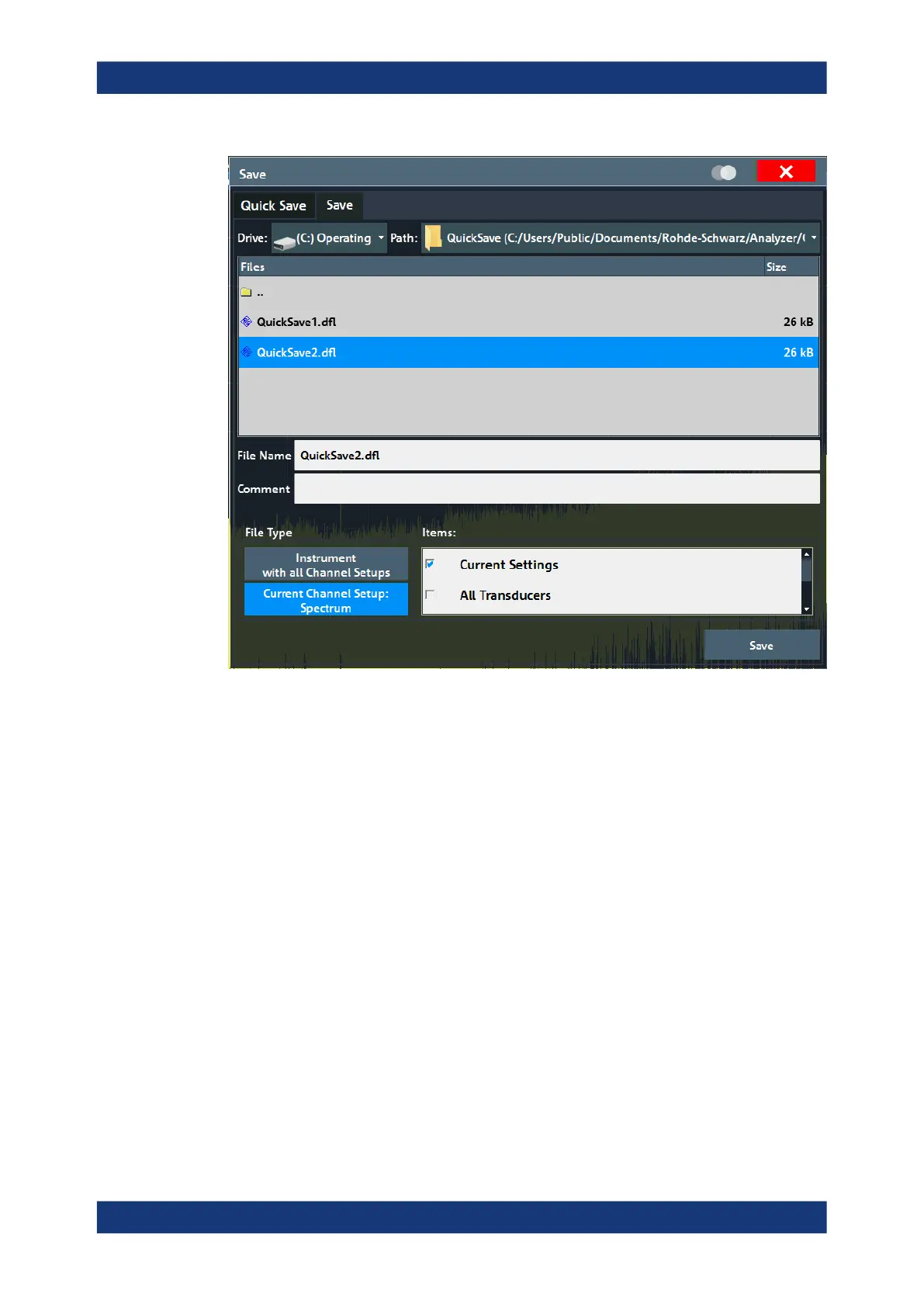Data management
R&S
®
ZNL/ZNLE
100User Manual 1178.5966.02 ─ 20
Selecting Storage Location - Drive/ Path/ Files...........................................................100
File name.................................................................................................................... 100
Comment.....................................................................................................................100
File Explorer................................................................................................................101
File Type .....................................................................................................................101
Items:.......................................................................................................................... 101
Save File..................................................................................................................... 101
Recall in New Channel / Recall in Current Channel....................................................101
Selecting Storage Location - Drive/ Path/ Files
Select the storage location of the file on the instrument or an external drive.
File name
Contains the name of the data file without the path or extension.
File names must be compatible with the Windows conventions for file names. In partic-
ular, they must not contain special characters such as ":", "*", "?".
Comment
An optional description for the data file. A maximum of 60 characters can be displayed.
Remote command:
MMEMory:COMMent on page 577
Storing and recalling instrument settings and measurement data
