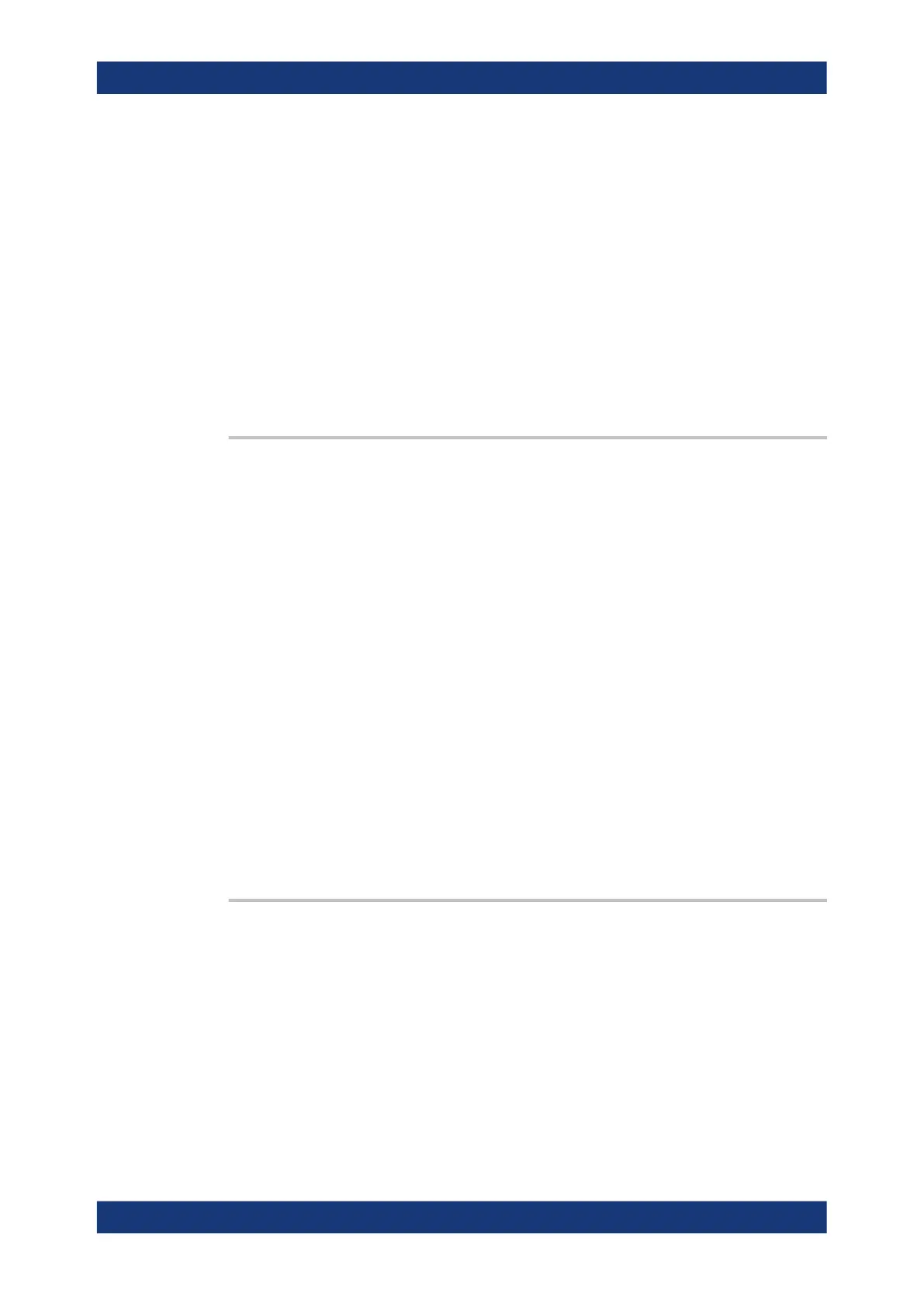Command reference
R&S
®
ZNL/ZNLE
1008User Manual 1178.5966.02 ─ 20
Query parameters:
<CalKitName> String parameter containing the name of a cal unit characteriza-
tion (calkit file).
'Factory' denotes the factory characterization; an empty
string ' ' denotes the last referenced characterization; the pre-
fix "SD:" indicates that the characterization is stored on an SD
card inserted at the calibration unit.
Example: See SYSTem:COMMunicate:RDEVice:AKAL:CKIT:
CATalog?
Usage: Query only
Manual operation: See "Characterization" on page 476
SYSTem:COMMunicate:RDEVice:AKAL:PORTs?
<CalKitName>
Queries the number of ports of a cal unit characterization (calkit file) <CalKitName>,
the assigned connector types, and their gender. A possible response for a two-port cal-
ibration is '1,N 50 Ohm,MALE,2,N 50 Ohm,MALE'. An empty string is returned if
no calibration unit is connected.
If several cal units are USB-connected to the analyzer, the command queries the cal
unit selected via SYSTem:COMMunicate:RDEVice:AKAL:ADDRess.
Query parameters:
<CalKitName> String parameter containing the name of a cal unit characteriza-
tion (calkit file).
'Factory' denotes the factory characterization; an empty
string ' ' denotes the last referenced characterization; the pre-
fix "SD:" indicates that the characterization is stored on an SD
card inserted at the calibration unit.
Example: See SYSTem:COMMunicate:RDEVice:AKAL:CKIT:
CATalog?
Usage: Query only
Manual operation: See "Characterization" on page 476
SYSTem:COMMunicate:RDEVice:AKAL:PREDuction[:STATe] <Boolean>
Enables or disables automatic power reduction at all test ports while an automatic cali-
bration is active.
Parameters:
<Boolean> Power reduction enabled or disabled.
*RST: ON
Example:
SYSTem:COMMunicate:RDEVice:AKAL:PREDuction OFF
Disable automatic power reduction.
Manual operation: See "Auto Power Setting for Cal Unit" on page 140
VNA command reference
