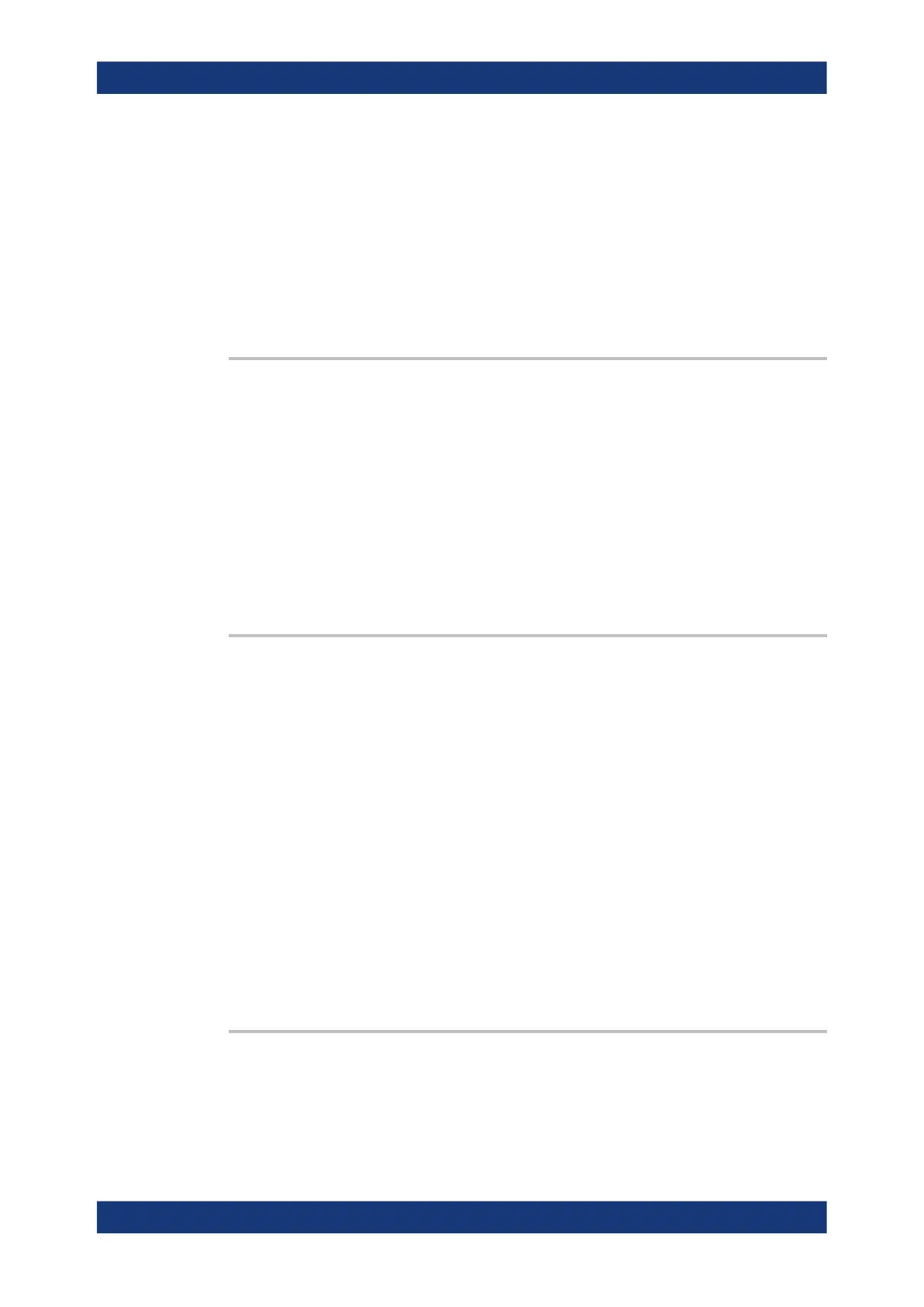Command reference
R&S
®
ZNL/ZNLE
1010User Manual 1178.5966.02 ─ 20
Possible responses are 1 (true, if the calibration unit has been connected for a suffi-
cient time to rach its operating temperature) or 0 (false). 0 is also returned if no calibra-
tion unit is connected.
Example: See SYSTem:COMMunicate:RDEVice:AKAL:CKIT:
CATalog?
Usage: Query only
Manual operation: See "Characterization" on page 476
SYSTem:COMMunicate:RDEVice:PMETer<Pmtr>:AZERo
Starts auto zeroing of the external power meter.
Suffix:
<Pmtr>
.
Number of the configured power meter. Power meters must be
numbered in ascending order, starting with 1. If a number is re-
used, the previous power meter configuration is overwritten.
Power meters can be assigned several times so that the number
of configured power meters is practically unlimited.
Usage: Event
Manual operation: See "Auto Zero" on page 415
SYSTem:COMMunicate:RDEVice:PMETer:CATalog?
Queries the numbers of all configured external power meters. The response is a string
containing a comma-separated list of power meter numbers.
Example:
SYST:COMM:RDEV:PMET1:DEF 'USB Power Meter 1',
'NRP-Z55', 'usb', '100045'
SYST:COMM:RDEV:PMET2:DEF 'USB Power Meter 2',
'NRP-Z55', 'usb', '100046'
Configure two R&S NRP power meters as external power meter
no. 1 and 2, assigning names and serial numbers.
SYST:COMM:RDEV:PMET:CAT?
Query the power meter numbers. The response is '1, 2'.
SYST:COMM:RDEV:PMET:COUN?
Query the number of configured power meters. The response is
2.
Usage: Query only
Manual operation: See "Configured Devices" on page 517
SYSTem:COMMunicate:RDEVice:PMETer:CONFigure:AUTO[:STATe] <Boolean>
Enables or disables auto-configuration of R&S NRPxxS/SN power sensors. If the func-
tion is enabled, the analyzer automatically configures all power sensors detected at
any of the USB ports as Pmtr 1, Pmtr 2, ...
VNA command reference
