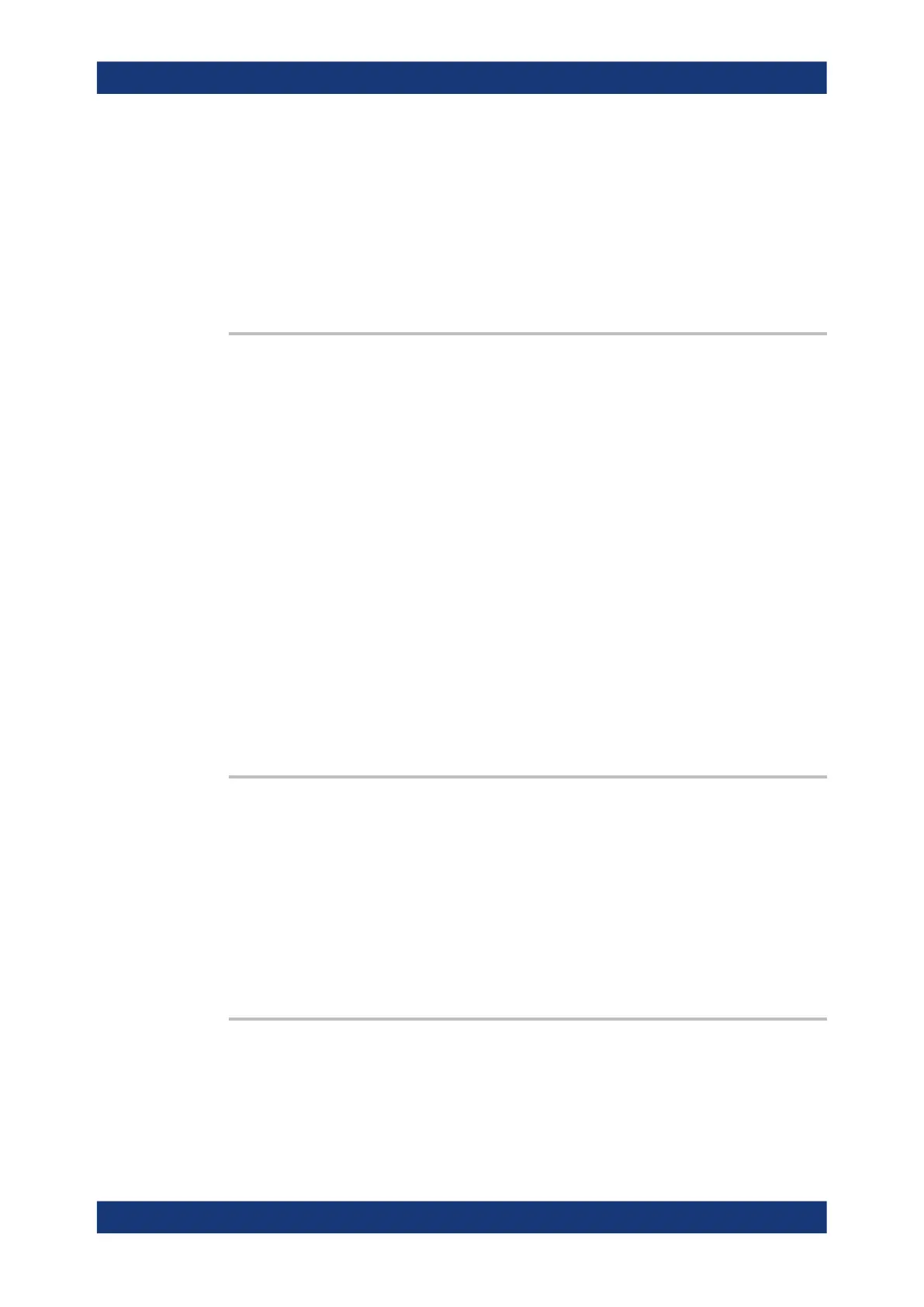Command reference
R&S
®
ZNL/ZNLE
1013User Manual 1178.5966.02 ─ 20
Parameters:
<Boolean> ON | OFF
Manual operation: See "Deembed Two-Port (All Channels)" on page 520
SYSTem:DATA:MEMory...
These commands allow you to configure memory-mapped trace data transfer. See
Chapter 9.4.3, "Memory-mapped trace data transfer", on page 246.
SYSTem:DATA:MEMory:ADD <TraceName>, <DataFormat>, <NumberOfPoints>
Adds trace <TraceName> to a previously initialized shared memory buffer.
Traces can only be added after the SYSTem:DATA:MEMory:INITalize and before
the corresponding SYSTem:DATA:MEMory:COMMit.
For background information, see Chapter 9.4.3, "Memory-mapped trace data transfer",
on page 246.
Setting parameters:
<TraceName> Trace name. Identifies the trace within the active channel setup.
<DataFormat> SDATa | FDATa
The data format of the stored trace values.
SDATa
Unformatted (complex) trace data.
FDATa
Formatted (real-valued) trace data.
<NumberOfPoints> Number of trace values to be stored.
Usage: Setting only
SYSTem:DATA:MEMory:CATalog?
Queries the names of the shared memory buffers initialized using SYSTem:DATA:
MEMory:INITalize.
Before the SYSTem:DATA:MEMory:COMMit, an initialized shared memory buffer has
the temporary name NewMemory.
For background information, see Chapter 9.4.3, "Memory-mapped trace data transfer",
on page 246.
Usage:
Query only
SYSTem:DATA:MEMory:COMMit <ShMemName>
Completes the setup of a named shared memory buffer that was initialized using
SYSTem:DATA:MEMory:INITalize an configured using one or more SYSTem:
DATA:MEMory:ADD. The buffer is then available in Windows.
VNA command reference
