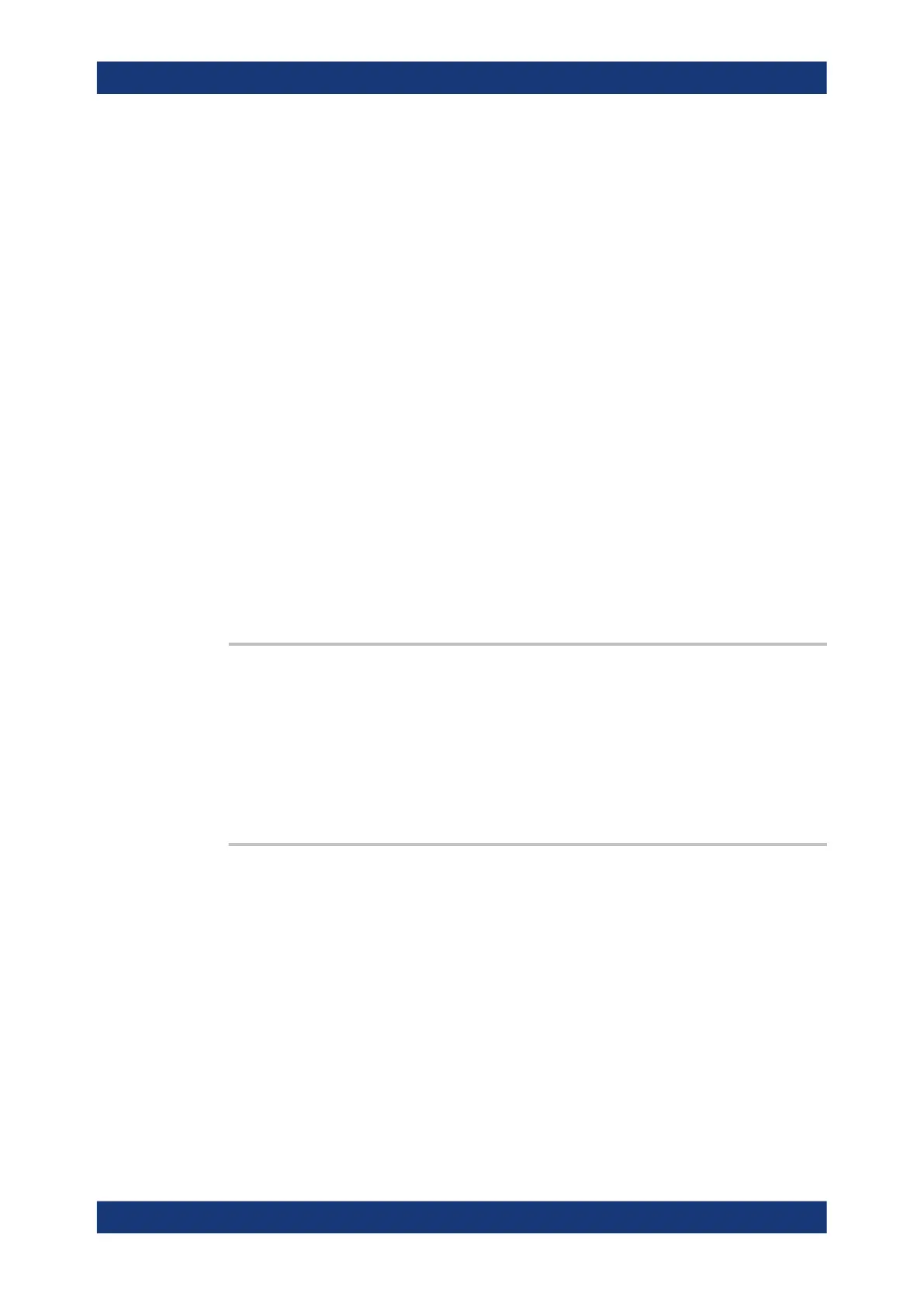Command reference
R&S
®
ZNL/ZNLE
1012User Manual 1178.5966.02 ─ 20
<SensorId> This optional string parameter is used for power meters that can
control several power sensors, such as the R&S NRP2. By
specifying the suitable <SensorId> you can address the related
power sensor.
The R&S NRP2, for example, has four power sensor connec-
tors, Sensor A to Sensor D. By specifying 'A', 'B', 'C' or
'D', you can take control over the power sensor that is attached
to this connector.
Example:
SYST:COMM:RDEV:PMET:CONF:AUTO OFF
Disables "Auto Config NRP-Zxx" (if it was enabled previously).
SYST:COMM:RDEV:PMET1:DEF 'USB Power Meter',
'NRP-Z55', 'usb', '100045'
Configure an R&S NRP power meter as external power meter
no. 1, assigning the name "USB Power Meter" and a serial num-
ber 100045.
SYST:COMM:RDEV:PMET:DEL
Clear the power meter configuration table.
SYST:COMM:RDEV:PMET:DEF?
Query the power meter configuration. The analyzer returns an
error message because the power meter no. 1 is no longer con-
figured.
Manual operation:
See "Configured Devices" on page 517
SYSTem:COMMunicate:RDEVice:PMETer:DELete
Clears the configuration table for external power meters.
Example:
See SYSTem:COMMunicate:RDEVice:PMETer<Pmtr>:
DEFine
Usage: Event
Manual operation: See "Configured Devices" on page 517
SYSTem:COMMunicate:RDEVice:PMETer<Pmtr>:SPCorrection[:STATe]
<Boolean>
Gets/sets the state of the built-in S-parameter correction that is available on certain
R&S®NRP-Z power sensors.
Note that this state is persistently stored on the power sensor (and NOT on the
R&S ZNL/ZNLE).
See Application Note 1GP70 "Using S-Parameters with R&S®NRP-Z Power Sensors"
for background information. This Application Note is available on the Rohde & Schwarz
internet at http://www.rohde-schwarz.com/appnotes/1GP70.
Suffix:
<Pmtr>
.
Number of the configured power meter.
VNA command reference
