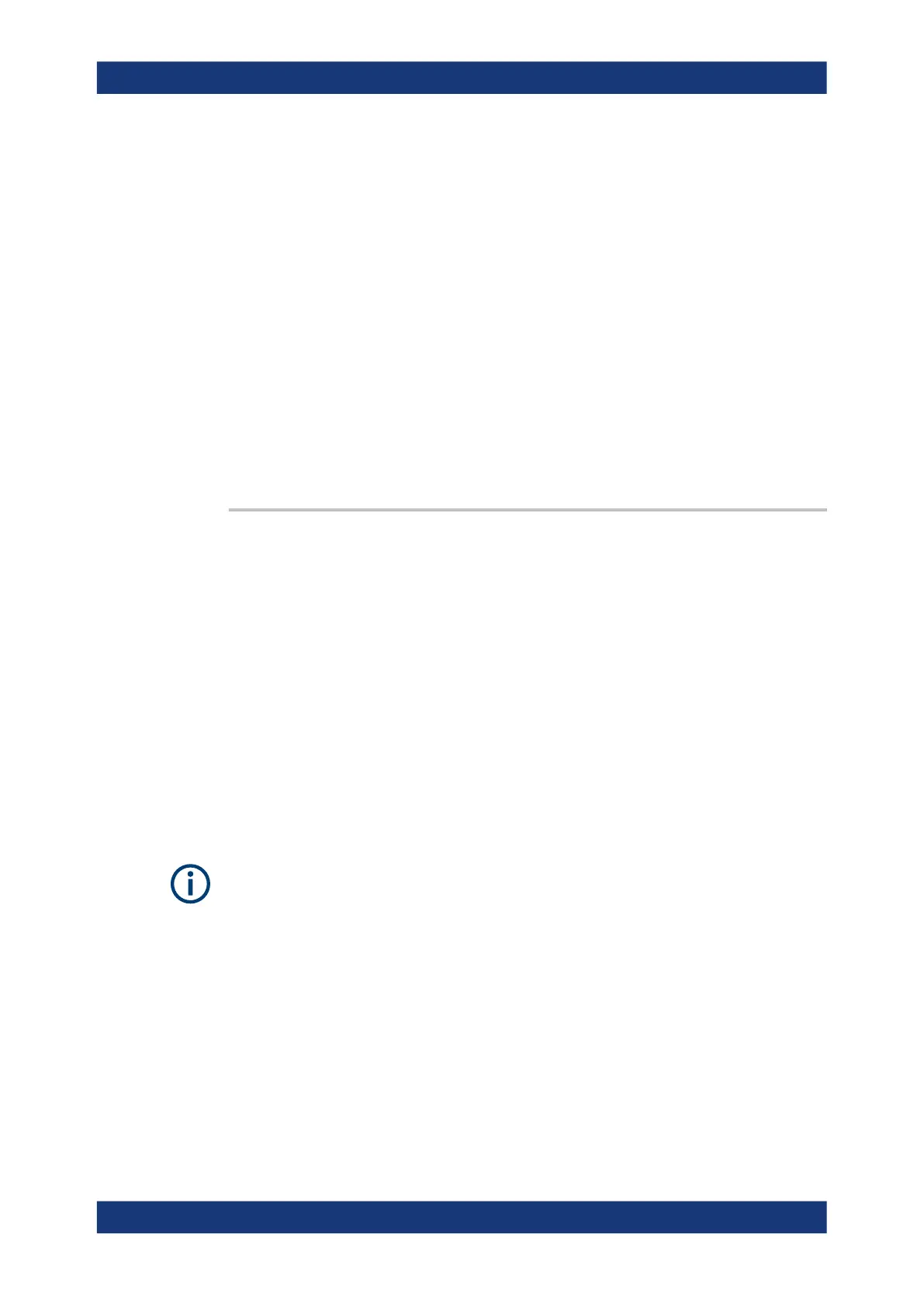Command reference
R&S
®
ZNL/ZNLE
1018User Manual 1178.5966.02 ─ 20
SYSTem:SETTings:UPDate ONCE causes the analyzer to apply the settings at once
without waiting for the end of the current single sweep sequence. The command has
no effect in continuous sweep mode or if the display update is switched on.
The settings are also updated when the continuous sweep mode is activated
(INITiate<Ch>:CONTinuous ON).
Setting parameters:
<Activate> ONCE
Causes an immediate update of the settings.
Example:
INIT:CONT OFF
Activate single sweep mode.
SYST:SETT:UPD ONCE
Update the settings made during the current single sweep
period.
Usage: Setting only
SYSTem:TIME <Hours>, <Minutes>, <Seconds>
The command queries or defines the instrument's current time setting.
Parameters:
<Hours> Range: 0...23
<Minutes> Range: 0...59
<Seconds> Range: 0...59
Example:
SYST:TIME?
Response: 12,0,0 - it is precisely 12 pm.
11.5.2.18 TRACe commands
The TRACe... commands handle active trace data and trace data stored in the ana-
lyzer's internal memory.
Trace data formats
Trace data is transferred in either ASCII or block data (REAL) format, depending on the
FORMat[:DATA] setting. If the block data format is used, it is recommended to select
EOI as receive terminator (SYSTem:COMMunicate:GPIB[:SELF]:RTERminator
EOI).
The commands in the TRACe... menu use the following ZVR-compatible parameters to
specify traces:
VNA command reference
