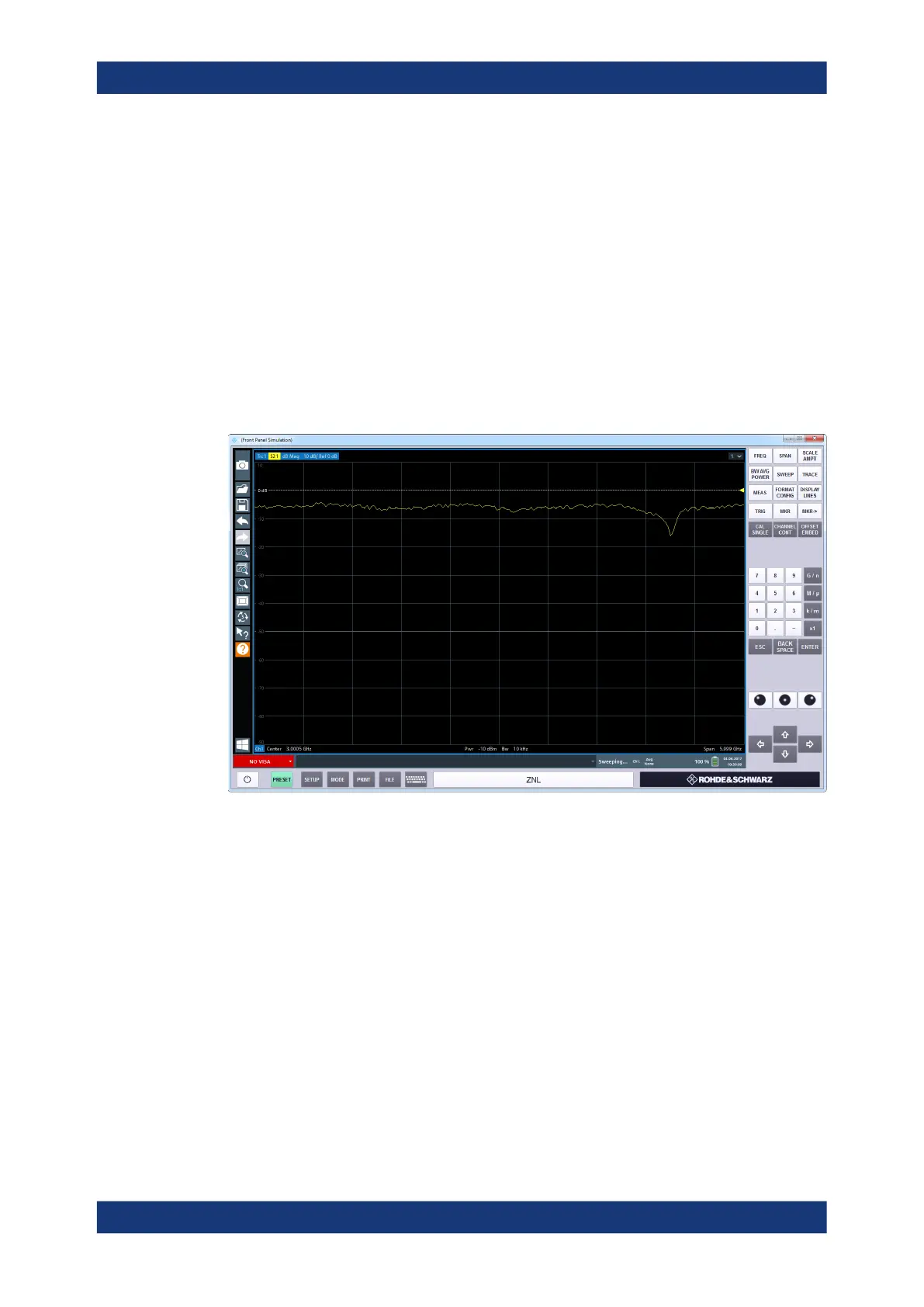General instrument setup
R&S
®
ZNL/ZNLE
123User Manual 1178.5966.02 ─ 20
Date and Time
The date and time display can be switched off independently of the status bar.
You can set the current date and time and configure the display format in the "General"
tab of the "Display" dialog box.
Remote command:
DISPlay[:WINDow<n>]:TIME on page 610
Front Panel
The "Front Panel" display simulates the entire front panel of the device (except for the
external connectors) on the screen. Thus, you can interact with the R&S ZNL/ZNLE
without the keypad and keys on the front panel of the device. That is useful, for exam-
ple, when working with an external monitor or operating via remote control from a com-
puter.
To activate or deactivate the front panel temporarily, press the [F6] key on the external
keyboard (if available) or the remote computer.
For more information, see Chapter 7.2.2, "How to work with the soft front panels",
on page 126.
Remote command:
SYSTem:DISPlay:FPANel[:STATe] on page 611
Mini Front Panel
If you require a front panel display but do not want to lose too much space for results in
the display area, a mini front panel is available. The mini version displays only the main
function keys in a separate window in the display area.
Display settings
