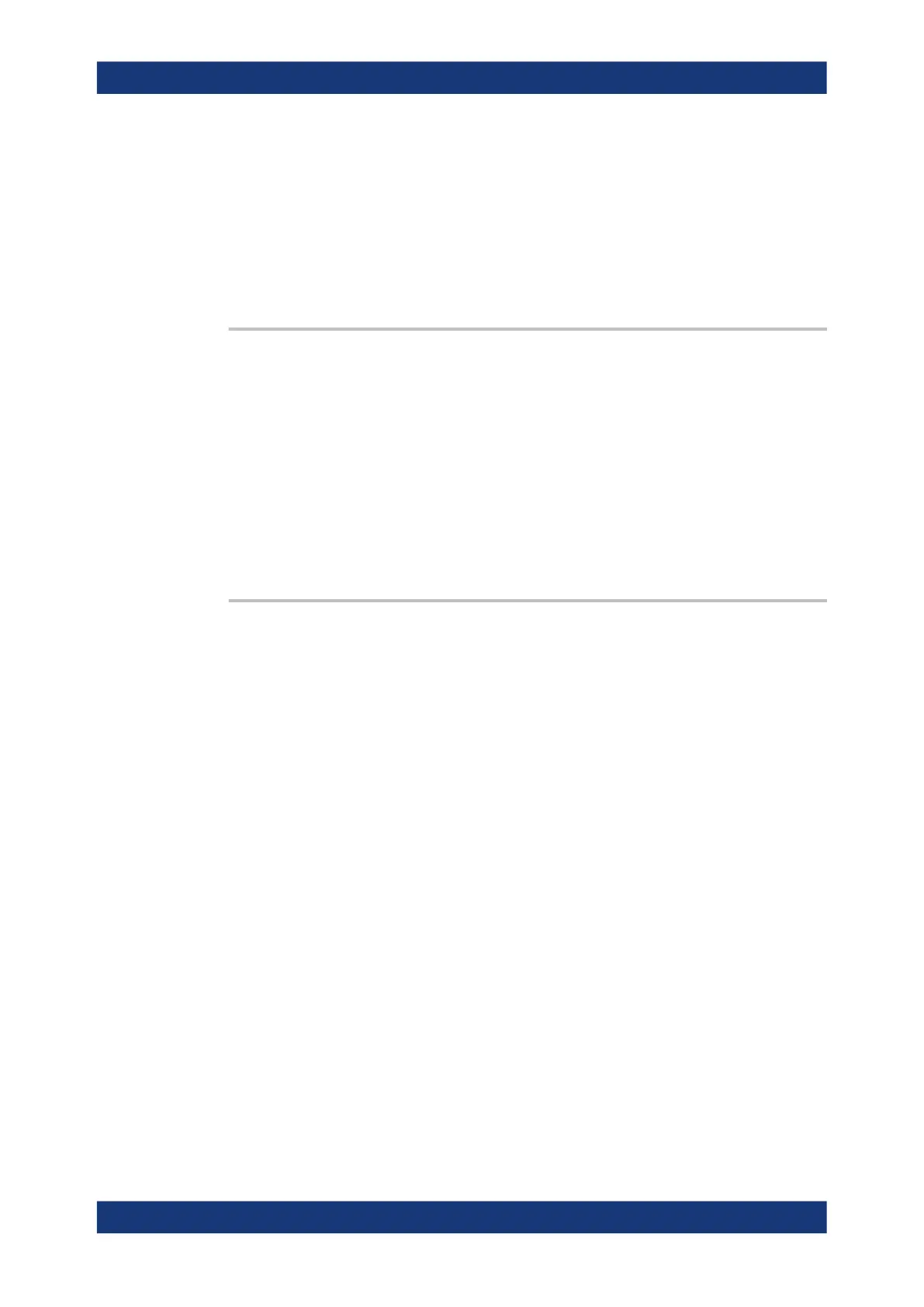Command reference
R&S
®
ZNL/ZNLE
610User Manual 1178.5966.02 ─ 20
FRAMe
Touch screen is inactivate for the diagram area of the screen,
but active for softkeys, toolbars and menus.
*RST: 1
Example:
DISP:TOUC:STAT ON
Manual operation: See "Deactivating and Activating the Touchscreen" on page 120
DISPlay[:WINDow<n>]:TIME <State>
This command adds or removes the date and time from the display.
Suffix:
<n>
.
irrelevant
Parameters:
<State> ON | OFF | 1 | 0
*RST: 0
Example:
DISP:TIME ON
Manual operation: See "Date and Time" on page 123
DISPlay[:WINDow<n>]:TIME:FORMat <Format>
This command selects the time and date format.
Suffix:
<n>
.
irrelevant
Parameters:
<Format> US | DE | ISO
DE
dd.mm.yyyy hh:mm:ss
24 hour format.
US
mm/dd/yyyy hh:mm:ss
12 hour format.
ISO
yyyy-mm-dd hh:mm:ss
24 hour format.
*RST: ISO
Example:
DISP:TIME ON
Switches the screen display of date and time on.
DISP:TIME:FORM US
Switches the date and time format to US.
Manual operation: See " Date and Time Format " on page 121
Common instrument commands
