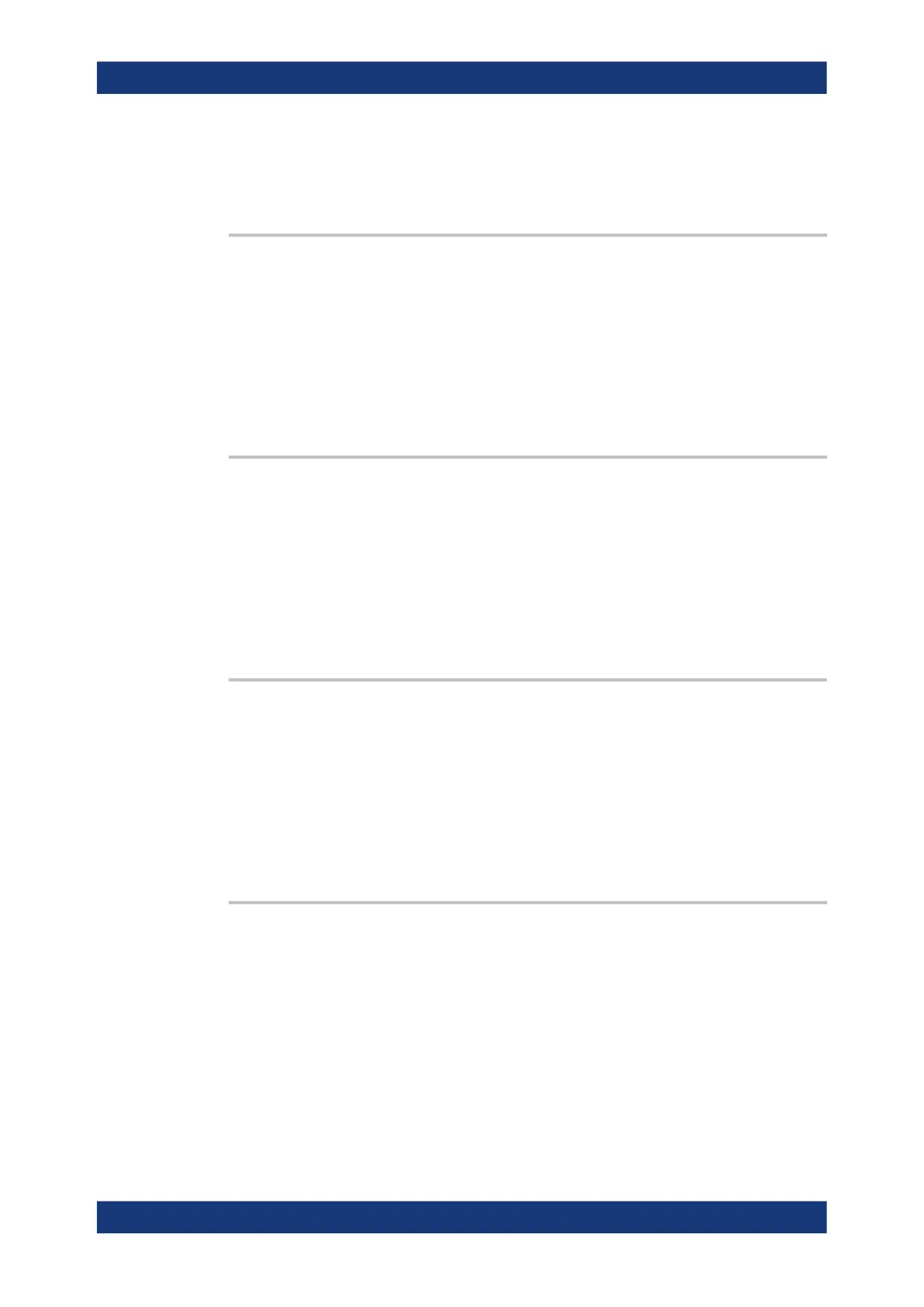Command reference
R&S
®
ZNL/ZNLE
609User Manual 1178.5966.02 ─ 20
Example:
DISP:ANN:FREQ OFF
Manual operation: See "Diagram Footer (Annotation)" on page 122
DISPlay:SBAR[:STATe] <State>
This command turns the status bar on and off.
Parameters:
<State> ON | OFF | 0 | 1
*RST: 1
Example:
DISP:SBAR:OFF
Manual operation: See "Status Bar" on page 122
DISPlay:SKEYs[:STATe] <State>
This command turns the softkey bar on and off.
Parameters:
<State> ON | OFF | 0 | 1
*RST: 1
Example:
DISP:SKEY:OFF
Manual operation: See "Softkey Bar" on page 122
DISPlay:TBAR[:STATe] <State>
This command turns the toolbar on or off.
Parameters:
<State> ON | OFF | 1 | 0
*RST: 0
Example:
DISP:TBAR ON
Manual operation: See "Toolbar" on page 122
DISPlay:TOUChscreen[:STATe] <State>
This command controls the touch screen functionality.
Parameters:
<State> ON | FRAMe | OFF
ON | 1
Touch screen is active for entire screen
OFF | 0
Touch screen is inactivate for entire screen
Common instrument commands
