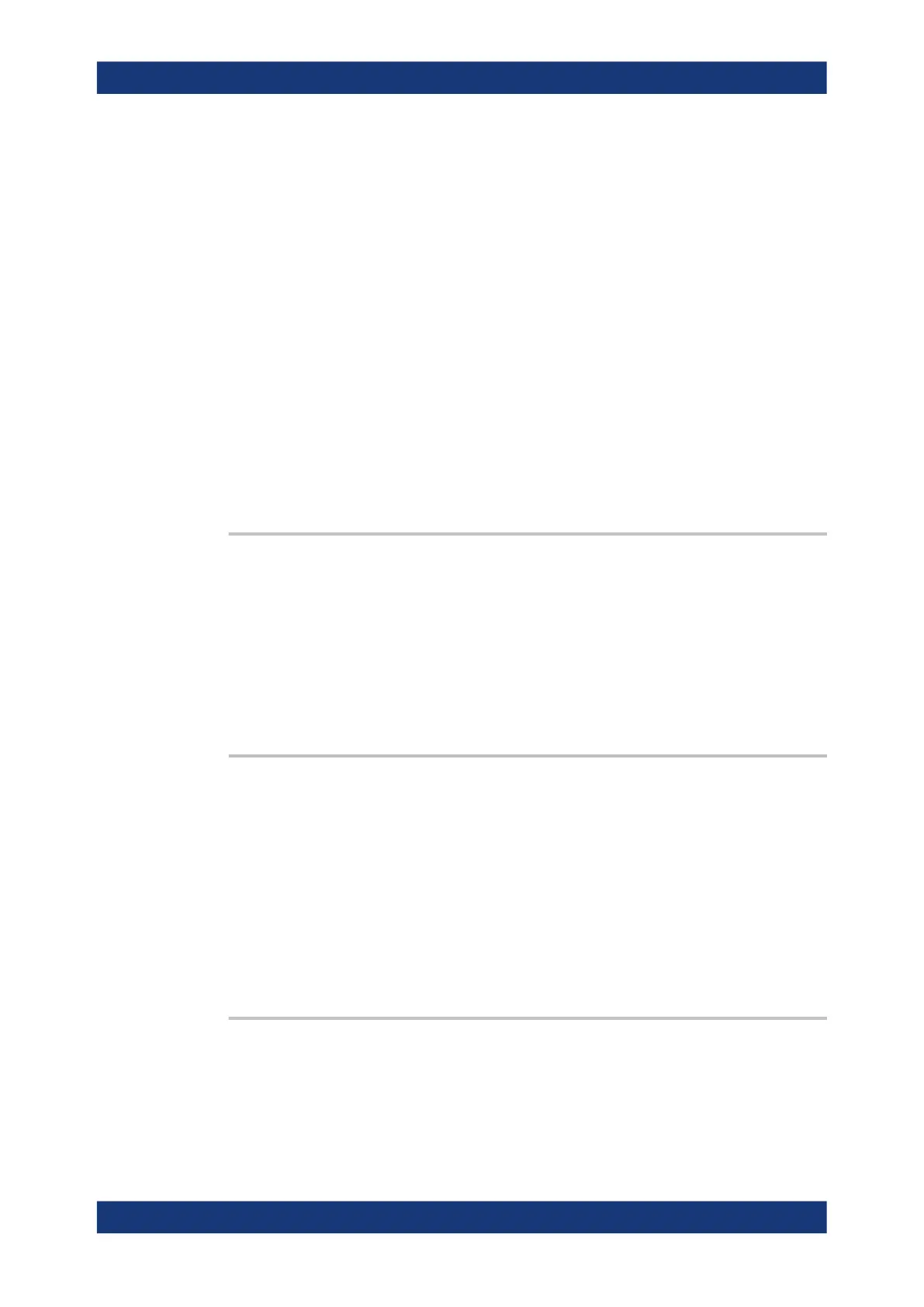Command reference
R&S
®
ZNL/ZNLE
608User Manual 1178.5966.02 ─ 20
General display settings and items
The following commands add, remove or customize general display and screen ele-
ments.
Remote commands exclusive to general display settings
DISPlay:ANNotation:CBAR............................................................................................. 608
DISPlay:BLIGhting......................................................................................................... 608
DISPlay:ANNotation:FREQuency.....................................................................................608
DISPlay:SBAR[:STATe]...................................................................................................609
DISPlay:SKEYs[:STATe]................................................................................................. 609
DISPlay:TBAR[:STATe]................................................................................................... 609
DISPlay:TOUChscreen[:STATe]....................................................................................... 609
DISPlay[:WINDow<n>]:TIME...........................................................................................610
DISPlay[:WINDow<n>]:TIME:FORMat..............................................................................610
SYSTem:DISPlay:FPANel[:STATe]....................................................................................611
SYSTem:DATE...............................................................................................................611
SYSTem:TIME............................................................................................................... 611
DISPlay:ANNotation:CBAR <State>
This command hides or displays the channel bar information.
Parameters:
<State> ON | OFF | 0 | 1
*RST: 1
Example:
DISP:ANN:CBAR OFF
Manual operation: See "Channel Bar" on page 122
DISPlay:BLIGhting <Brightness>
Changes the brightness of the display in eight steps.
Parameters:
<Brightness> integer
Range: 0 to 7
*RST: 3
Example:
DISP:BLIG 3
Reduces the brightness of the display.
Manual operation: See "Background Lighting" on page 121
DISPlay:ANNotation:FREQuency <State>
This command turns the label of the x-axis on and off.
Parameters:
<State> ON | OFF | 0 | 1
*RST: 1
Common instrument commands
