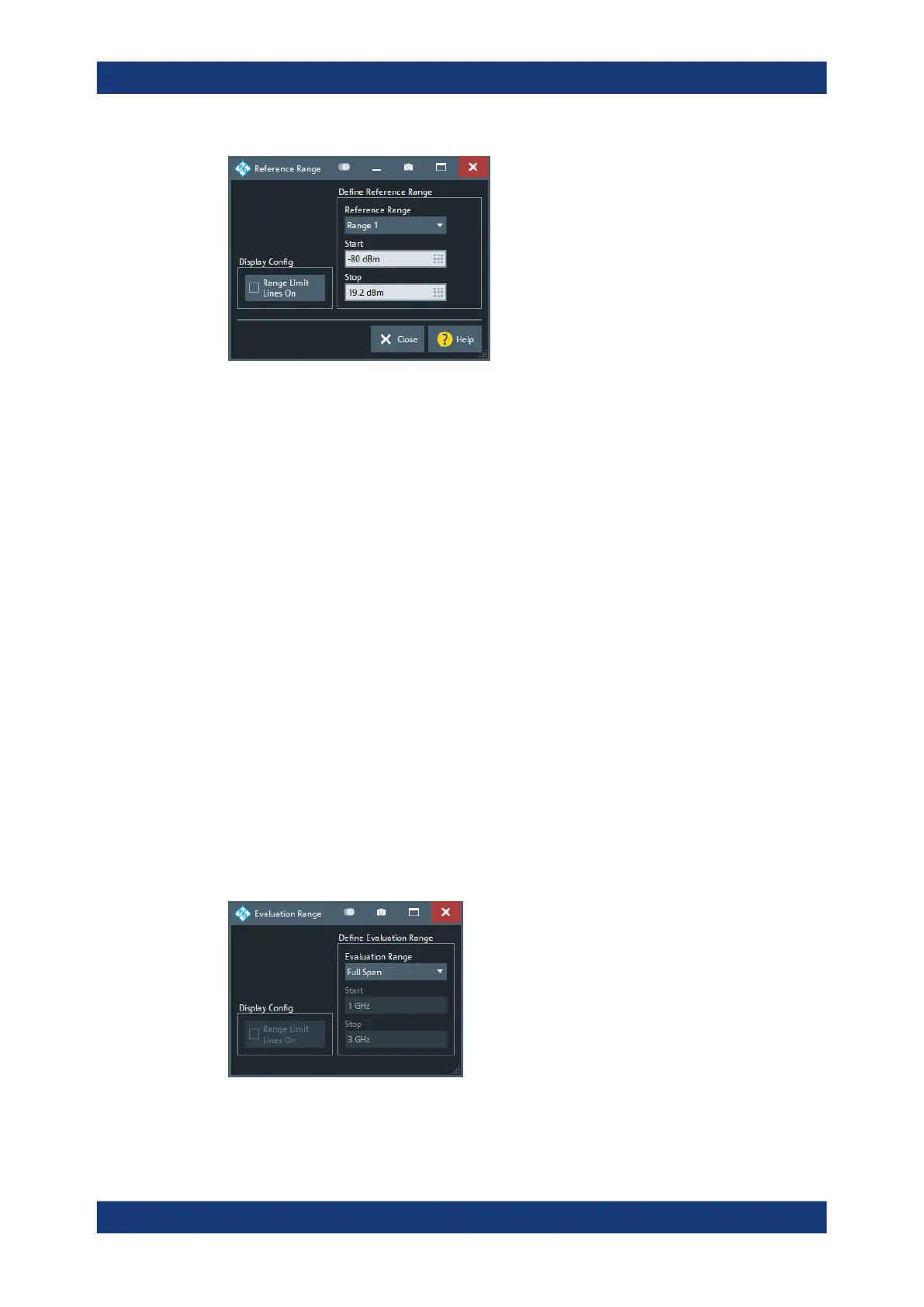VNA GUI reference
R&S
®
ZNL/ZNLE
381User Manual 1178.5966.02 ─ 20
Remote command:
CALCulate<Chn>:STATistics:NLINear:COMP:RDOMain:USER
CALCulate<Chn>:STATistics:NLINear:COMP:RDOMain:USER:STARt
CALCulate<Chn>:STATistics:NLINear:COMP:RDOMain:USER:STOP
CALCulate<Chn>:STATistics:NLINear:COMP:RDOMain:USER:SHOW
Defined Value
(R&S ZNL only)
This setting is only visible if "Defined Value" is used as Reference Value. It manually
defines the reference value ("small signal value") for the compression point calculation.
Remote command:
CALCulate<Chn>:STATistics:NLINear:COMP:RLEVel
CALCulate<Chn>:STATistics:NLINear:COMP:RPHase
10.6.8.2 Evaluation Range dialog
The "Evaluation Range" dialog defines the range for various trace evaluation opera-
tions (trace statistics, offset, loss and fixture compensation calculations). The evalua-
tion range is a continuous interval of the sweep variable.
Access:
●
[Trace] > "Trace Statistics" > "Evaluation Range..."
●
[Offset Embed] > "Offset" > "Evaluation Range..."
●
...
Trace softtool
