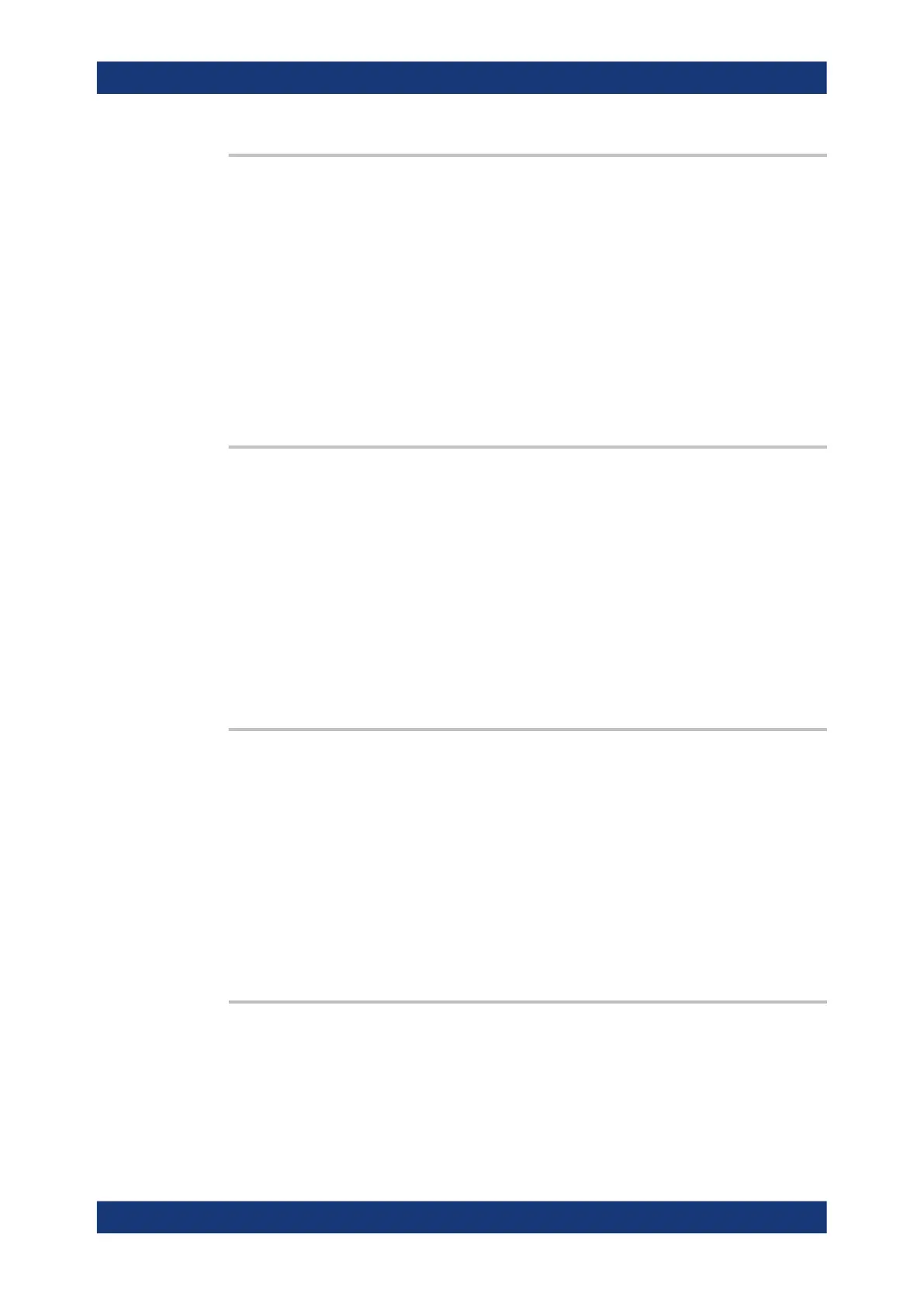Command reference
R&S
®
ZNL/ZNLE
615User Manual 1178.5966.02 ─ 20
SYSTem:DISPlay:LOCK <State>
Defines whether the "Display Update" function remains available in remote operation
or not.
Parameters:
<State> ON | OFF | 0 | 1
OFF | 0
The function remains available.
ON | 1
The function is not available and the display is not updated dur-
ing remote operation.
*RST: 0
SYSTem:DISPlay:UPDate <State>
This command turns the display during remote operation on and off.
If on, the R&S ZNL/ZNLE updates the diagrams, traces and display fields only.
The best performance is obtained if the display is off during remote control operation.
Parameters:
<State> ON | OFF | 1 | 0
*RST: 0
Example:
SYST:DISP:UPD ON
Manual operation: See "Remote Display Update" on page 158
SYSTem:ERRor:DISPlay <State>
This command switches the error display during remote operation on and off.
If activated, the R&S ZNL/ZNLE displays a message box at the bottom of the screen
that contains the most recent type of error and the command that caused the error.
Parameters:
<State> ON | OFF | 1 | 0
*RST: 0
Example:
SYST:ERR:DISP ON
Manual operation: See "Display Remote Errors" on page 158
SYSTem:IDENtify:FACTory
This command resets the query to *IDN? to its default value.
Manual operation:
See "Reset to Factory String" on page 157
Common instrument commands
