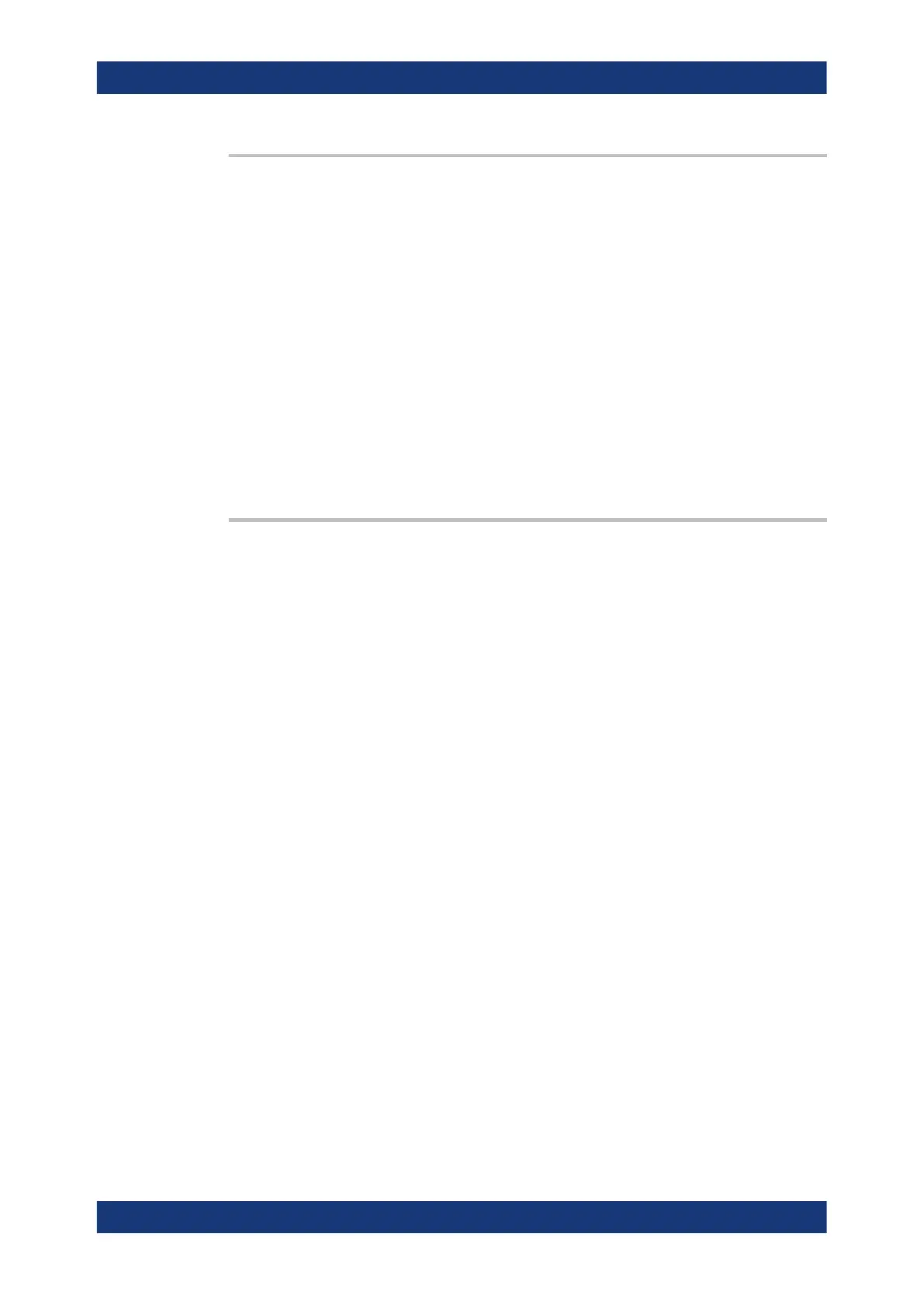Command reference
R&S
®
ZNL/ZNLE
652User Manual 1178.5966.02 ─ 20
CALCulate:DATA:ALL? <Format>[, <ChannelSetup>]
Reads the current response values of all traces of the referenced channel setup.
Query parameters:
<Format> FDATa | SDATa | MDATa
Output format for the S-parameter data, see
CALCulate<Chn>:DATA.
<ChannelSetup> Name of a VNA channel setup. Can be omitted if the active VNA
channel setup shall be referenced.
Return values:
<Data> Response values either in ASCII or block data format, depend-
ing on the current FORMat[:DATA] setting.
Example: See CALCulate<Chn>:DATA
Usage: Query only
CALCulate<Ch>:DATA:CALL <Format>, <Data>...
The query reads the current response values of all S-parameter data traces at channel
<Ch>'s data access point <DACPoint>.
If a full n-port system error correction is active in the related channel, the command
reads the full nxn S-matrix of the calibrated ports (there is no need to create or display
the S-parameter traces). Use CALCulate<Ch>:DATA:CALL:CATalog? to query the
available traces.
The "set direction" allows you to import measurement data at the "Fixture Simulation
Input" data access point (see Chapter 9.1.5, "Data flow", on page 190).
Note
●
Importing data is only supported in single sweep mode (INITiate<Ch>:
CONTinuous OFF)
●
Before importing data, the channel must be configured with the same settings that
were used during export (user calibration, balanced port configuration, stimulus
axis etc.).
●
After importing data, "downstream" parameters in the data flow can be changed
and their effect is shown directly
●
Any request for new data from the hardware (Restart Sweep in single sweep mode
or switching to continuous sweep mode) discards imported data and switches back
the display to measured data
Suffix:
<Ch>
.
Channel number
Parameters:
<Format> SDATa | FSIData
VNA command reference
