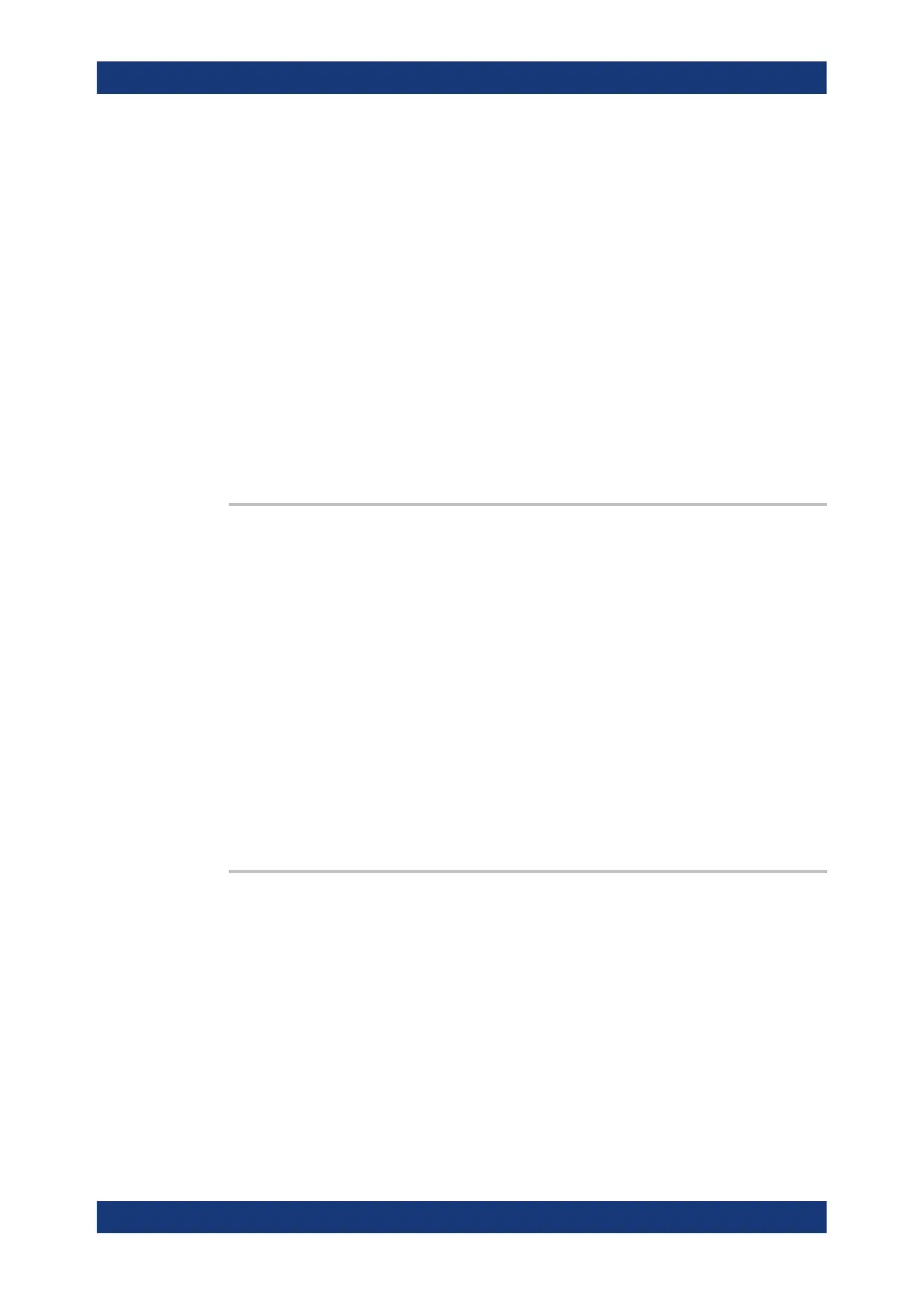Command reference
R&S
®
ZNL/ZNLE
724User Manual 1178.5966.02 ─ 20
Example:
*RST; CALC:RIPP:DATA 1, 1500000000, 2000000000,
3
Define and enable a ripple limit range in the stimulus range
between 1.5 GHz and 2 GHz, assigning a ripple limit of +3 dB.
CALC:RIPP:STAT ON; SEGM:RES?
Enable the limit check and query the result for the created
range. Possible response: 0,0.3529814004.
CALC:RIPP:DATA 0, 2500000000, 3000000000, 3
Define a second ripple limit range with disabled limit check (no
limit check results are displayed in the diagram area).
CALC:RIPP:SEGM2:RES?
Query the result for the second range. Possible response:
0,1.149071925.
Usage:
Query only
Manual operation: See "Ripple Check" on page 441
CALCulate<Chn>:RIPPle:SEGMent<Seg>[:STATe]
<Boolean>
Enables or disables the limit check in the ripple limit range no. <Seg>.
Suffix:
<Chn>
.
Channel number used to identify the active trace
<Seg> Number of the ripple limit range.
Parameters:
<Boolean> ON | OFF - Limit check on or off. A result is available even if the
limit check is disabled; see example for CALCulate<Chn>:
RIPPle:SEGMent<Seg>:RESult?.
*RST: n/a (no ripple limit line defined after a reset)
Example: See CALCulate<Chn>:RIPPle:SEGMent<Seg>:STIMulus:
STARt
Manual operation: See "Range List" on page 443
CALCulate<Chn>:RIPPle:SEGMent<Seg>:STIMulus:STARt <FreqPowTime>
CALCulate<Chn>:RIPPle:SEGMent<Seg>:STIMulus:STOP <StimValue>
These commands change the start or stop stimulus values (i.e. the smallest or largest
stimulus values) of a ripple limit range. A range must be created first to enable these
commands (e.g CALCulate<Chn>:RIPPle:DATA). See Chapter 9.4.1.2, "Rules for
ripple test definition", on page 233.
Tip: To define several ripple limit ranges with a single command, use
CALCulate<Chn>:RIPPle:DATA.
Suffix:
<Chn>
.
Channel number used to identify the active trace
<Seg> Number of the ripple limit range.
VNA command reference
