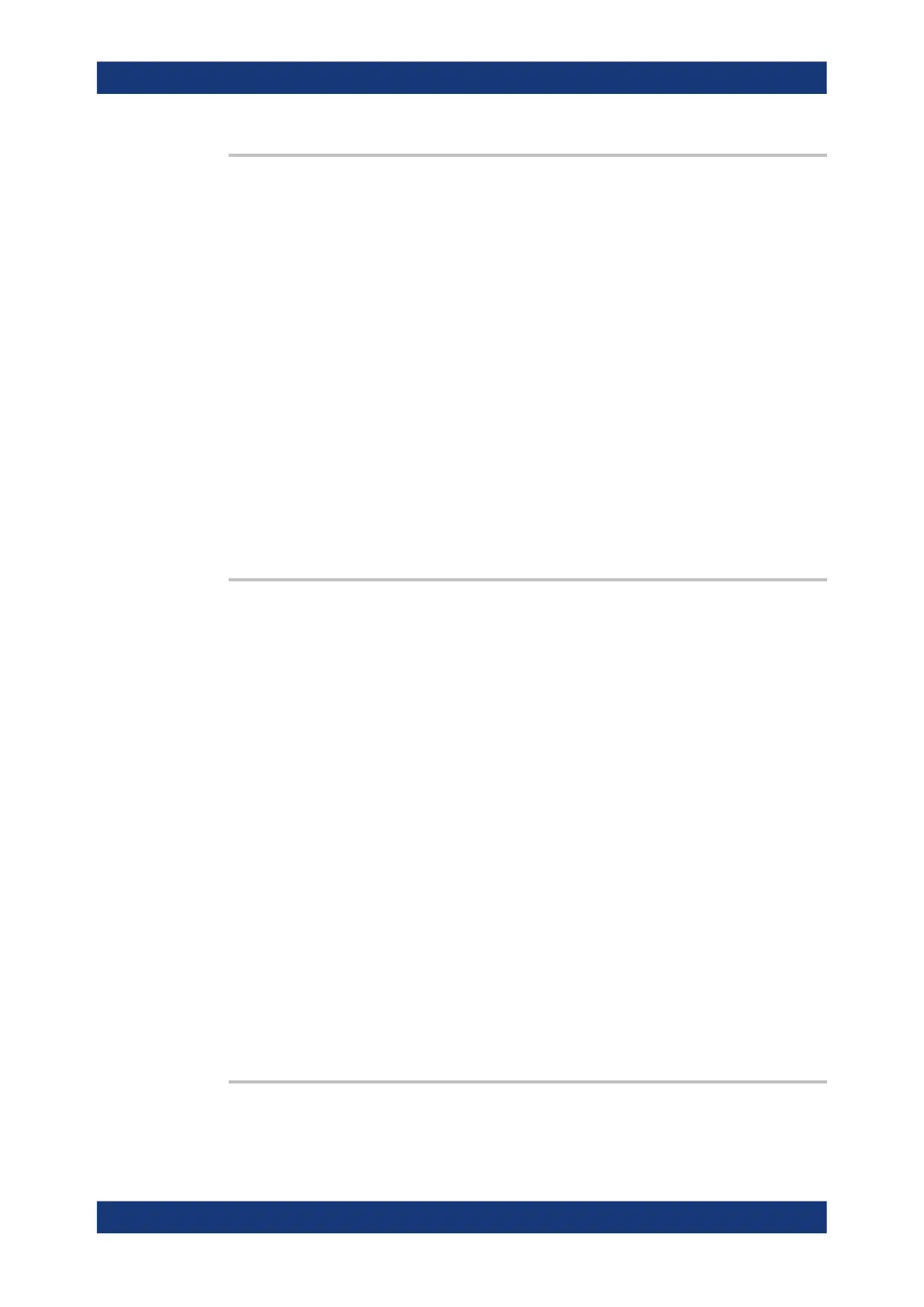Command reference
R&S
®
ZNL/ZNLE
745User Manual 1178.5966.02 ─ 20
CALCulate<Chn>:TRANsform:TIME:SPAN <Span>
Defines the time span of the diagram in time domain.
Suffix:
<Chn>
.
Channel number used to identify the active trace
Parameters:
<Span> Time span of the diagram in time domain.
Range: 2E-012 s to 200 s.
Increment: 0.1 ns
*RST: 5E-009 s
Default unit: s
Example: See CALCulate<Chn>:TRANsform:TIME:CENTer
Manual operation: See "Time Start / Time Stop / Time Center / Time Span"
on page 315
Note:
If the x-axis is scaled in distance units (CALCulate<Chn>:TRANsform:TIME:
XAXis DISTance), then the span is entered in m; the range and default value
changes accordingly.
CALCulate<Chn>:TRANsform:TIME:STARt <StartTime>
Defines the start time of the diagram in time domain.
Suffix:
<Chn>
.
Channel number used to identify the active trace
Parameters:
<StartTime> Start time of the diagram.
Range: -100 s to +99.999999999998 s.
Increment: 0.1 ns
*RST: -1E-009 s
Default unit: s
Example:
*RST; :CALC:TRAN:TIME:STAT ON
Reset the instrument, activating a frequency sweep, and enable
the time domain transformation for the default trace.
CALC:TRAN:TIME:STAR 0; STOP 10 ns
Set the start time to 0 ns and the stop time to 10 ns.
Manual operation: See "Time Start / Time Stop / Time Center / Time Span"
on page 315
Note: If the x-axis is scaled in distance units (CALCulate<Chn>:TRANsform:TIME:
XAXis DISTance), then the start value is entered in m; the range and default value
changes accordingly.
CALCulate<Chn>:TRANsform:TIME:STATe <Boolean>
Determines whether the time domain transformation for trace no. <Chn> is enabled.
VNA command reference
