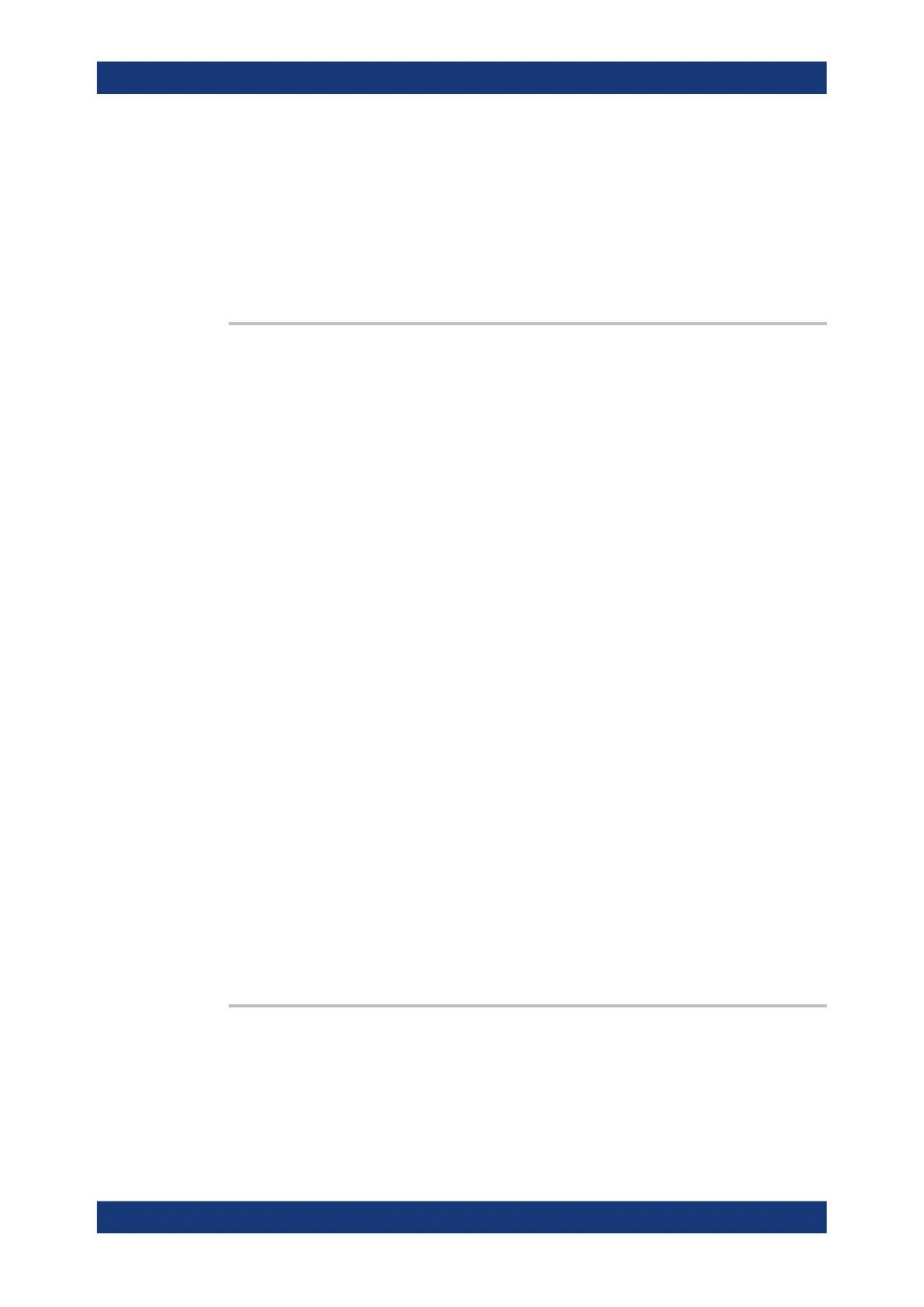Command reference
R&S
®
ZNL/ZNLE
844User Manual 1178.5966.02 ─ 20
Example:
MMEM:AKAL:FACTory:CONVersion 'C:\Users\Public\
Documents\Rohde-Schwarz\ZNL\AKAL\Touchstone'
Convert and copy the factory calibration data of the active cali-
bration unit to the specified (writable) directory.
Usage: Setting only
Manual operation: See "Apply/Cancel" on page 480
MMEMory:AKAL:USER:CONVersion <Directory>[, <CalKitFile>]
Converts an arbitrary (e.g. user-defined) set of calibration data of the standards in the
active calibration unit (SYSTem:COMMunicate:RDEVice:AKAL:ADDRess) to Touch-
stone format and copies it to the specified directory.
Setting parameters:
<Directory> String parameter to specify the directory.
<CalKitFile> Name and (possibly) directory of the cal kit file to be used for the
automatic calibration (optional string parameter):
– If the parameter is omitted, the analyzer uses the last charac-
terized cal kit file.
– If an empty string (' ') is specified, the factory cal kit file
stored in the active calibration unit (SYSTem:COMMunicate:
RDEVice:AKAL:ADDRess) is used. By default this file is also
used in manual control.
– A cal kit file name *.calkit without path denotes a specific
cal kit file stored in the active calibration unit.
– A cal kit file name *.calkit with path denotes a specific cal
kit file stored in an arbitrary directory.
Example:
MMEM:AKAL:USER:CONV 'C:\Users\Public\
Documents\Rohde-Schwarz\ZNL\AKAL\Touchstone'
Convert and copy the calibration data of the standards of the last
characterized cal kit to the specified (writable) directory.
MMEM:AKAL:USER:CONV 'C:\Users\Public\
Documents\Rohde-Schwarz\ZNL\AKAL\Touchstone',
'user.calkit'
Convert and copy the calibration data of the standards of the
user-defined cal kit 'user.calkit' to the specified directory.
Usage: Setting only
Manual operation: See "Apply/Cancel" on page 480
MMEMory:CKIT:INFO? <CalKitFile>[, <Detail>]
Queries connector type, name, label and gender of a cal kit defined in the specified cal
kit file
VNA command reference
