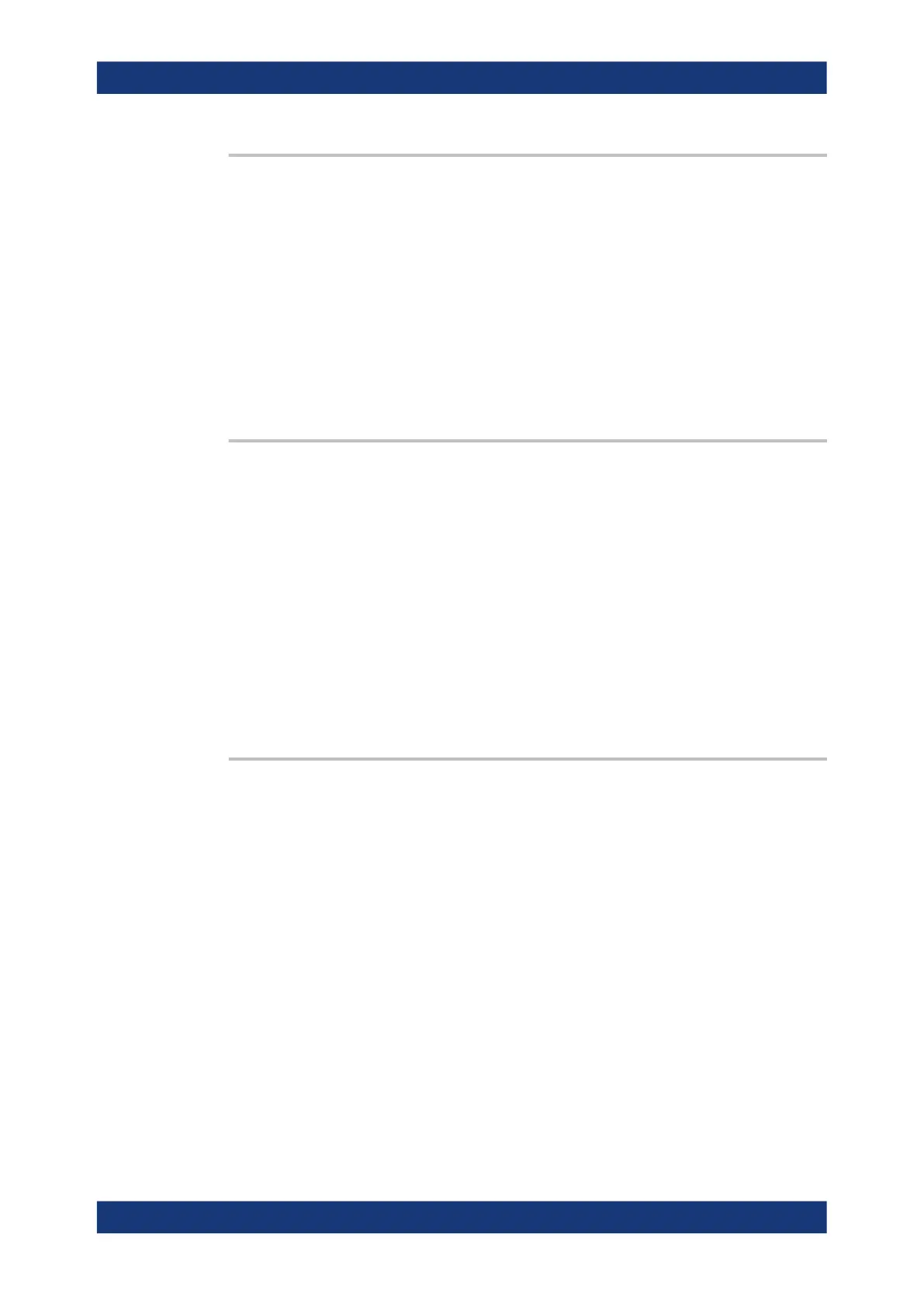Command reference
R&S
®
ZNL/ZNLE
892User Manual 1178.5966.02 ─ 20
[SENSe:]CORRection:CKIT:LCATalog? [<ConnectorType>]
Returns a list of all cal kits and their labels for a given connector type or for all connec-
tor types.
Query parameters:
<ConnectorType> Name of the connector type. Use [SENSe<Ch>:
]CORRection:CONNection:CATalog? to query connector
names.
If omitted, the command returns the list of all cal kits andlabels.
Example: See [SENSe<Ch>:]CORRection:CONNection:CATalog?
Usage: Query only
[SENSe:]CORRection:CKIT:LDELete
<CalKitName>, <KitLabel>
Deletes an imported or user-defined cal kit which is identified by its cal kit name and
label.
Note: It is not possible to modify or store predefined or ideal kits.
Setting parameters:
<CalKitName> String parameter containing an imported or user-defined calibra-
tion kit available on the analyzer.
<KitLabel> String parameter containing the label of an imported or user-
defined calibration kit available on the analyzer.
Example: See [SENSe:]CORRection:CKIT:LLABel
Usage: Setting only
[SENSe:]CORRection:CKIT:LLABel <CalKitName>, <KitLabel>[, <NewKitLabel>]
Assigns a calibration kit label to an imported or user-defined calibration kit or renames
an existing calibration kit label.
Parameters:
<CalKitName> String parameter containing an imported or user-defined calibra-
tion kit available on the analyzer.
<KitLabel> String parameter containing the current calibration kit label.
<NewKitLabel> String parameter containing the new calibration kit label.
VNA command reference
