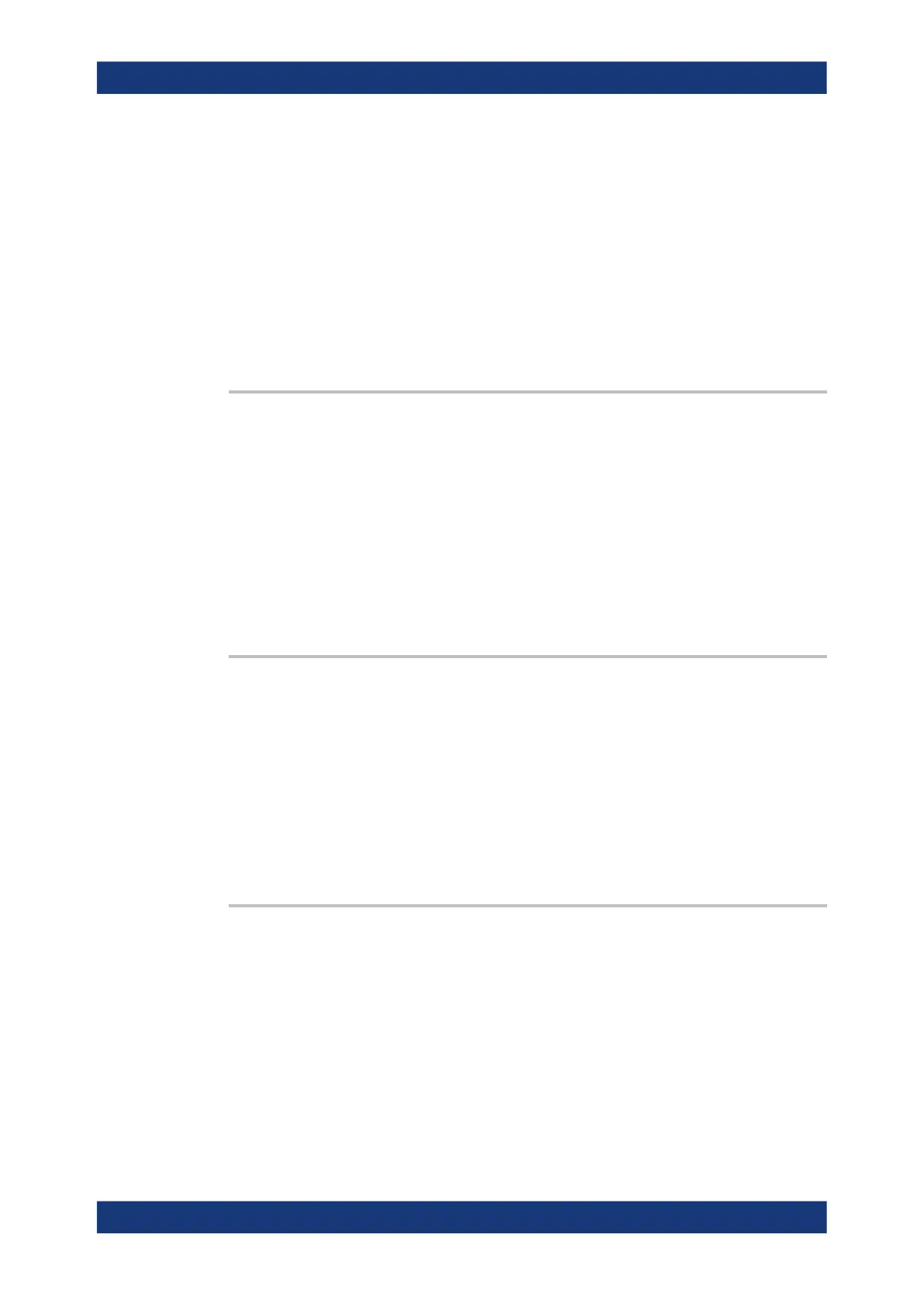Command reference
R&S
®
ZNL/ZNLE
918User Manual 1178.5966.02 ─ 20
Parameters:
<Boolean> 1 - Auto Length (and Loss), depending on the last
[SENSe<Ch>:]CORRection:COLLect:FIXTure:
LMParameter:LOSS[:STATe] setting
0 - Direct Compensation
*RST: 1
Example: See [SENSe<Ch>:]CORRection:COLLect:FIXTure[:
ACQuire]
Manual operation: See "Direct Compensation" on page 546
[SENSe:]CORRection:COLLect:FIXTure:LMParameter:LOSS[:STATe] <Boolean>
Selects an Auto Length or an Auto Length and Loss calculation.
Parameters:
<Boolean> 1 - Auto Length and Loss
0 - Auto Length, no loss
*RST: 1
Example: See [SENSe<Ch>:]CORRection:COLLect:FIXTure[:
ACQuire]
Manual operation: See "Auto Length / Auto Length and Loss" on page 546
[SENSe<Ch>:]CORRection:COLLect:FIXTure:SAVE
Completes a fixture compensation, storing and applying the acquired data.
Suffix:
<Ch>
.
Channel number of the corrected channel
Example: See [SENSe<Ch>:]CORRection:COLLect:FIXTure[:
ACQuire]
Usage: Event
Manual operation: See "Measure Fixture wizard" on page 546
[SENSe<Ch>:]CORRection:COLLect:FIXTure:STARt
Prepares the analyzer for fixture compensation comprising a single or a series of fix-
ture compensation sweeps
([SENSe<Ch>:]CORRection:COLLect:FIXTure[:ACQuire]). Previous compen-
sation data is deleted.
Suffix:
<Ch>
.
Channel number of the corrected channel
Example: See [SENSe<Ch>:]CORRection:COLLect:FIXTure[:
ACQuire]
VNA command reference
