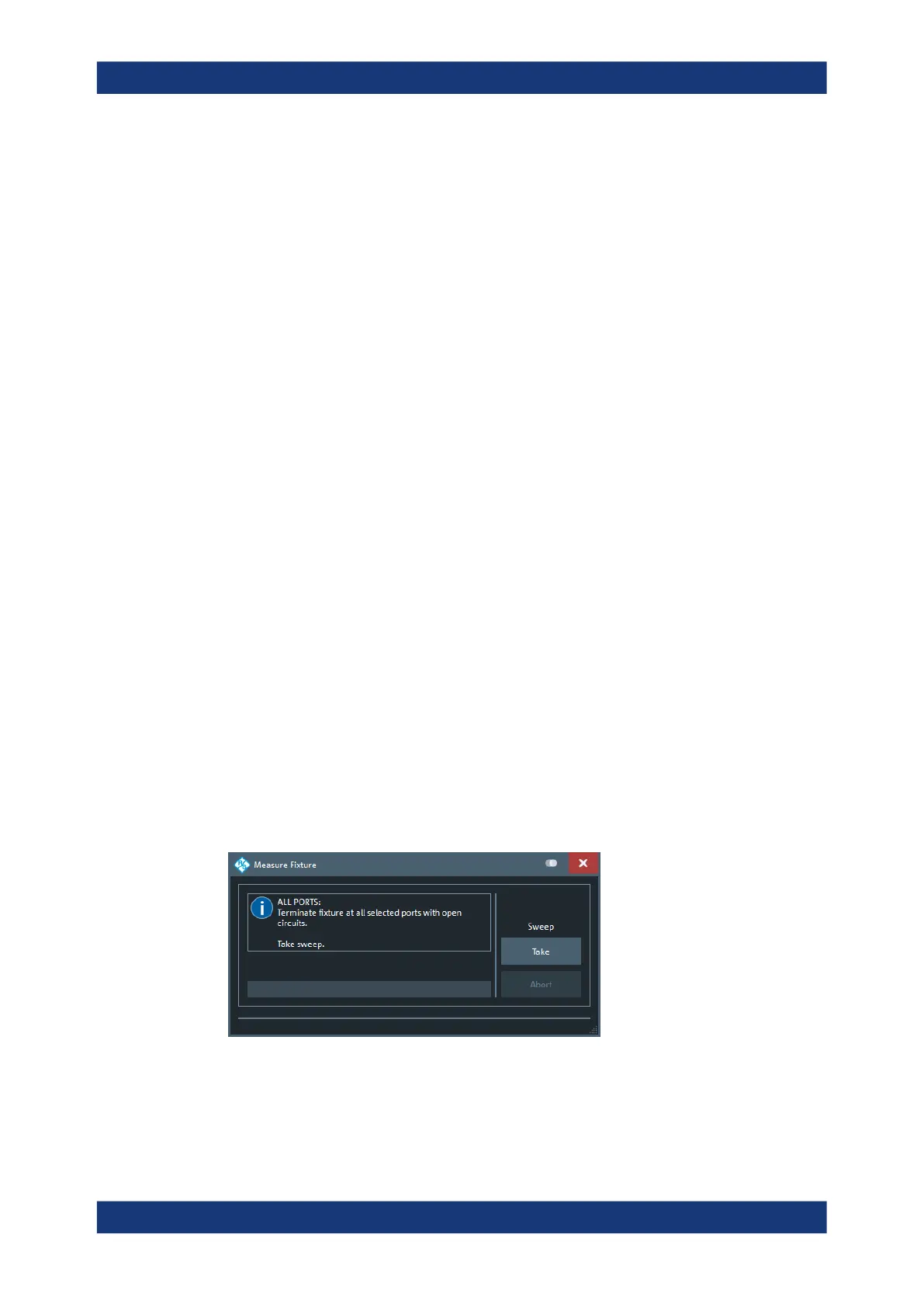VNA GUI reference
R&S
®
ZNL/ZNLE
546User Manual 1178.5966.02 ─ 20
Ports
Selects the ports for whom fixture compensation data shall be acquired.
Auto Length / Auto Length and Loss
"Auto Length" or "Auto Length and Loss" implies that a global electrical length offset
and loss is determined in analogy to the general offset compensation (see Chap-
ter 9.6.1.3, "Auto Length", on page 279 and Chapter 9.6.1.4, "Auto Length and Loss",
on page 280).
Remote command:
[SENSe:]CORRection:COLLect:FIXTure:LMParameter:LOSS[:STATe]
Direct Compensation
With "Direct Compensation", a frequency-dependent transmission factor is calculated;
see "Auto Length and Loss vs. Direct Compensation" on page 282.
Remote command:
[SENSe:]CORRection:COLLect:FIXTure:LMParameter[:STATe]
[SENSe<Ch>:]CORRection:OFFSet<PhyPt>:DFComp[:STATe]?
Prompt for Each Port
Determines how the R&S ZNL/ZNLE performs the sweeps for a given termination type
(Open and/or Short; see "Measurement Type" on page 546).
●
If unchecked, it performs the sweeps for Open/Short without interruption, implicitly
assuming that all ports are terminated accordingly
●
If checked, it interrupts the data acquisition process after each port, which allows
you to modify the test setup (e.g. terminate the next measured port).
Measurement Type
The "Open" , "Short", and "Open and Short" buttons bring up the "Measure Fixture wiz-
ard" dialog that guides you through the actual fixture measurement. See "Open/Short
vs. Open and Short compensation" on page 282.
Measure Fixture wizard
The "Measure Fixture" dialog guides you through the previously configured fixture
compensation measurements.
Figure 10-26: Measure Fixture dialog: Auto Length (and Loss)
To acquire the necessary data, proceed as indicated in the information area.
Offset Embed softtool
