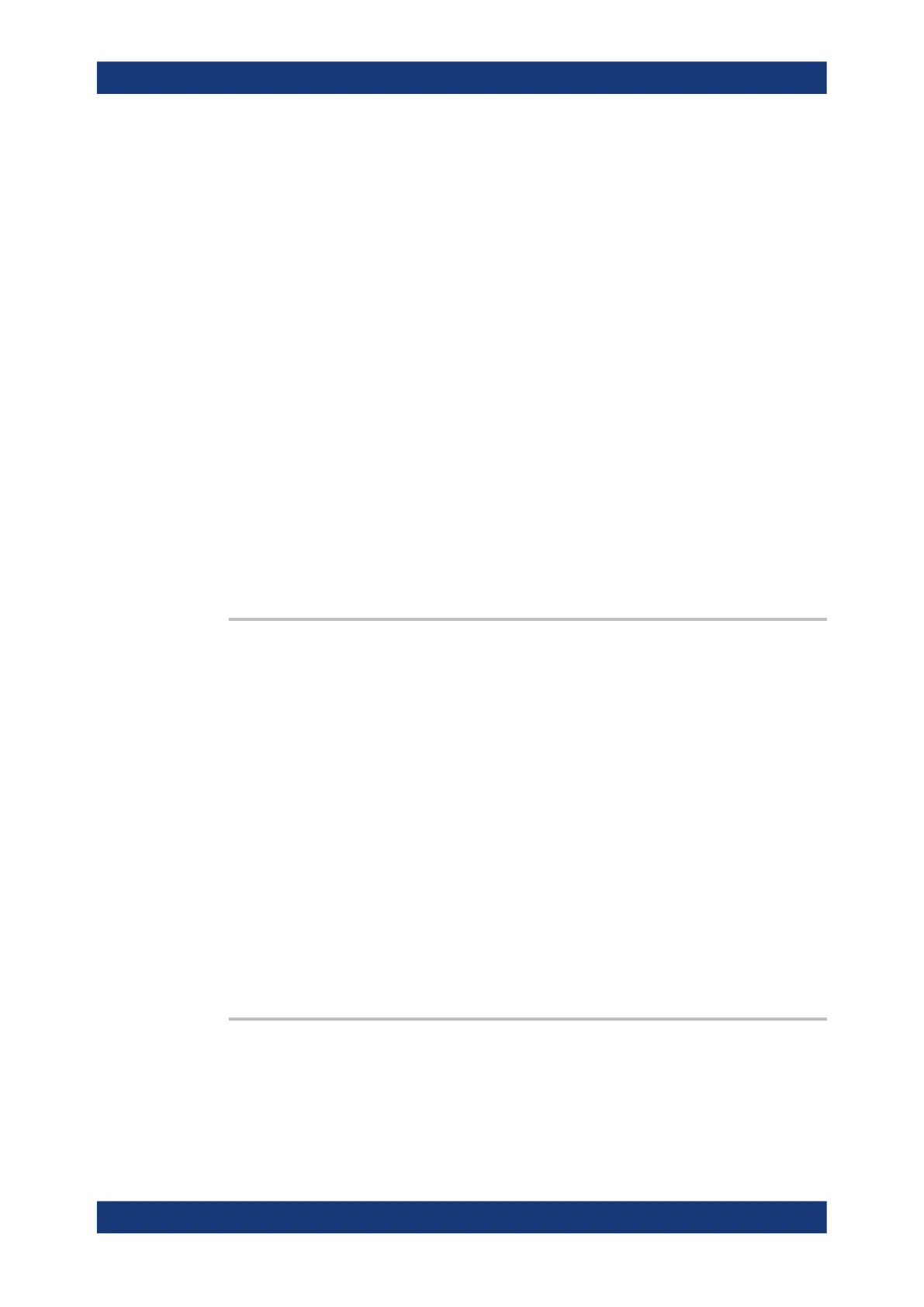Command reference
R&S
®
ZNL/ZNLE
974User Manual 1178.5966.02 ─ 20
<PhyPt> Test port number of the analyzer. This suffix is ignored because
the selected frequency applies to all source ports in the active
channel.
Parameters:
<FixedFreq> Fixed stimulus and analyzer frequency.
*RST: 1 GHz
Default unit: Hz
Example:
FUNC "XTIMe:POW:A1"
Activate a time sweep and select the wave quantity a
1
as mea-
sured parameter for channel and trace no. 1.
FREQ:CW 100MHz
Set the CW frequency to 100 MHz.
Manual operation: See "CW Frequency" on page 312
SOURce:GROup...
The SOURce:GROup... commands define the group of (un-)used logical ports.
SOURce<Ch>:GROup<Grp>.......................................................................................... 974
SOURce<Ch>:GROup<Grp>:CLEar................................................................................ 974
SOURce<Ch>:GROup<Grp>:PORTs............................................................................... 975
SOURce<Ch>:GROup<Grp> <arg0>, <arg1>
In "set direction" this command defines the set of active logical ports (the "master
group") as the continuous range from <log_port1> to <log_port2>, i.e. logical
ports outside this range are disabled.
In "get direction" it returns the minimum and maximum enabled logical port.
See SOURce<Ch>:LPORt<LogPt> on how to define logical ports.
Suffix:
<Ch>
.
Channel number.
<Grp> Port group number, must be 1 (or omitted).
Parameters:
<arg0>
<arg1> First and last logical port number in the port group. Must be
omitted if the command is used as a query.
Example: See SOURce<Ch>:LPORt<LogPt> on page 997
SOURce<Ch>:GROup<Grp>:CLEar [<arg0>]
Dissolves the "master port group", i.e. reenables all logical ports.
Suffix:
<Ch>
.
Channel number.
VNA command reference
