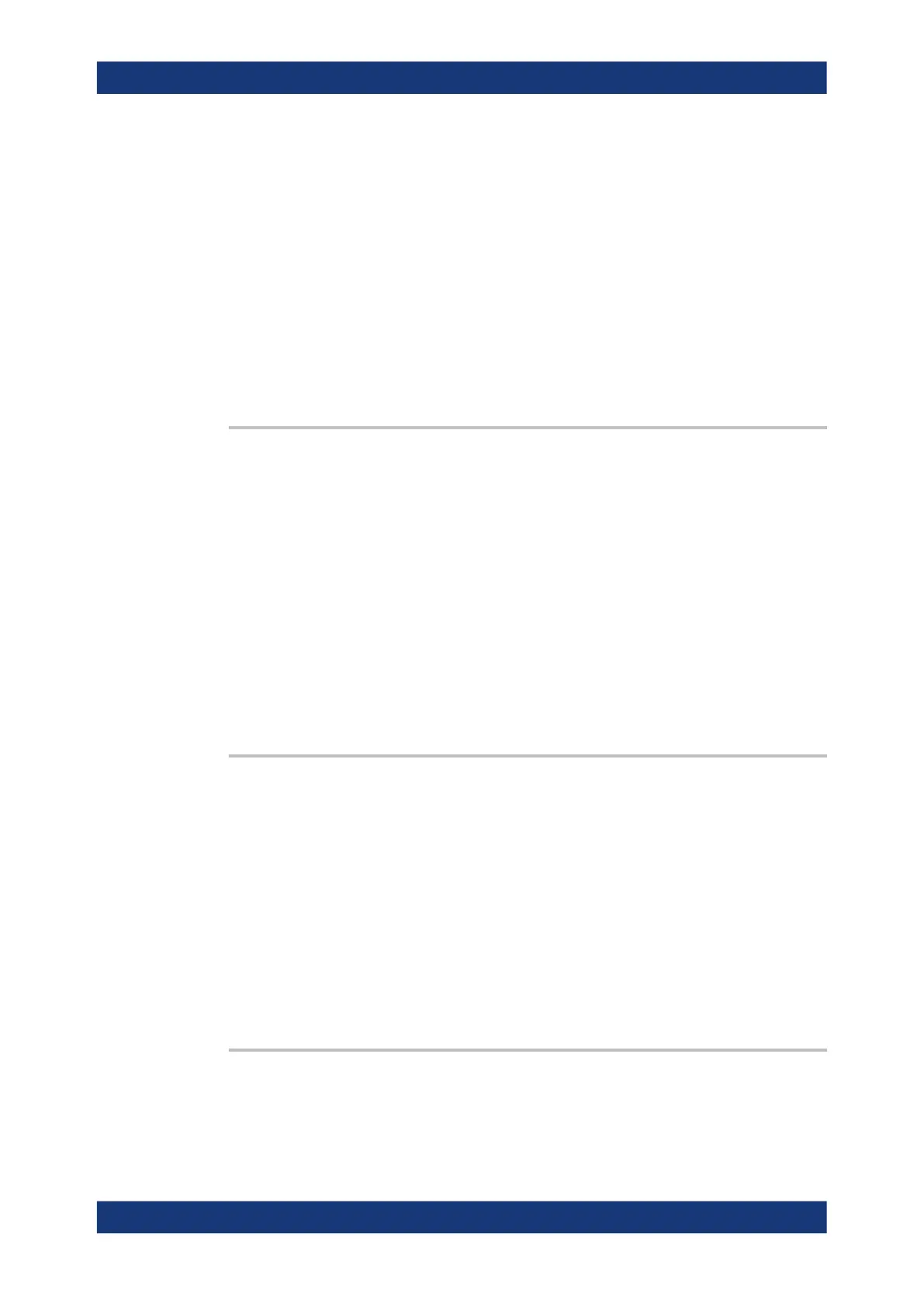Command reference
R&S
®
ZNL/ZNLE
989User Manual 1178.5966.02 ─ 20
LTSTamp
Timestamp in local time
FSMode
Returns the frequency sweep mode that was used during cali-
bration.
STEP: Stepped mode (for all segments)
ANAL: Swept mode (for at least one segment)
Because swept mode is limited to frequency sweeps this always
returns STEP.
Usage: Query only
Manual operation: See "Port Overview" on page 489
SOURce<Ch>:POWer<PhyPt>:CORRection:DATA:PARameter<Wv>:COUNt?
Gets the number of available power calibrations (both source power and measurement
receiver).
Use SOURce<Ch>:POWer:CORRection:DATA:PARameter<Wv>? to retrieve the
related settings.
Suffix:
<Ch>
.
Number of the calibrated channel.
<PhyPt> This suffix is ignored.
<Wv> This suffix is ignored.
Usage: Query only
Manual operation: See "Port Overview" on page 489
SOURce:POWer:CORRection:NREadings <NoCalSweeps>
Sets a limit for the number of calibration sweeps in the source power flatness cal. The
command is valid for all channels and ports.
Equivalent command: SOURce:POWer:CORRection:COLLect:AVERage[:COUNt].
Parameters:
<NoCalSweeps> Number of readings
Range: 1 to 100
*RST: 2
Example: See SOURce<Ch>:POWer:CORRection[:ACQuire]
Manual operation: See "Flatness Cal – Max Iterations" on page 510
SOURce<Ch>:POWer:CORRection:OSOurces[:STATe] <Boolean>
Switches off all other sources during the calibration sweep for channel <Ch>.
VNA command reference
