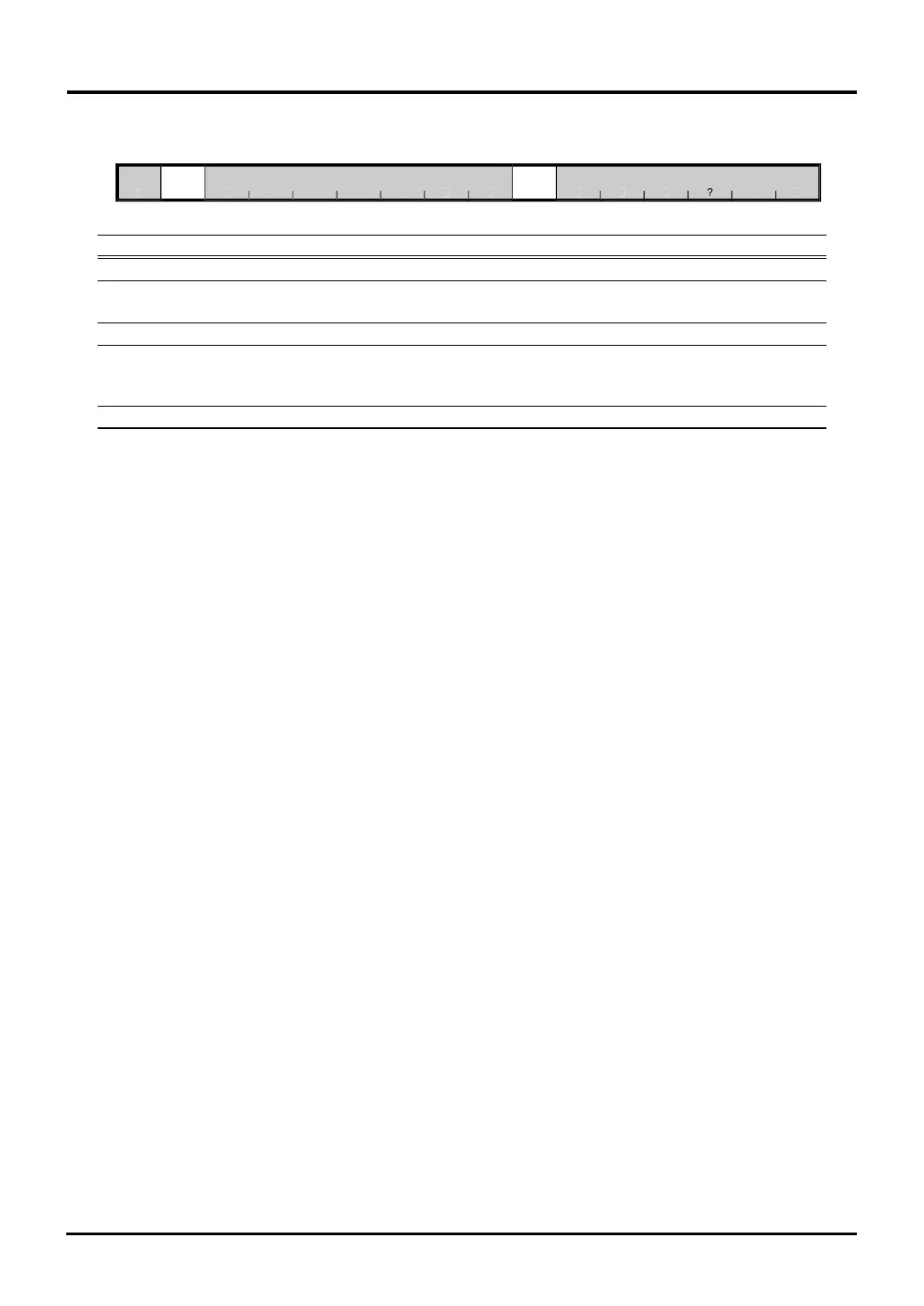6
6-28
INTERNAL MEMORY
32180 Group User’s Manual (Rev.1.0)
Lock Bit Status Register (FLBST)
b0 1 2 3 4 5 6 7 8 9 10 11 12 13 14 b15
FLBST
FLBST
<After reset: Undefined>
b Bit Name Function R W
0 No function assigned. ? –
1 FLBST0 0: Protected R –
Lock bit 0 1: Not protected
2–8 No function assigned. ? –
9 FLBST1 0: Protected R –
Lock bit 1 1: Not protected
(Same content as FLBST0 is output)
10–15 No function assigned. ? –
The Lock Bit Status Register is a read-only register, which is included for each memory block independently of
one another. The following shows how the lock bits in this register are set.
a) Setting the lock bit to "0" (protected)
Issue the Lock Bit Program command (H’7777) to the memory block to be protected.
b) Setting the lock bit to "1" (not protected)
Set the Flash Control Register 2 FPROT bit to invalidate protection by a block bit, then issue the Block Erase
command (H’2020) or Erase All Unlocked Blocks command (H’A7A7) to erase the memory block which is to
be unprotected. This is the only way to set the lock bit to "1". In no way can the lock bit alone be set to "1".
c) Lock bit status after reset
Because the lock bits are nonvolatile, they are unaffected by a reset and power-off.
6.5 Programming the Internal Flash Memory
