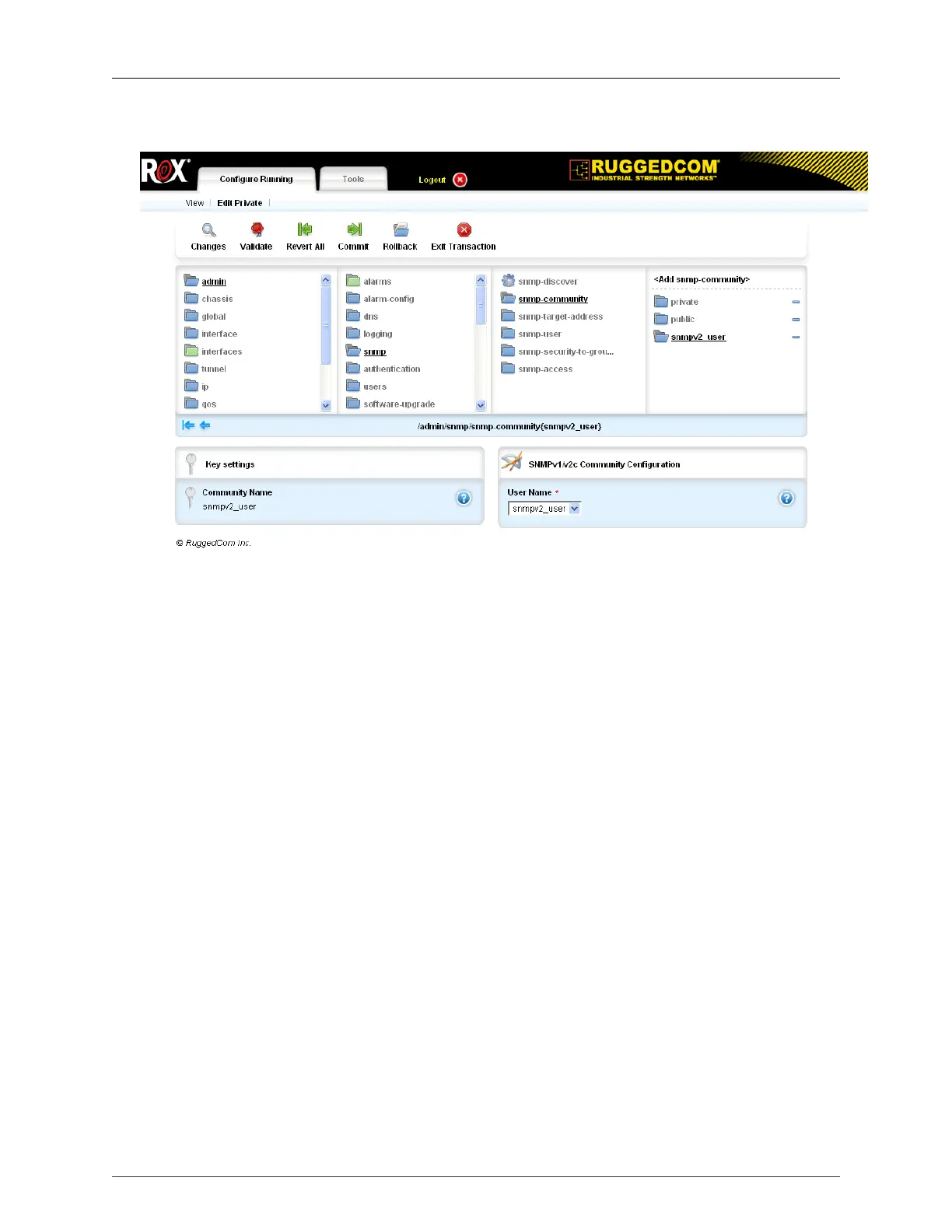9. SNMP
ROX™ v2.2 User Guide 101 RuggedBackbone™ RX5000
9.2.2. Create an SNMP Community
Figure 9.2. Creating an SNMP Community
Procedure 9.2. Creating an SNMP Community
1. Navigate to admin/snmp/snmp-community.
2. Click on <Add snmp-community>. The Key settings form appears.
3. In the Community Name field, enter snmpv2_user and click Add. The SNMPv1/v2c Community
Configuration form appears.
4. In the User Name field, select snmpv2_user.
5. Click Commit.