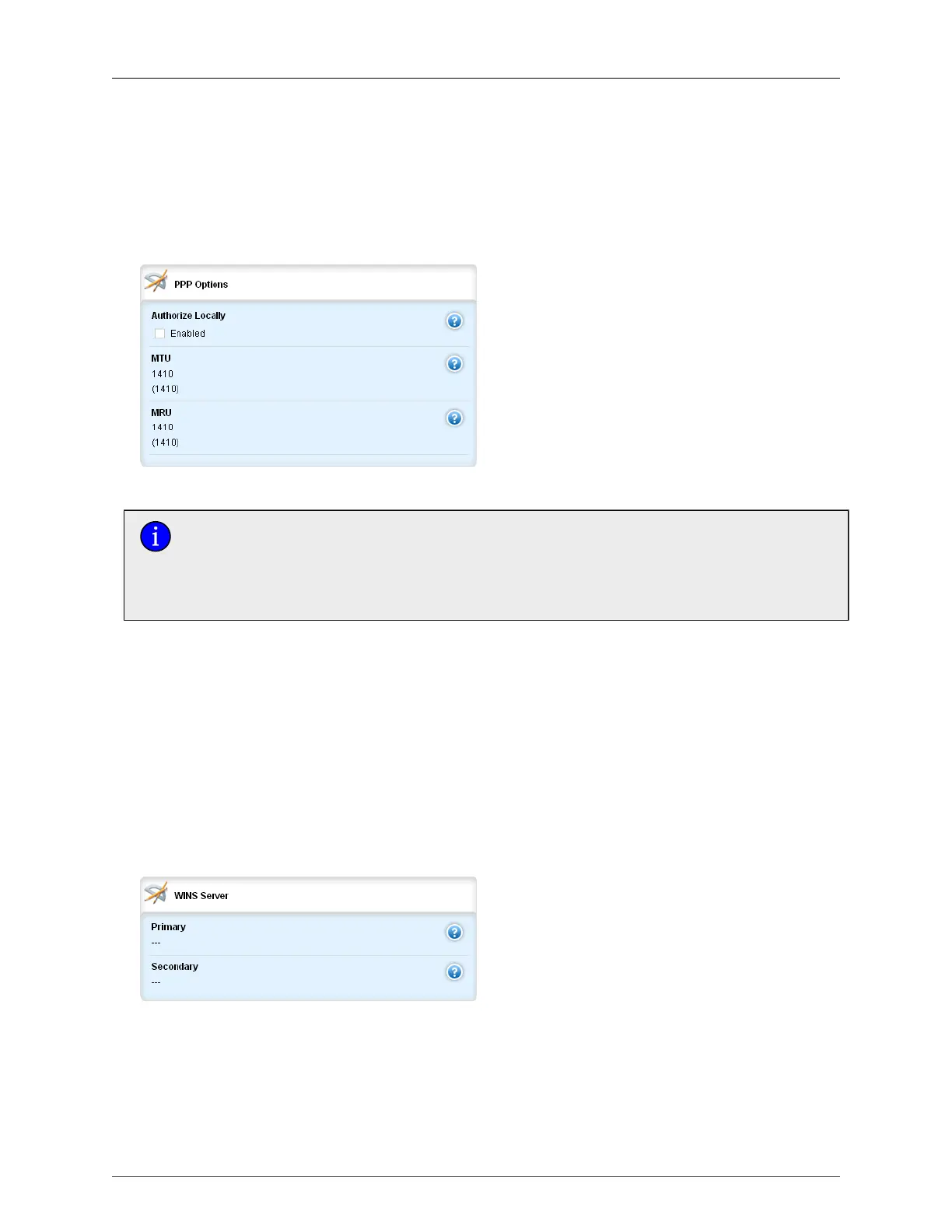30. Tunnelling
ROX™ v2.2 User Guide 316 RuggedBackbone™ RX5000
Primary
Synopsis: IPv4 address in dotted-decimal notation
Primary DNS server.
Secondary
Synopsis: IPv4 address in dotted-decimal notation
Secondary DNS server.
Figure 30.26. PPP Options form
Before enabling the Authorize Locally field on the PPP Options form, you need to add a PPP
user name and password under the global/ppp/profiles/dialin menu. If you are not enabling
the Authorize Locally field, you need to configure the Radius server for ppp authentication
under the global/ppp/radius menu. For more information on PPP, see Chapter 13, PPP
Users.
Authorize Locally
Authorize locally instead of using radius server.
MTU
Synopsis: integer
Default: 1410
Maximum Transmit Unit (MTU) or maximum packet size transmitted.
MRU
Synopsis: integer
Default: 1410
Maximum Receive Unit (MRU) or maximum packet size passed when received.
Figure 30.27. WINS Server form
Primary
Synopsis: IPv4 address in dotted-decimal notation
Primary WINS server.